Use your Android device as Game Controller for PC
Gaming has always been the most addictive part of one’s life. Some games need controllers like a fish needs water. Gaming technology has always been on rise. When ever it comes to gaming Android OS plays a major part as it is the most optimized mobile OS for gaming which handles the games with graphics equivalent to PC graphics.
What if we tell you that you don’t need to buy any gaming controller for your PC or don’t need to buy those expensive wireless consoles for gaming? Sounds like fun! Well, today we are going to show you how you can easily use your Android smartphone as a smart gaming console for your PC.
We would like to thank bluegnx for Mobile Gamepade developing this kind of platform for the gamers to enhance their experience. The guide is very easy to follow and involves only limited steps to make the things function according to you.
HOW TO USE ANDROID AS A GAMING CONSOLE FOR YOUR PC GAMES?
- First you need to download the official application by the developer which is live on Play store. Application is called Mobile Gamepad.
- You need to download the server software of the app this time on your PC.
- Now after downloading, install both on respective places.
- For the Android app you will find the screen as shown in below image. Here it is asking for a special address to connect the device with PC.

- You can find the ID required in step 4 after installing the software on your PC. Open it and you will find the screen like shown below. That is your IP code and you have to type that in the mobile device to connect them. Note that you need to be on same network to make the thing work.

- After this you will be able to use your android device as a gamepad on PC
- You can enable motion sensor for steering the player, or anything other stuff you need to do in the game.
- In settings you can make few changes to the controller’s sensitivity and more.
Side Note : Be sure to visit site home, you may found any article which’ll be useful for you.
MOBILE GAMEPAD FEATURES
1- Easy to use traditional controls
2- Fluid movements
3- Support L1,L2,R1,R2 buttons with custom configurations
4- Support swipe over controls for easy usage not just clicking
5- Access game list and run games from mobile app, each game with its own controls
6- Ability to use device accelerometer for games like flight simulation & racing games
7- Use your device volume buttons to control windows volume
8- Mouse movments & clicking emulation (experimental feature)
The controller comes with almost all the features of a standard gamepad and includes special function keys as well. The performance of the controller is pretty well but if the network speed is slow you might face some issues with it. Since, the program is still in beta. In our phase of testing the app’s performance it did impressed us a lot and worked well with games like GTA 4, FIFA 14 and like that.
Give it a try and see does it meet your requirements and do let us know in the comments section. The controller’s developer’s official XDA thread is here. You can find various demonstration videos in it which are quite much helpful. Do share if you like the article and let us know if you face any issues in the comments section below.

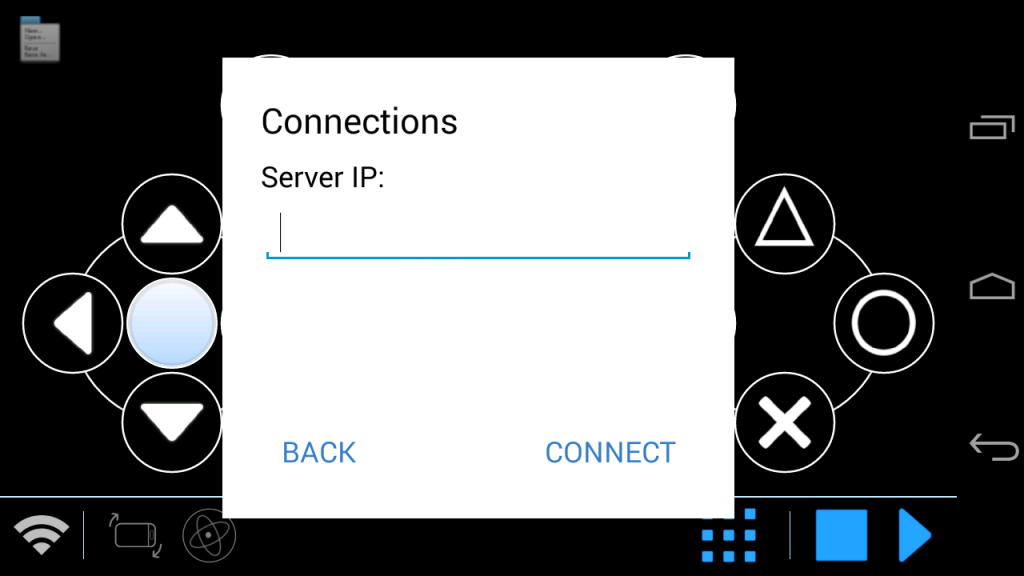
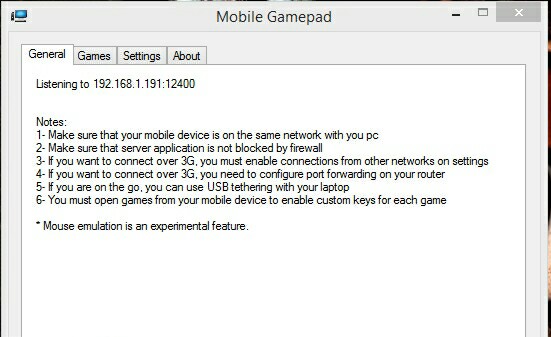



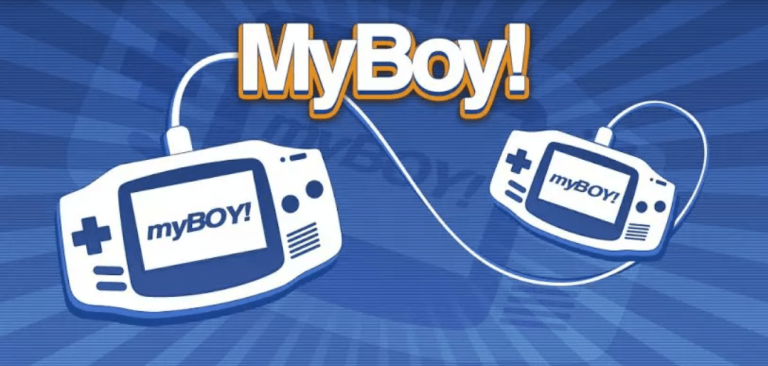

Found a new android APP by MoboAlian ….it is just awesome …you can use this APP as an game-pad/Mouse/VLC Media controller , you can also make custom pads …amazing …
https://play.google.com/store/apps/details?id=com.moboalien.satyam.controller&hl=en