Install hacked paid games and apps in iOS 9/10/11 without jailbreak
If you have installed iOS 10 on your iPhone or iPad and you want to install hacked games and apps, Today I will show you how to install hacked paid games and apps for free in iOS 9, 10 and iOS 11 without jailbreak. This process works on every iOS version including iOS 11.4. You don’t need to have a PC or Mac to install paid apps for free on your iOS 11 iPhone. All will happen from within the device itself.
Install hacked paid games and apps in iOS 9/10/11 without jailbreak
The process is fairly simple, and there isn’t much to it. All you have to do is follow the steps mentioned below to install paid games for free in iOS 10.
- First of all, you have to make sure that you are using Safari browser on your iPhone or iPad and you have a working internet connection on your iOS 10 device.
- Now open this link in Mobile Safari, and you will see a Chinese apps website, which looks something like this.

- If you notice, there is a coin along with some Chinese text at the right side of the screen. All you have to do is tap on it and you will see a huge list of hacked apps and games with free in app purchases.
- Select the one you like and press the orange buton that has some Chinese text in it. This is the button that will let you download the game or app.
- You can also search for paid and hacked games using the search box at the top of the page. As I have searched for Minecraft cause who doesn’t like minecraft.
- So you will have to identify the apps and games by their icons.

- Once you found the paid app you want to download, tap on the orange button next to it and it will show you a pop-up asking for permission to install. Select Install and then press the Home button.
- After the download is finished, when you will try to launch the app for the very first time, you will see an error message of “Untrusted Enterprise Developer.” Press Dismiss and follow the next step.

- Open Settings > General and look for One of these options.
Device Management OR Profiles OR Profiles & Device Management. Tap on it and select “In Sight Advertising” profile. - Now trust this Profile and go back to home screen.
- Try to open the installed app or game again, and it should work this time around.
Now you can install any app or game from the given website, and it will work without needing to trust a profile. All the paid app and hacked games are available for free with this method.
If this method doesn’t work for your iOS 9, iPhone then click here for an alternative method.
Tip: Sometimes this website will act a little weird, So Don’t panic. If you see the processing circle next to the Wi-Fi Signals, then it is installing the app or game, and it should show up when it’s done installing.
Update:
If you are using the all new iOS 10 and wish you had jailbreak because you want to install paid apps for free, well today I will show you how to install paid apps free on iOS 10 and iOS 9. I have tested it on iPhone 7, and it is working amazingly well. If you want to have a “No computer required” method then, unfortunately, that is not yet available. So, without any further delay, let me show you how to install paid apps and games on iOS 10 for free.
Install paid apps and games on iOS 9/10 for free without jailbreak
Disclaimer: Before I proceed, do keep in mind that installing paid and cracked apps on your iOS 10 devices come under the radar of piracy. I will recommend you not to install paid apps using this method. I also want to say that neither revkid.com nor I am responsible for any theft that you end up doing. You are solely responsible for all of your actions.
Pre-requisites
Also read: How to install paid apps for free in iOS 9 without jailbreak?
Before you can start installing paid and cracked games on iOS 10 for free, there are a couple of obvious things that you will need other than your iOS 9 or 10 devices.
- A windows or mac computer. (I am using Windows because that is what I have)
- Make sure that latest version of iTunes installed on your computer
- Lightning cable and a working internet connection.
Install paid/cracked apps and games on iOS 9/10 for free
Also read: Install Movie Box iOS 9 10 without jailbreak – No Computer Needed
- Using your computer go to this link and you will see a webpage from whee you can download vshare program.
- Click on the download button and vshare program will be downloaded to your computer.
- Now open the program, and you will need to connect your iOS 10 device with your computer using lightning cable.
- Open VShare up and make sure that it is not installing drivers. (If it is installing drivers then let it finish the installation and now restart your computer)
- Next, you will need to click the “Install vShare” button while iOS 9/10 device is connected to your computer.

- vShare will get installed on your iOS 9/10 device, and the vShare icon will show up on the home screen.
- Once the app is installed, open it up and search for an app that is available on the Appstore for free. Any app will do.
- Now make sure that the app is not showing “App Store” tag. If it is showing “App Store” tag, then continue to next step.
- On your computer, click Green “Reauthorization” button in the VShare program. Now kill the vShare app on iPhone and open it and search for the same free app and now it should not show “App Store” tag. If it does show AppStore tag, kill the vShare app on your iPhone and repeat this step until it works.
- After you were able to Reauthorize vShare successfully, you can disconnect your iPhone from your computer, and it will now allow you to install paid apps and games for free.
Also read: Install Kodi on iOS 9/10 without jailbreak using Windows
Once you can get it working on your iOS 9/10 device, you shall be able to download paid/cracked apps and games on your iOS 9/10 device, and it will keep working without needing to connect to PC again.
Alternative Method
Here is another way you can download and installed Hacked games and paid apps on iOS 9 and 10 for free. No jailbreak and No Computer needed. This is also one of the easiest methods and it might get revoked anytime.
- First you will need to go to this link from Safari browser on your iPhone or iPad.
- Here you will see a list of apps that you can download and install. All the games and apps are signed and hacked. It might get revoked after publishing of this tutorial but as of now, it is working.
- Simply tap on the game or app you want to install and it will ask you for the permission. Simply press Install on the pop-up screen.
- Now it will show up on the home screen on your iPhone. If you have installed the first app from this site, you will need to go to Settings > General > Profile & Device management and trust the developer.
- The developer name is called “Pop cma consiel, ” but it might change after some day. Just look for the untrusted developer and trust them.
- Now you can easily go back home and launch the games and enjoy unlimited coins, gems and what not.
Alternative method 2:
A lot of people are complaining that the paid apps are getting revoked and they are unable to open them after a couple of days. That is because 3rd party developer certificates sign the apps and Apple revoked that certificate and brings them back to square one.
What if I tell you that you can now install paid apps for free and they will never get revoked? Yeah, you read it right. Full credits to BoomHacks who purchased all the popular premium apps from Apple AppStore. All you will need to do is log in to that Apple ID and then you will see all the paid apps in the purchased section.
- First of all, open this link in Safari browser on your iOS 9/10 device, and you will be redirected to a Dropbox page where you can tap on the download button and then select direct download.
- As soon as you will press direct download, you will be redirected to settings where you will need to install developer profile. Don’t worry. It is 100% safe. Just tap on the install button, and it will install it on your iPhone.
- Once you have it installed, go back to home screen and there you will see an app called, iPhanton. Open it up.
- There you will see a page where you can install Hacked Games, Emulators and a whole bunch of other cool stuff that you wouldn’t have been able to otherwise.
- From there you can install all the hacked and vital apps like moviebox and others.
That is if you want to install hacked apps and games on iPhone for free. But what about the premium apple id that I mentioned above? Given below are the steps on how to get that.
- You will need to open this link in a web browser. It does not have to be safari.
- There you will see a form which you will need to fill up and then you will receive the premium Apple ID which you can use it inside AppStore.
- Once you receive the Apple ID, You can only go ahead and log in with that Apple ID and use it to download paid apps for free. Make sure to log out when you are done.
Now you might be thinking why do I have to request this Apple ID? Well, BoomHacks have already told this that he will be changing the password after giving this Apple ID to every 10 people. That is because this Apple ID cost him a lot of money and he wants you to keep enjoying paid apps for free. Previously it has backfired a lot of time where he would give the Premium Apple ID to All of his followers and them someone changes the password and ruins it for everyone.
How to install hacked games and apps on iOS 10.2 and older without jailbreak without computer
This is the latest update and with this method, you can install more than 600 hacked games and apps on your iPhone without jailbreak. You don’t need to have a computer and it all works from the iPhone itself.
- To start installing hacked apps and games on your iPhone running iOS 10.2, you will need to open this link in safari browser on your iPhone. This only works on safari don’t use chrome or any other browser.
- Now depending on your IP address, you might need to write a captcha, I had to write a captcha but you might not need to do it.
- Next up, the list of all the apps and games will be shown to you, zoom in to the page and find the app that you want to have. Once found, click on the image for the app and you will see a popup asking for your permission to install the app on your iPhone.
- Tab on the install button and now press the home button, on the homescreen you will be able to find the app being installed.
- Once the installation is done, go to Settings > General >Profiles and trust the profile associated with the game or app that you installed. This is necessary for the apps to run on your iPhone.
- Now you can go back to the home screen and open the app or game that you installed on your iPhone.
So there you have it, guys. Now you can install paid apps and hacked games for free in iOS 9 or 10 without needing to jailbreak your iPhone or iPad.
Update April 2017
If you guys are looking for a permanent way of downloading hacked games, and tweaked apps on your iPhones running latest iOS 10, you will be happy to see this update. In this update, you can download and install hacked and tweaked apps on your iOS 9 and 10 devices. No Jailbreak needed and No Computer required as well.
And you know the best part? It doesn’t stop working. Apple can not revoke this certificate. The process is stupid simple.
- Open this link in the Safari browser.
- You will be asked to enter your iPhone’s UDID and your email address. Follow next step to get your iPhone’s UDID.
- Click this link and it will take you to settings where you can install a developer profile called “UDID” Click Install and if you have set a Passcode on your iPhone, you will need to enter that as well. Don’t worry, it’s safe.
- Once installed, it will take you to a page where you will be able to get your iPhone’s UDID. Copy this and paste it into the 1st link you opened.
- Now enter your email address and Don’t press Done. Scroll the page and try to find the ENROLL button as shown below.

- At the end, you will receive your unique signup link in the given email. Open that link from your email and install Flavour app. It will give you access to all the tweaked and hacked apps and games.
I recommend you to contact the developer of Flavour from here and ask him to add your favorite app in there. He will be more than happy to do it as it is a win win situation. You get your favorite hacked app and he gets more ad views in the Flavour app.
Update May 2017:
Here is another method of downloading Hacked apps and games with unlimited gems and coins. Works on iOS 9 10 and above. No computer and no Jailbreak is needed. All you have to do is follow the instructions given below.
- Open this link in Safari on your iPhone, iPod touch or iPhone. You can also add this page to the home screen of your iPhone and iPod touch using the share button. Add to home screen doesn’t seem to work iPad though.
- Now you will notice that this app has an App store kind of layout. Just search for your favorite game and if the Hacked version of that game is available, it will show up.
- Tap the orange button next to the game and a pop-up will show up asking for your permission. Tap on the install and go to the home screen.
- Now the game will begin to install and once you see the icon, it is successfully installed.
 Go to Settings > General > Profiles section and here you will need to trust the Developer profile for that game and once done, you can open and play that game.
Go to Settings > General > Profiles section and here you will need to trust the Developer profile for that game and once done, you can open and play that game.
Update June 2017 (Hacked Games and Apps No PC, No Cydia, No Ads)
- Open Settings > Safari and here you will need to clear your browser data. This helps if you are facing the “Could not install” error.
- Now open this link in Safari and press the “Install App Valley” button.
- Allow the installation by pressing the “Install” button and go back to the home screen.
- Wait for the installation to finish and once done, you might see an empty app icon. Don’t worry its normal.
- After that you will need to trust the developer of the app by going in Settings > General > Profiles and trust the developer profile of App Valley.
- Last step is to go back to the home screen, Open App Valley and download any paid or Hacked game for free. You will need to delete the original version before installing Hacked version.
Hacked games and apps without jailbreak on iOS 11 (works on iOS 9 and 10 as well)
I know this tutorial is getting a bit messy but I am trying to put all of the best methods to get paid apps and hacked games for free on iPhone without jailbreak. In That search, I have found another couple of working methods for the same.
- First of all, open Settings > Safari and Clear your browser history and cache. This option helps prevent the “could not install” error.
- Now open this link in Safari browser and it will take you to the TweakBox site. Simply press he “Install TweakBox” button and it will take you to the settings of your iPhone.
- Press install and enter your screen lock code if you have set one up. If you don’t use screen lock, it will not ask for password and the installation will be successful.
- Now go back to the home screen of your iPhone and open “TweakBox” app. This app has all of the most famous Cydia apps, hacked Games and tweaked app for free. In other words, it is the best alternative to Cydia without jailbreak.
- Once you have installed the game or app you wish to install, you might need to trust the develop profile of the developer before opening the app. Simply go to Settings > General > Profiles section and trust the profile.
Alternative: Green version of Tutuapp
Tutuapp has been one of the most resistant to the app revokes from Apple. You can get almost any paid app or hacked game via tutuapp but the app is in Chinese language. Don’t worry, I will be guiding you to the app and will tell you how to get to the hacked games section.
Open this link in Safari browser and click the Regular tab at the top of the page.
Now press the green download button and wait for a popup to show. When the popup shows up, you have to click install and then go back to the home screen of your iPhone.
Wait for tutuapp to get installed and now allow it to run on your iPhone. For that you will need to navigate to Settings > General > Profiles section and trust the developer certificate for tutuapp.
After that you can open the tutuapp and search for any paid app or hacked game you wish to have. Install it just like any App store and trust the developer certificate for that app from Settings > General > Profiles section.
Tweaked/hacked games and apps on iOS 11 (October update)
There is another method that is now up and running to install hacked tweaked games and paid apps for free on iPhone. The best thing about this method is that it works on all iOS versions including the Latest iOS 11. This method was discovered by youtube channel called Dinozambas2. I have embedded his video below as a way to give credit.
- All you have to do is visit this link or this link on your iPhone in Safari. This site takes about 10-20 seconds to load completely. Just wait for it to load.
- Now here you have a bunch of tabs and these tabs have all the apps. The tab names are giving you the source of the apps. For example, the tab called TT is showing all of the apps which are coming from TuTuApp and AV has apps from AppValley. Just search for your favorite app and tap on it.
- A popup will show up asking for your permission. Tap install and go back to the home screen.
- Once installed, you will need to go to Settings > General > Profiles section and trust the developer certificate for the app.

AppEven (Best app store for paid and hacked apps free)
Recently I got someone on twitter sharing an App called AppEven. Most of the times this kind of links turn out to be self promoting but this one is genuine. The only way I can describe it is like VShare back in the day. It allows you to install Modified ++ apps like Snapchat++, Paid apps for free and hacked games like Pokemon Go Hack. The best part of this app is that all the apps are signed on an enterprise certificate which makes them long lasting than usual apps.
AppEven also has an inbuilt VPN which keeps the apps from getting revoked. So no need for Anti-Revoke or Nesstool. Just follow the steps given below.
- First of all, open this link in Safari browser on your iPhone. You may also type Appeven.com in the address bar instead. Mind you that it works on all versions of iOS 9, iOS 10 and iOS 11 as well.
- Now all you have to do is click the Download Now button at the bottom of the page and it will show you a pop-up. Press Install on the pop-up and go back to the home screen. You will notice that an app is getting downloaded.
- Once it is installed, you can go ahead and trust the developer certificate to enable the app. Just go to Settings > General > Profiles & Device Management and trust the developer profile.

- Now go back to the home screen and launch the AppEven. You will see a welcome screen. Just swipe right-to-left and you will go to the app store. This is where all the fun begins.
- As I said earlier, it has its own VPN which keeps the apps from getting revoked. You will see a pop-up asking if you want to enable the VPN. Press the Allow button.
- Once you are in the AppEven store, you can see that there are buttons called “Unlimited” and “Free” These buttons have all of your favorite apps. You can find paid apps for free under the “Free” section and the hacked apps/games can be found under the “Unlimited” section.
- Just look for the app that you want to install. Press the “Get” button and it will show you an Ad. Your app will be downloaded right after that ad stops.
- You can come out of the app if it is taking too long and once the download is finished, it will ping you. Tap on the notification message and it will show you install pop-up.
- Press Install and your app will get installed within seconds. Now you can launch it. No need to trust the developer certificate again.
How to install hacked games and paid apps free on iPhone using PandaHelper?
There is a newly updated tool that is out now. The tool is called PandaHelper and it is supposed to be a better alternative to TuTuHelper app. Basically, it works on the same principle. You can get almost any paid app for free on your iPhone using this app. It also has tweaked apps like Snapchat++ and YouTube++. That all without jailbreak.
- Open safari and go to m.pandahelper.com. Alternatively, you can click this link if you are reading this on your phone.
- Click the Regular tab at the top to activate it and then click Download Free Version button.
- A pop up will show where you will need to click Install.
- Now go back to the home screen and wait for the download to finish.
- Once the download is complete, you will need to trust the developer profile to allow the app to run. Standard procedure, go to Settings > General > Profiles & Device Management. Here you will need to find the profile for PandaHelper and hit trust.
- Now you can go ahead and launch the app from the home screen. Search for any apps that you wish to download and you can get it just like any app store.
That is it for this quick tutorial if you were able to install paid apps and hacked games on your iOS 9, 10 and 11 devices then make sure to share this tutorial with your twitter and facebook friends. Follow us on Twitter and subscribe to our YouTube channel to stay up to date with all the latest tips and tricks.



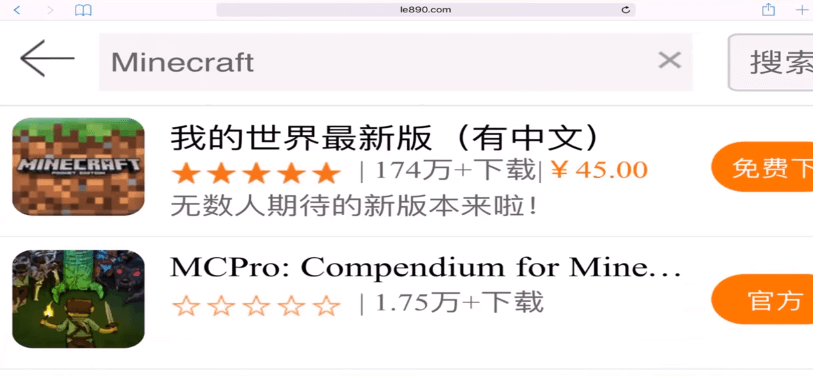
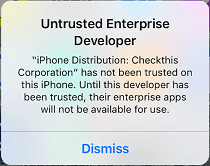
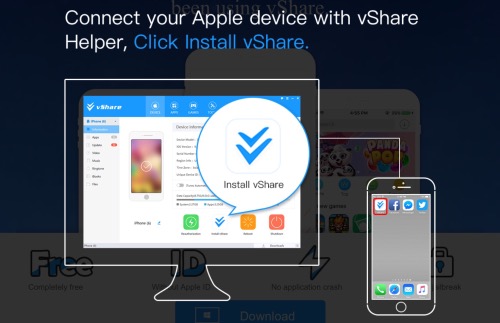
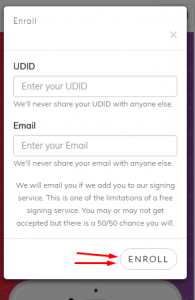
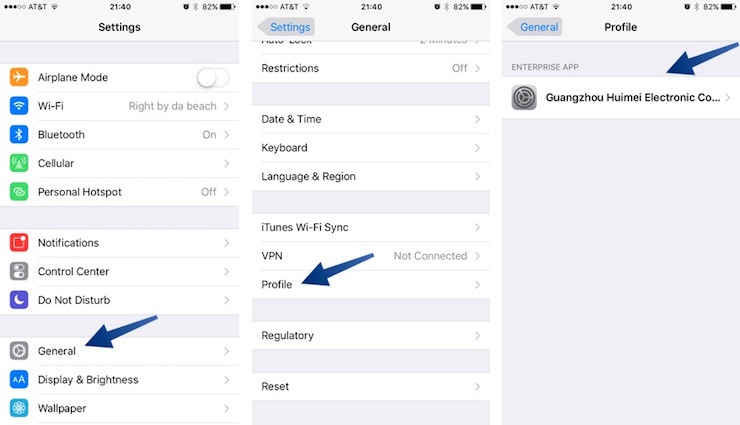 Go to Settings > General > Profiles section and here you will need to trust the Developer profile for that game and once done, you can open and play that game.
Go to Settings > General > Profiles section and here you will need to trust the Developer profile for that game and once done, you can open and play that game.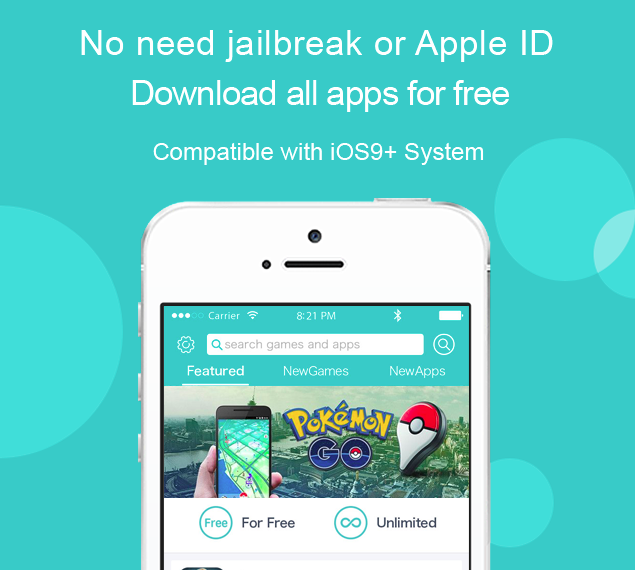

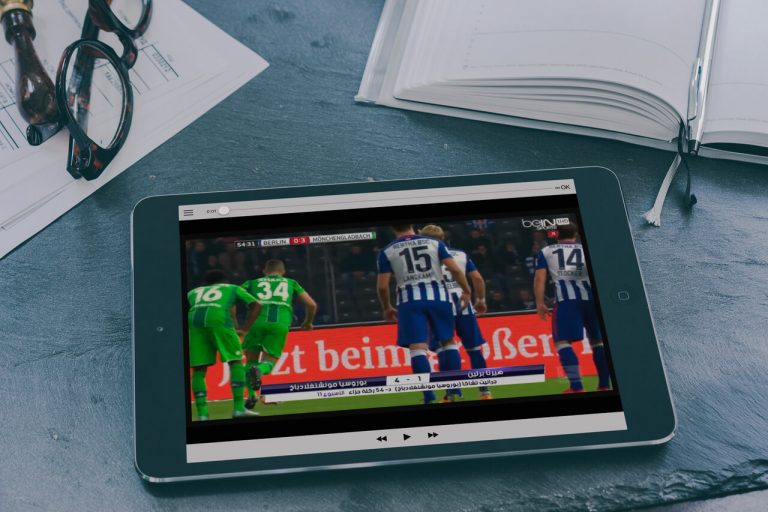


Where is the link for no computer needed
Wow, Thanks a lot to share thsi kind of app through this article,
keep writing.
Thanks for the tutorial. Works great
Nice stuff bro thanks for the constant updates
is it safe and without virus?
It is necessary to hack the walking war robots (WWR)
Cannot read Chinese language
I will try to make the guide more descriptive.
Why is it in chinese language?!!!
Cause the developers are from China
Good job… appreciated
Aye does it work for making game purchases? Like for example if I bought a skin pack on minecraft. Will it be “free”?
If you installed Minecraft PE with the In-app purchases Hacked then it will be free.
Don’t work bumps me into AppStore
Maybe is because you have a ios.9 so try other ways of this tutorial.
m.le890.com,
their gold page (mod page) is empty..
can someone help me with it??
Very helpful content.