Kodi on iPhone without jailbreak on Windows – No XCode No Mac
Installing Kodi on iPhone can quickly become a headache, especially if you don’t have the jailbreak. Sure, there are a ton of tutorials available online which allow you to install Kodi on iPhone without jailbreak but those tutorials are very much useless for a majority of iPhone users. That is because you need Mac OS, XCode and have to follow a whole bunch of steps that a regular user can’t. Today I will show you how to install Kodi on your iPhone without Jailbreak on any OS, without XCode as well.
So let’s get started.
Disclaimer: Before I start the process, I would like to tell you guys that you will need a computer, it is not a “No Computer Needed” tutorial. Now you might be thinking, what is the use of this tutorial then? It is a lot simpler for those who don’t have access to Mac and XCode, or simply don’t want to go through all the hassle of XCode project creation.
Install Kodi on iPhone, iPad without Jailbreak No XCode or Mac Needed
First of all, you will need to download a couple of files on your PC. Doesn’t matter if you have, Windows, Mac or Linux, It works the same. I have listed all the files, programs and hardware you will need for this tutorial to go smoothly.
- You will need iTunes installed on your PC, doesn’t have to be running. Just have to be installed.
- Lightning or 30-pin cable to connect your iOS device to PC.
- Un-signed Kodi file. Link here OR here. Just in case if the links stop working, here is a step by step guide to convert .deb file of kodi into kodi.ipa.
- Cydia Impactor for your Computer. This software is available for Mac, Windows, and Linux. So no problems of having iOS app signer and XCode and all that stuff. Link here.
Installation without jailbreak and XCode
- Connect your iPhone to your computer, and make sure that it is turned ON.
- Once your computer detects your iOS device, you can proceed to next step. If iTunes or some other program pops up then close that first.
- Extract the Impactor zip file somewhere in your computer and Open Impactor.exe. Don’t select “Run as Administrator” for Cydia Impactor.

- Make sure that your iOS device is detected by Cydia Impactor. Like in the image shown below, My iPad is detected by Cydia Impactor.

- If there are multiple iOS devices in the list, select the one that you want to install it on.
- After that Drag and drop the IPA file in Cydia Impactor. The IPA file you downloaded from the links given above. (If the links are not working then please comment below and I will update them, I hope my readers will help me making the mirrors 😉
- Now Cydia Impactor will ask you to Enter your Apple ID. Don’t worry, Cydia Impactor comes from /u/saurik who made Cydia. The program is as secure as it gets. Just in case if you don’t want to use your Apple ID, make a new one for this purpose.

- Once you have entered Apple ID credentials, it will start signing the IPA file and will install it on your iDevice. This can take a couple of minutes so just grab your drink, sit back and relax.
- If you see any warnings while installation, just press OK. It is saying that It may cause some hiccups in your workflow if you are Apple Developer, Which probably isn’t the case.
Within a couple of minutes, you will see Kodi on your home screen. You can not open it yet. To open it, you will need to manually trust the developer certificate which is your own in this case. Go to Settings > General and right under the VPN, you will find “Profiles,” “Device management” OR “Profiles and Device Management.”
Go inside this option and trust the profile which has your Apple ID. While trusting your developer certificate, stay connected to the internet otherwise, it will give you an error. Now you can Go back and open up Kodi. Congrats and You’re Welcome. Make sure to check Top Kodi Add-ons.
Before you leave, just keep in mind that you will need to resign Kodi again using Cydia Impactor after 7 days. This is the policy of Apple, can’t do much on that. But at least it is a lot easier to do than XCode.
Update: Install Kodi on iPhone without a computer
After a ton of research and hard work, I was able to find a way to install and run kodi on your iPhone without a computer and without jailbreak. This is all because of your love and support. Keep in mind that this method works on iOS 9 to 10.3 and above at the time of writing this tutorial, but it may stop working at any time, This is not a permanent method of installing kodi on iOS 10 in any way.
Before you start, I want to tell you that this is not 100% working version of kodi and the installation is also a lot more complex than before.
- First of all, you will need to download PlayGlass from (Link Expired). It is very simple, just open the link in Safari on your iDevice and press the big green button with download icon on it.
- It will ask you for your permission to install it on your device, press the “Install” option and press home button.
- Now click the link given below and it will take you to the AppStore page for Kodi remote. You will need to download that as well.

- Once you have both the apps installed on your iPhone, go into Settings > General > Profiles section and trust the developer certificate for PlayGlass. This is essential otherwise it wouldn’t work.
- Now go back to home screen and open PlayGlass, you will notice that it is Kodi but looking a bit weird. That is completely normal and I will tell you how to fix that.
- If you will put your phone in landscape mode, you will be able to control the interface by using the left box.
- Tap on the rightmost option in the user interface and you will land in settings. I know it is a bit tricky that is why I have added a video walkthrough at the end of this tutorial.
- Now select the first option from the settings and select 2nd option in the next page. If you notice now, you will see that there is an option called Chinese, you have to change the language of its interface from there.
- After that, tap on the ‘Settings level’ button which is the last button in the settings page, until it says “Expert”
- Go back from the language settings to the main settings and select System settings.
- Here you will see a setting called “Preferred mode”, tap on that and select 2D. Doing this will fix the double screen and you will be able to access it normally.
- Now if you want to install add-ons, which is obviously the case, you should watch the video given below. It will be much easier for you to follow along.
https://youtu.be/-AOKKcYGFLw
Updated Easiest method
Here is another method and possibly the easiest way to get Kodi on iPhone without jailbreak and without a computer. Let’s jump right into it.
- Open this link in safari and you will see a popup asking you if you want to install Kodi on your iPhone.
- Tap on the Install button and go back to home screen, wait for its icon to show up.
- Now go to Settings > General > Profiles and here you will need to trust the developer certificate for Kodi.
- Once done, you will be able to go back to home screen and open kodi, just like any other app. This is 17.0 Krypton Final version.
- If you would like you to have an old layout of kodi then you will need to tap on the gear button and change the appearance settings. The skin you are looking for is called Confluence.
Update: April 2017
Okay guys here is the update. I was looking for a solution as many of you guys have reported that the “Easiest Method” is no longer working. I have found a working version of both Kodi 16 Jarvis and 17 Krypton for iPhone without jailbreak and without a computer.
- If you want to install 17 Krypton version then click (Link Expired) and if you want 16 Jarvis, you will need to click (Link Expired).
- Now a popup will show asking for your permission to install kodi. Click Install.
- Wait for app icon to show on the home screen of your iPhone. Once the installation is completed go to Settings > General > Profiles & device Management.
- Here you will need to find the developer and trust it while connected to the Internet.
Update: May 2017
Kodi has been updated to the famous tutuapp and all you have to do is follow the steps given below and you will be able to download Kodi without a computer and without jailbreak.
- Open this link in Safari and here you will need to tap on the “Regular” text on the top right corner. Don’t worry we don’t need the paid version.
- Now tap on the Download button and press “Install” when the popup shows up.
- Go back to home screen and let the tutuapp install.
- Now Open Settings > General > Profiles and Trust the “Chinasoft Resource” developer profile.

- Next up, open tutuapp and tap on “Apps” from the bottom bar. Now search for Kodi and download it using the ‘Get’ button.
- Tap on the “Install” option and let it install on the home screen.
- Once installed, you will again need to go to Settings > General > Profiles and trust the “ROAD&BRIDGE” developer profile and now you can use it.
Update: Install Kodi on iOS 10 without a computer (Still Works)
- First of all, go to Settings > Safari > “Clear History and website data”. This will prevent the “unable to install” error.
- Now open this link in Safari and you will land on Tweakbox site. Press the Install button and it will take you to your iPhone settings.
- After that, press Install from the top right corner and install the developer profile. If it asks you for a passcode, it is your lock screen passcode.
- Once installed, you will be redirected back to the web page. Press the home button and look for TweakBox app.
- Open it up and go into the app section. Here you will need to go inside the “TweakBox apps” and download the Kodi app from there.
- Allow the installation by pressing the Install button and wait for Kodi to show up on the home screen.
- The last step is to go inside Settings > General > Profiles section and trust the developer profile for Kodi.
Just in case if you find the UI different, scroll up and I have told how to get the classic Kodi to look under the FAQ section.
FAQ:
Within a couple of days, I got a great amount of Support, Questions and some criticism as well. So I am updating you guys with some answers to the question I am getting asked very frequently.
If you are in a perception that this is not an official build then you are, kind of, right. Officially code is available in a .deb file for iOS users. This is a converted file which is converted from .deb to .ipa
Other than that, it’s 100% original. Many people are having problems with it’s look on their iPhone. This free media player has a different theme for Touch-enabled devices as compared to tv and PC. What you have to do is Click the Wrench button in the bottom left corner in it, Go to Appearance and change the theme back to “Confluence.”
This will give you classic Kodi-look that you guys are missing.
The thing is that it is signed using your Apple ID, you installed your favorite add-ons, and everything was great. Then after 7 days, it stops working. This is because Apple allows free users to sign the app for only 7 days.
Now, you don’t have to worry. Just don’t delete it from your iDevice. Go back to your PC and follow this guide again. And you will get it restored from the same spot where it stopped.
If you ended up Deleting Kodi when it stopped working, you have to do all the work again.
If you have any questions, just drop them in the comments below, and I will try to update this tutorial as much as I can.
The last thing that I want to say is if you write a how-to guide, please make sure to link back to this page. Share it with your friends and help them get Kodi on iPhone and iPad without needing to Jailbreak or Mac and XCode. Because its all done on Windows. 😉


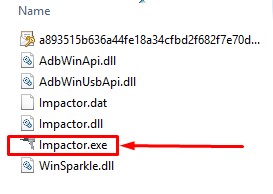
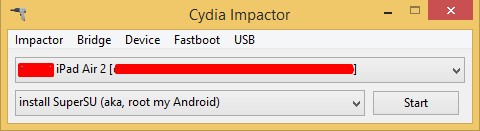


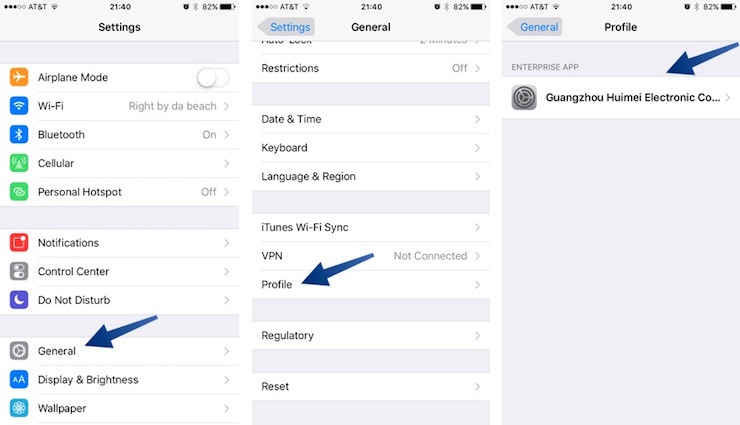



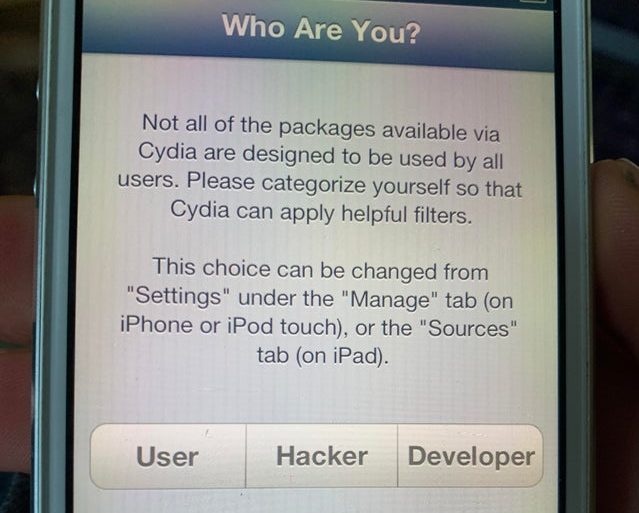
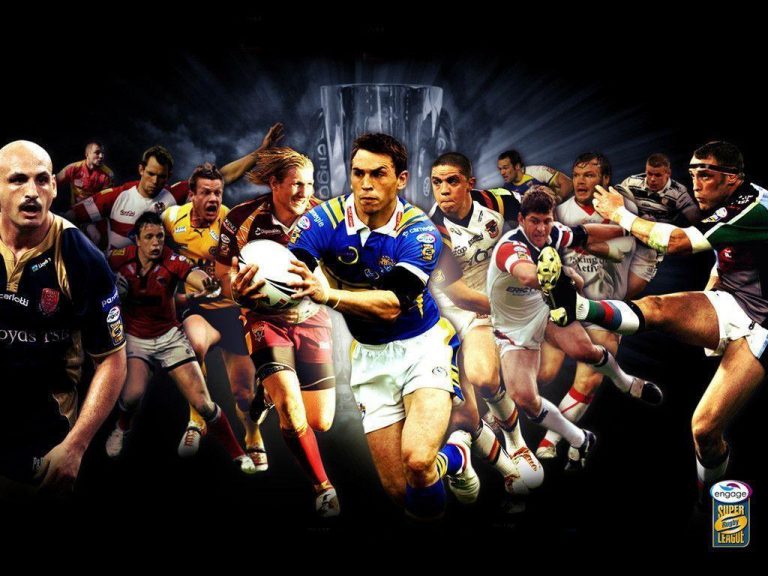

Can you add skins via Kodi using Ares Wizard?
Yes You can.
Yes you can add
Downloaded the Windows Cydia, and when I get to running it it says
adb.cpp:170
this feature requires an android device
That is probably because you are clicking the buttons in Cydia Impactor. You just have to connect your iDevice and once it is shown inside Impactor, just drag and drop the ipa file in Cydia Impactor. No need to click any button.
After entering the apple id it says the saved file is not a zip file
That is because the ipa file is not good. Download the ipa file again. I think it was interrupted or had some problems.
I have had Kodi installed and was resigning every week with much success. That is until this week. Now it says self signed certificate SSL issue. When I check not only are there none showing but none for Kodi either. So It is easy enough to uninstall and redo but still I get the same message. There are no visible certificates for me to delete. Now I am unable to resign or reinstall kodi. Do you have any suggestions?
Each time i try it it says my username of password is incorrect, even though i know they are correct
Try some other Apple ID. Also make sure if that Apple ID is working in other programs, like in iTunes. If it is saying that the username or password is incorrect then it must be.
For me it says please sign in with app-specific password. Please help
Mine too. I know everything is correct and I keep getting that error as well.
You need to either turn off 2 factor verification or go into your security settings on iCloud . Com and generate an app specific password.
You more than likely have 2 factor authentication enabled which means when using a 3rd party app you can’t use your normal Apple ID. You have to go to iCloud.com in your security settings and generate an app specific password. I learned this after pulling my hair out trying to enable iCloud email in outlook. Kept saying my password was wrong.
You DA MAN! BIG thank you CHRIS! The FIX!
Chris,
Seems like I have the samproblem you had in term of authentication. I successfully loaded Kodi in my iPad Air 2. Resigning after 7 days, worked fine then my Kodi is lost. I could not rebuilt it therefore I deleted it from the iPad. Tried to reinstall Kodi, I ran into the problem of Apple ID and password even though I used the same exact one that I used before when I successfully installed Kodi ?
I kept having the following error message:
Http-win.cpp:158
Peer certificate cannot be authenticated with given CA certificates.
SSL certificate problem: self signed certificate in certificate chain.
Please lat me know how to get over this.
Much appreciated.
I had the cpp:158 error as well. Just download the newest version of Impactor as it has fixed the problem.
mine worked perfect thank you as cant jailbreak iphone 5 ios 9.3.3
You’re welcome. Just make sure that you don’t delete kodi when you are re-signing it 1 week later. It will keep the settings this way.
Will i need to do this every 7 days, or just after the first 7 days?
I have successfully added Kodi on my Ipad, and I thank you for it. I’m trying to add some add-ons that require me to add them in System-File manager. in other words an outside source. The app seems to be missing that option. Or am I simply not finding it.
Will this also work for a apple tv 4?
Yes the process is exactly identical. You just have to find the ipa file of kodi that is built for Apple TV.
how can i find this?
How do I drag the file from Itunes?
What I can get from your comment is that you opened the kodi ipa file in itunes. You don’t have to open it inside iTunes. Just drag the ipa file from your desktop or folder and drop it inside the Impactor.
Im getting an error message “cp.160 permission denied” I’m doing drag and drop.
Don’t know why that’s happening to you. All other users are prett happy with this method.
Do not run as an administrator from Windows 10!
it worked for me 🙂
After installing impactor iphone doesnt show up the box is empty
Make sure you have iTunes installed in your Computer. If it is installed. Uninstall it and downloaded latest version of iTunes from Apple.
please sign in with an app-specific password error id and password are correct i checked them in itunes. Any ideas?
I have No Idea Why you are Getting this error. May be try some other Apple ID.
hello steve, got installed alls well, however I generally add spinztv & then modify approx 90% ive done exact steps as norm with no luck, any suggestions? also the downloads via your links is that kodi 16.1 if not that may be my issue
add: http://www,spinztv.com/repo
thanks
I don’t know about Spinztv but the kodi ipa links that I have provided are 16.1 Jarvis. The URL you have provided, after correcting comma, is asking for a login. May be it’s just you, cause the link works for me.
DISABLE 2 STEP VERIFICATION FROM YOUR APPLE ACCOUNT!!
Login to apple website using your appple id, and generate App specific password.
i get to the end and an error message comes up saying rejected version1.0 recommended version 1.0
Couldn’t understand. Can you please post a screenshot of the error?
How do you use this version of Kodi to get add-ons from outside sources?
I have linked to a guide where you can find top addons and sources for kodi. This version of kodi is official, the only thing that is cool about this is that it doesn’t require Mac or XCode.
Steve with changing appearance to confluence as recommended, you have virtually solved all issues. Theven entire process couldn’t have been easier.
Thank you
You’re welcome. Means a lot to me. Keep visiting. 🙂
a bit thick which is the ipa file
Those are just different links to the same file. Just use any one of those.
all done thank you
can I side load adb and can I put xconfluece skin on
I don’t know why you want to use sideload adb, but you can use XConfluence skin in the Settings > Appearance and change it from there.
steve just to say its good works well but you have to reinstall after a week have got any solution? to keep
Hi can’t find link to work for kodi ipa l
Multiple links are given above.
i received a email after installing from apple sayn something about revoke???
That email basically says that this is the only app (Signed using your Apple ID) which will work. And every other certificate has been revoked. If you don’t have multiple apps signed by your Apple ID, you shouldn’t have any problems.
Cydia Impactor won’t detect my device. What do I do?
Uninstall iTunes and install it again from Apple.
Is their a work around so you don’t have to register every 7 days
No. Actually there wasn’t even this method available untill the cydia impactor came out. We can always hope there will be a permanent workaround but currently this is the best we can do without Jailbreak.
So, do we have to sign it in every 7 days or just after the first 7 days?
Every 7 days, unfortunately.
Hey Steve, Quick question. I have installed Kodi this way using appcake’s ipa but say my certificate expires, which it did, how can i renew the app without uninstalling it? thanks!
Just follow the steps again and it will refresh the certificate without deleting anything in kodi. Just don’t delete the app before doing it.
Easy instructions and everything installed and works like a charm! Thank you for taking the time to share the instructions and links, much appreciated!
Mate, you’re an absolute star! I KNEW it would be possible to use the Cydia impactor and couldn’t find anything anywhere.
Thanks!
I got this error message with Windows 10 https://s14.postimg.io/xnfimgz7l/error.png
It looks like there is some left over files of kodi in your iDevice.
Still got the same error https://s14.postimg.io/xnfimgz7l/error.png with Windows 10 even after I reset iPad Air 2 (iOS 9.3.3) and erase all content and settings.
Got Kodi installed after updated to 9.3.5. Thanks.
Thanks Steve working great on iPad Air 2. Anybody else having trouble with skins go into system appearance and at the bottom left it gives you the option to GET MORE The Amber skin is great anybody need any help please don’t be afraid to ask.
I follow your steps exactly on both my iPhone 6 and my iPad air two and even after many attempts both devices are coming up with an error message that states it failed to verify code signature Then describes the identity used to sign the executable is no longer valid. Did I do something incorrectly?. I’m assuming yes because I don’t see anyone else mention this error. Please help
Did you try converting .deb file to .ipa? May be the prebuilt .ipa file have stopped working.
How do you go about removing Kodi and All Add ons if you wanted to “completely remove every last speck of it” and go back to how it was originally & how hard would it be?
Simply uninstall it like any other app. It will leave some files in your iDevice, just like any other App. You can use my tricks to free up space and that will probably remove those leftovers.
https://www.revkid.com/ways-increase-storage-iphone/
I have an issue on the Ipad where there source will not download the zip file, everything installed just fine.
Failed to install addon from Zip – any ideas?
I have no idea why it is like this for you. Did you try installing from famous sources like Fusion and SuperRepo?
Thats the source that I was trying to install :/
Will this work with the Apple tv4?
It should work fine. You can try it but I think the kodi file will be different for Apple TV. I might be wrong.
Is their any way to add advancedsettings.xml to the side load. I added it to the .ipa but it does not seem to work. Any idea of how to get it working? I have it on my jailbroken phone and it works fine. It really has me puzzled.
Thanks
Joe
I think you should sideload iFile and then add advancedsettigns.xml to Kodi.
Ok, I will try that. I am not sure that it is in there for sure. I did add it to the .ipa. But if I side load ifile I will know for sure. Thanks for the suggestion. I will let yo know if it worked.
what about apple tv?
It works on Apple TV as well. Just have to use different ipa file, probably.
You can follow this link. https://www.revkid.com/install-kodi-apple-tv-without-mac-using-windows/
Hi, I get the error
“http-win.cpp:158
Couldn’t connect to server”
Any ideas on the issue? Obviously I’m connected to the internet.
Fixed. Don’t worry.
How did you fixed it? I’m getting the same error…
Thanks in advance!
Do you have to resign it every 7 days?
Yes, Unfortunately.
Not sure if anyone else ran into this issue but on Windows 7 you are unable to drag and drop. It shows the “No” icon when you try to drop it onto the program. So I had to choose Device> Install package and choose the ipa file manually. Other than that, everything else worked great.
I cant see the option “device management” in my general options… What can i do?
They all work the same.
Profiles
Device management
Profiles & Device management
You can trust the developer from device management.
I keep getting a “Runtime error”
I’m getting errors when it tries to install to iOS 10, it keeps rej citing the Apple ID and password saying it’s invalid
OMG. I’ve been searching for months to get Kodi on my Ipad without jailbreaking my device. THIS IS BY FAR THE EASIEST AND SUCCESSFUL METHOD TO DATE. Thank you so much. This is fantastic.
Hi
I was just wondering if this would be possible for Mobdro? Or is there any method of getting Mobdro onto the iPhone?
Thanks
ios 10 isnt letting me get past the apple id, just throws up an id error
Try looking into this post. https://www.revkid.com/fix-common-ipa-cpp-zip-cpp-errors-cydia-impactor/
If the error is not listed there, comment the exact error message.
Hi Steve,
I am probably sounding Dumb but I cant any of the channels to work on Kodi its says log issues?
any ideas.
Thanks
jed
Hi there,
Does same procedure work for apple tv 3????
thanks
Madan
I don’t have Apple TV 3 to check if this method works on that or not. I would suggest you to download the deb file from kodi website and convert it into ipa. Then give it a try. It should work IMO.
Was anyone able to locate the kodi IPA file for Apple TV?
Here it is. https://www.revkid.com/install-kodi-apple-tv-without-mac-using-windows/
Has anyone been able to convert SPMC to an isa file ?
AFAIK SMPC is “Android-minded” fork of kodi. Which means that it’s not built for iOS. If you have .deb of spmc then I would love to take a look at that.
What exactly do you mean by resign every 7 days?
Also, do you have tutorials for Mobdro and Showbox?
I mean that this app will work for 7 days. After that it will stop working and you will need to install it again.
those who get password error create a new account from apple id and this should solve the problem. worked like a charm. thanks
This worked for me too. I think it has something to do with Apple’s 2 factor authentication.
If you have 2 factor authentication turned ON, it will ask you to enter App-specific password. Which you can generate by going to icloud.com
For further details, visit my guide on how to fix common Cydia impactor errors.
https://www.revkid.com/fix-common-ipa-cpp-zip-cpp-errors-cydia-impactor/
This is amazing but keeps on crashing. Am I the only one!? Thanks for a solution Steve…
Hi steve, I installed Kodi on my ipad air following your method without any problem. I ran it few times but now kodi is crashing every time i start it. basically cant use it.I googled around to find out its because of userdata folder. Do you have any fix for this please. thanks
I would suggest you to re-install it using the above method again. It might be the case that Apple as revoked your developer certificate.
Thank you so much! I figured it out:) what version of kodi is this?
It is the latest stable version of Kodi which is 16.1 Jarvis. The Krypton 17 build is in the works and once it is available as a stable build, I will update this post with latest build 🙂
Hi Steve – one other question: I am still looking to get kodi on apple tv4 and you mentioned “You just have to find the ipa file of kodi that is built for Apple TV.” In searching I get directed to https://kodi.tv/download/ but am not sure which one to pick- the Mac OS X: Installer? when I click on that it installs a kodi 16.1 ios file I don’t think I want the jailbroken .deb file? You wrote “kodi is available in a .deb file for iOS users. This is a converted file which is converted from .deb to .ipa” I’m not great at this so I think that what I need to try is the ios installer file ipa file?
Here is a step by step guide on this. https://www.revkid.com/install-kodi-apple-tv-without-mac-using-windows/
Hi – This is great info and thanks for the procedure and files.
I hope I posted this in the right section. When trying to do the install on my iPad Pro, Impactor seems to stop at PreFlightingApplication. There aren’t any error messages. I have tried deleting the ipa and Impactor. Restarted my pc and ipad then following your procedure again.
i had this same problem – turns out i was trying to install tvos version onto iPhone – check you’re using the iPhone ipa – not apple TV version. (or vice versa, depending on what device you’re using.)
Works great thanks
Well I tried it today with a iOS tv file and was stuck on preflighting application. Oh well. Guess I’ll have to buy a Mac 🙂 thanks
Every week or so the app crashes on my iPhone and I’m forced to reinstall. Is there a fix for this?
That is the only caveat of this method. There is a fix to this and that is build store. They offer kodi and many other apps for 1/yr for only $10. For free this is the only and the easiest method out there.
So far so good! Simple steps (although for those of us using an older device and older iOS (ie 9.0.1), the VPN / Profile instructions are slightly different – Settings/General/Profile (it’s not under VPN). But, basically in same location.
Question regarding re-signing. In 7 days, what steps do I have to ‘redo’ or do I have to redo ALL steps?
Just want to confirm so I make note of it – I’ve copied the steps onto my laptop for reference and will clean them up for my own understanding and want to create duplicate section for “re-signing” only while leaving the original steps in place (cleaned up) as well.
Awesome tutorial though! Full kudos!
Thanks for the appreciation. After one week when the app stops working. You will need to do all the steps again. Just make sure that you are using same IPA file as you used previously and didn’t remove the app before installing it again.
Simple steps, Connect, open impactor, drag and drop then IPA file and enter the Apple ID.
it does not wanna accept my apple id for some reason and keeps giving me an error to put the right password and 100% sure of my password i tried downloading new ipa file but still
You will need to create a new Apple ID
Dear sir i instal snap lus on iphon6 ios 10 but i login the app says plz update first snap plus who update
Hey there, I’m sure this is a stupid question but I still gotta ask. I know Cydia plays a big part in jail breaking idevices. So if I use this method do I void my warranty on my I device and am I risking anything with my iPad? Or should I be okay sine I didn’t actually jailbreak it.
Don’t worry your warranty is not voided. This is 100% in compliance with Apple’s app sideloading instructions.
Steve, i can install it but when open it says that i cannot open because ipad management doesnt allow me. Went to allow in manage devices but doesn´t open kodi after
Hello Nuno,
Thanks for commenting. Unfortunately, I didn’t understand what you are referring to as ‘iPad management’
Could you please elaborate a little on that. If you are referring to the “Device management” section then I don’t think you should have any problem trusting your developer profile if you followed the method in a correct manner.
Hey steve, in reading through the comments I came across someone asking about the app crashing and you said the only way around this was to go through build store and pay the ten bucks for the year I’m wondering if you can elaborate some on that will I have to reinstall every 7 days like this method or by going through builds.io will that not happen because I pay the $10
The guys at Builds Store have enterprise developer certificate which cost about $300 and for $10 they will allow one slot on that account and that slot will be tied with your iDevice UDID.
Answering your question about reinstallation, No, You don’t need to install Kodi every 7 days if you buy a ‘slot’ from builds.io. You install once and then it will keep working for 1 year.
I hope this answer was helpful 🙂
Fucking awesome!!!!! Absolutely helpful………and because of your prompt response can you tell me if I can say put beast build on easily………also do I have to go through your process of install or is it as easy as installing an app from appstore……
Hi Steve.
Your method has worked perfectly for me until just recently. I am now not able to reinstall. The cydia impactor program no longer detects my iPad when I plug it into the computers usb. The only thing that is different about my computer is that I had recently installed the most current version of itunes, was using an outdated one before now. I tried to uninstall and reinstall iTunes and still nothing. Any ideas ?
It should not break anything. Let me try to re-create the scenario.
I have installed latest version of iTunes on my Windows 10 Computer and I have downloaded latest version of CydiaImapactor and my iPad is being detected fine. You might need to check the lightning cable and also try restarting your iDevice/computer.
You can try to Uninstall Device Drivers and plug your device back in and let the drivers re-install before starting Cydia Impactor.
I’m in the process but how long does it take? I’ve been stuck on ‘verifying application’ for 15 minutes or so.
You might need to update Cydia Impactor
Ok thanks. How do I do that please? Cheers for the help.
ok. i figured it out. it was iTunes that wasn’t detecting the iPad. I had previously uninstalled iTunes and re-installed but this time i used a program to uninstall itunes + all the drivers, and all apple programs off of my computer. Then I reinstalled iTunes and it worked. Thanks a lot!
I’ve updated Cydia but now I get the couldn’t connect to server message. Something must be working though as I’ve had 2 emails from apple developer saying my thing is revoked. Anyone able to assist please? Cheers.
I feel I’m so close here but it just will not install. doing my head in. Not even getting an error message now! Just sticks on Verifying application. Cydia tells me its fully up to date.
Any o help anyone can offer would be very gratefully received.
Cheers
If at first you don’t succeed… I’ve got it!. Well happy. Kept trying and finally got it. Going to try and fumble way through getting some addons to watch live sport, but if anyone wants to help please let me know. Thanks.
So the help is needed 😀 how did ya fix the neverending app verification? {VerifyingApplication} :]
An email from Apple support said “you have revoked your certificate, so it is no longer valid”.
Yeah the email is quite meaningless apparently. Nothing to worry about.
Might be a silly question but is this the Jarvis Kodi? My husbands version on his android looks different than my IOS. Also is there an addon for exodus I tried one but it would not allow me to watch anything. I deleted the app all together but would like to re-download, I just want to make sure i’m doing it right.
Yes, it is Jarvis Kodi. You have to change the appearance by following the last part of the tutorial and then the look will be identical to your husband’s Kodi installation.
For Exodus, you have to add a custom source and then install it from their custom repository. Can’t tell full process in a comment, I will have to make a separate post for that.
Thanks for mentioning the builds.io, I did wonder why my ipad Kodi was crashing as I had installed from youtube video that failed to mention the 7 day part. $15 for a year is peanuts for something that I have used most days for the last two weeks. Cheers
I have done the install a couple of times on my iPhone without an issue. Now I am trying to install on my iPad Mini and I get this….
cryto-win.cpp:29
Key not valid for use in specified state.
I am getting this error message….running iOS 10.2
crypto-win.cpp:29
Key not valid for use in specified state
I think it may help to mention that I had to restart my device before it worked otherwise it was just giving me a black screen. I am on iOS 10.1.1
Hi Steve, I installed it on my iphne 6 has enough space. All went well, I have the kodi icon on my home screen but when I open the app its just a black screen, nothing else . NO GO ….?
I installed it on my iphone 7 has enough space. All went well, I have the kodi icon on my home screen but when I open the app its just a black screen, nothing else . any ideas?
Did you try installing any other version of Kodi?
Same thing happened to me with iPhone 7.
This happened to me on first try, I force closed the app (double click home button and swipe Up) then re-opened and it worked fine, imagine its just a running kodi app for first time thing, worked great ever since. Also someone else mentioned they couldnt figure out how to install add ons, just change the interface under settings back to original of confluence which will probably be more on what you are used too!!!
Whenever I add the ipa file and enter my credentials I get an error that says “plist.hpp.342_assert(plist != NULL)”, please help! Running Ios 10.2
Tried installing kodi on ipad mini=dragged and dropped file, provided user id and password which was
accepted- received the following error message
error http-osc.cpp:133
An SSl error has occurred and secure connection to the server cannot be made.
HI, is Kodi 17 ipa available? if yes, please share & guide.steps
Lately after I add Kodi to my iPad, after I add a build to Kodi, it crashes immediately. Is there anything that may be causing this?
May be your 7 day period is finished and you will need to re-install Kodi again. Or it could be the build.
great post, thanks – Question, if you paid to be an IOS developer ($99 i believe per year) – would that stop the 7 day renewal?
No that wouldn’t stop after 7 days but Why would you pay $99 when you can get it for $10/yr using builds store?
I am a paid Apple Developer, and every app that I used Cydia Impactor for only lasted 7 Days (Pangu, Yalu-X Mach Portal, Snapchat +++ and a few others), In fact when I get into Xcode to select app provisioning, I have 2 accounts in my name, the free user apple developer account, and my agent developer account. I would suggest to use Cydia Imapctor as means to put the app on your iDevice for free, and Xcode if you are using a paid account. Additionally, Cydia Impactor revokes your signing cerificates, but I have yet to have it affect my work. But, if you are just looking to install pre-created .ipa’s I would do as the author suggested with build store. I am in no ways an expert here, so please correct me if I am worng.
I cant download. It says permission denied
Try “run as administrator”.
I type right iPhone id and password but show error in Cydia Impactor. “provision.cpp:150 please sing in with an app-specific password.You can create one appleid.apple.com”. I go to this website and login with the same id and password. What it is wrong? I use win10. Open Cydia without admin. My iPhone is found correctly.
hey steve, i want to instal the lattest version application by cydia impactor, but it stucks at “preflighting application”. bdw, i’m using iphone 4, can you help me?
my app does not show up in the trusted settings
Hi Steve
I followed your guide and put Kodi onto my ipad and as you said after seven days it did not work I see you say to run your guide again to reactivate Kodi
Do I have to do this after each 7 days? forever
Yes, unfortunately.
Hi there, Do you have a procedure I can follow to install Kodi on Apple TV 3.
Unfortunately, I could not find any procedure for Apple TV 3.
Hi
I have tried the above and keep coming up with the error message: zip.cpp:558 cannot unzip ‘C:\Users\toyntonb\Downloads\Impactor_0.9.38(1)\Imapctor.exe’
Not a zip archive
Can anyone advise me on what I need to do to rectify the situation?
Thanks
Ben
That is probably because you are trying to unzip the exe file. You have to run the exe file, not unzip it.
I’m having issues finding the .ipa file, or a .dev file for that matter, where would I find it after extracting from the zip file?
Okay so my question would be if it’s possible to download kodi on a nas device to then access it from all other devices or no?
About to purchase a g box something like and I’m trying to see what is the best solution for me since I would like the movies etc on my iPad as well for my kids .
You can have your movies stored on the NAS and access it via Kodi on your iPad but I don’t think if you can have Kodi on your NAS. Unlike Plex, Kodi is a program that runs on the streaming device itself.
I keep getting this error with my ipad. Any ideas??
lockdown.cpp:57
LOCKDOWN_E_PAIRING_DIALOG_RESPONSE_PENDING
Hi Steve .
I posted this in the right section. When trying to do the install on my iPad Pro, Impactor seems to stop at PreFlightingApplication. There aren’t any error messages. I have tried deleting the ipa and Impactor. Restarted my pc and ipad then following your procedure again but stil stop at PreFlightingApplication.
It seems like the Impactor doesn’t work for iOS 10.1.1. Are you on 10.1.1?
Am work on iSO 10.2.1 are there solution to make impactor work .
Hi, I have had Kodi on my iPad for a while now using this method on my PC using impactor every 7 days, but now when I try to do it the download starts on impactor and gets to ‘verifying application’ then it just stops and doesn’t install onto my Ipad, do you know how to fix this?
same issues here, cant sign the kodi.ipa anymore
error:provision.cpp:62
_assert(response(head[“content-type”]==”text/x-xml-plist”)
iPad currently on 10.2
NOT able to install playglass… Just says unable to install..Help please
Verifying aplication ???
Apple only allow you to have upto 3 apps sideloaded on your iPhones and if you try 4th, it gets stuck at Verifying stage. Please make sure that you don’t already have 3 apps sideloaded on your iPhone.
After using the updated easiest way to install Kodi (which worked great!) I too am getting the app verification error. I am not aware of any other sideloaded apps on my iPad. Could something else be causing this?
Great job on this article BTW.
Been using this method to install Kodi 16.1 on iPhone (iOS 10.2.1) for last few months with no problems at all, repeating the process every 7 days. This week after the old certificate has been revoked the process blows up exactly as RFJ.HEIN and JAMES describe above..
provision.cpp:62
_assert(response(head[“content-type”]==”text/x-xml-plist”)
Help! How do we resolve this? Something Apple have done as it seems to be related to the developer cert replacement?
provision.cpp:62 is probably an error from the Apple servers. May be the servers are down or you should try another app just to see if the app is at fault of not.
okay i am stuck on pgyer.com I hit the green button but dont get a popup to say install just email box and all chinese can anyone help?
Go to Settings > Safari and clear history and website data.
The last set of instructions to add Kodi to iPhone without computer was great. I did get a black screen the first time I opened the app. I did a hard close and reopened the app and it worked. I just don’t know what to do from here. My aim is to watch first run movies. Any suggestions on what to do from here. I did see you have a video on youtube and I will watch as soon as I know what add-ons at the ones I want. Live and learn I suppose unless someone wants to chime in. Thanks for the instructions. So far it looks like its been successful.
Hi i just finished the setup and tried to install Exodus but when I tap install from zip file and choose the source, it does nothing. Do you know why?
I had installed Kodi 16 jarvis las weel and yesterday it stopped working, i came over here to find a solution and ended up installing Kodi 17 from the link provided in my iphone 5, no problem, no computer straight up,
Thanks
My favs
Exodus
Phoenix
SALTS
CCloud
Super favorites
Specto
Movie vault
123movies
The kodi 17 krypton jo jailbreak final keeps saying unable to download app after almost completing. Does anyone know why this is happening? plenty of space on my device and all that. I’m running 10.2.1 on an iPhone 7+
This was after an attempt to use this link you provided.
https://is.gd/9kh1i9
It worked last night on my iPhone 5 amd today it needs to verify the app
When i go to settings to verify nothing happens
Damn crap was working fine last night
Seems like the last method is no longer working. I used it a few days ago to install Kodi, and it worked great. Today it told me I need to verify the app again, and when I tried to do that, it would just keep asking me to verify it in settings again. Then I deleted Kodi and tried to install using the last method you shared, and my phone is telling me that the install failed. Any insight into what is happening with this method? Also, is there anyway to make the impact or method work for longer than a week? Can someone just make an account and have their certificate last forever? Thanks for the help and the guide.
I used easiest method and certificate after 1 day. When tried to download Kodi again it adds 2nd kodi icon showing downloading but get msg unable to download before completing. Only options retry or done. I tried so many times but with same msg.
Correction….. certificate expires after 1 day
Hi Steve,
Receive error message as per below.
http-win.cpp:158
Peer Certificate cannot be authenticated with given CA certificates
SSL certificate problem: self signed certificate
It will not let me download kodi on the updated easiest version. It begins to install then says unable to download app
remote will not connect HELP
I should have mentioned this in the article while I was adding the “Easiest method without PC” but I think I was too excited. The mentioned method can stop working at any time and I am sorry that I didn’t write this before. I didn’t know that this method will stop working so quick. Anyways, if I will find any other method to install Kodi on iPhone without Jailbreak, I will make sure to add it in the post text. Thanks for your love and support.
Hello Steve, many thanks for your information and already install on my iPhone 4 very easy. Now, my kodi ios works very well. Please share with us if you know hot to install kodi on atv3 w/o jail breaking.
Unfortunately I was unable to find any working method to install Kodi on Apple TV 3. I am trying to find but no success till now.
Appreciate your detailed instructions. My question is from what step number do I need to revisit after the 7 days period ? Thanks.
You will need to repeat the installation process from start again. No need to download anything again. If it doesn’t work, download the latest version of cydia impactor but keep the same ipa file.
hi
i have the javis 16.1 version of kodi installed on my iPhone 6. it was installed by using the cydia impactor and it works. the problem is that it is very unstable and crashes while opening certain menus. i have looked it up online and found that it is a known issue. are there any known solutions? so far i could not find any which work
Waiting for your fix for this Kidi 17.0
Sybu remote won’t recognize play glass have tried closing out,and deleting and reinstalling
… first, I had the same problem as Jacob in last post. Doublechecked that all the settings were right to use remote, still failed. Figured out it worked tho when using a different device. (was installing kodi on ipad, used iphone as the remote running sybu) maybe this helps.
my problem is that at end of process, the areswizard zip isnt there. there are only empty folders labeled goto ares project forum, fb page something, and lastly ‘Wizard_zip_moved!’
……. soooooo close. Please tell me you know how to handle this
Glad that you figured it out. The new ares wizard url has changed to this one. http://repo.ares-project.com/magic
Hi mine says unable to download app i retry and it still doesnt work?
Try different method. That method might have been revoked by Apple.
can you help me find the kodi file
i cant find the right kodi file
please i need help quickly
Hello Steve I successfully installed Kodi on my iPad mini 2, however when I open up Kodi it said that it needs to be updated that the app is running slow on this device and after that its just black screen and nothing is coming up. Is there a way to fix this? I am afraid that I didn’t’t do this right. Although, this method definitely seemed easy and was happy with at least seeing Kodi app on my device after hours searching for a way to have Kodi on my iPad and trying to go through unsuccessful attempts of jail breaking my brand new iPad.
You will need to download latest version of kodi deb file from official website and convert it into ipa. Then install it using this tutorial.
I have been using the sideloading method to run kodi on my Ipad for several months. Today when I tried to renew the 7 day period I got an error message. cpp-158 Peer Certificate cannot be authenticated with given CA certificates SSL Certification problem: self signed certificate in certificate chain. Do you know what this error is and how I fix it.
Hello i have the same Problem as Likki Tonma
Hi, I get the error
“http-win.cpp:158
Couldn’t connect to server”
Any ideas on the issue? Obviously I’m connected to the internet.
Likki Tonma September 10, 2016 Reply
Fixed. Don’t worry.
Did someone else know how can i resolve this Problem?
Hi Steve
Mine has worked great for a couple months but now I get an error when re-signing.
http-win.cpp:158
Peer Certificate cannot be authenticated with given CA certificates
SSL certificate problem: self signed certificate
I have the same problem now too, was working perfectly up until now though
Having this issue also
Now it’s blocked again… what next??
Thanks, mate. got it working after a few tries.
provision.cpp:71 ios/adddevice = 5405 “unable to add device ‘Evan’s Ipad’ because the team has already reached the maximum number of devices.
Steve do you know a fix for this?
installed right verified in setting… opened for first time and it said, may slow down phone and then I clicked ok now just a blank screen and it never opens…… suggestions? ty – very tech savy
cancel that after forcing close the app 2x now it opened :>) ty
please how can I resolve this error message:
http-win.cpp: 158
peer certificate cannot be authenticate with given CA certificates SSL certificate problem: Self signed certificate in certificate chain.
I had the http-win.cpp:158 error. All you need to do is go to the Cydia website and download the new version whereby this error is fixed. The error only occurs on Window PC’s
Question ? Is the updated easiest method working or not working before I try , how about the method right before with play glass
Easy method link not working…..unable to install krypton 17 @ at this time
Kodi on an iPhone without jailbreak and without a PC on the link clicked I get to chiaseses.com Kodi but the link does not work, does anyone have a working link to Kodi 16.1 jarvest on my iPhone to install six plus without jaelbreak?
I had the cpp:158 error as well. Just download the newest version of Impactor as it has fixed the problem.
Hey, I’m using the playglass sybu method, everything works fine until I go to add source. I get everything typed in, but get a pop up window saying unable to connect, couldn’t retrieve directory information. I’m connected to wifi, any ideas what might be causing this? Thanks!
Probably The URL is down.
Thanks for this tutorial. Is Very simple and fast.
HEllo Steve, UPdated Easiest methode to het Kodi ON iphone NO computer NO jailbrak needed.
Give me the next problem, 1, open thuis link in Safari , Cannot download Kodi 17.1 at thuis moment .
I try thuis the hole last week?
Hey Steve,
Used this method to install it last week, worked fine without glitches. Then I had to install it again, but this time, impactor stops mid way giving me ‘ Impactor.exe stopped working’ error. Tried many times, revoking the certificate, using latest updates, still same problem. Well I have the latest updates for everything though, ios10.3, impactor 0.9.41 and Kodi 17.1, and yes, win10.
Thanks.
Wait for the Impactor to be updated for this problem.
Used the PlayGlass app to get Kodi but had a message saying about needing to update to kodi 17, do I need to do this and if so how?
I am getting error:
provision.cpp:81
iso/addappld=9313
The ‘Network Extensions’ feature is only available to users enrolled in Apple Developer Program. Please visit https://developer.apple.com/programs/ to enroll.
Is there where maybe I should use build. ?
I am getting the same error.
hi, do you have a new link for kodi 17 krypton or 16 javis? when i click on the link on your latest update it says “safari cannot open the page because the server cannot be found” thanks
Actually, first tutorial which utilize Cydia Impactor is the only one that is most reliable. Other methods get revoked every now and then.
Any solution for this error????
I am getting error:
provision.cpp:81
iso/addappld=9313
The ‘Network Extensions’ feature is only available to users enrolled in Apple Developer Program. Please visit https://developer.apple.com/programs/ to enroll.
Is there where maybe I should use build. ?
Thr April 2017 update is not working anymore. Links returns broken link.
Unfortunately all the “No Computer Needed” methods get revoked by Apple eventually.
Not working for me at all, won’t let me install… Missing my Galaxy…
What error are you facing?
I’ve down loaded kodi 16.1 to my iPad 2 using the iPhone method detailed at the bottom of the page.
When I try to type an addon link it will not let me copy and details onto the screen.
Any advice welcome.
tutuapp.vip website not loading on my iPad. Instead it says the server stopped responding coz it was trying to load it for the longest time.
Hi,I downloaded KODI ( normal one ) using the May update. But i am stuck at adding addon now. Any easier way to add them ? I watched tour video too but it says to add playglass and all. Do i need to follow the video for add ons or is there any other way around ? Thanks
Can no longer install Kodi on iphone using Tweakbox. Message says “Cannot connect to tweakbox.com
It will start working soon. The developers are fixing the errors continuously.
“Compagnie Marocaine” does not show up in my Profiles and Device Management when I install Tweakbox so I can’t “Trust” the developer. Tweakbox does show up but is already trusted
If TweakBox is already trusted then you should be able to open it up from the home screen,
I had issues with Tweakbox but this method worked for me
Hi. I tried to install Kodi with the tweakbox hack. Is it safe to trust the developer? Don’t want to sound paranoid, but I don’t want my device to be controlled by CIA or China…
Yes, it is completely safe to trust the developer profile.
Hi, is there an option to get Kodi for free (not Just 1 tear) on an Apple fb 4K? I’ve been looking for a solution, but it seems there’s only 1 way to do it with a developer account paying 25USD a year! Any ideas? Thank you ?
Hello,
Unfortunately, There is only 1 way around it and that it to get the builds.io account for your Apple TV. They are providing 1 year access to all 3rd party apps including KODI for $12/yr.
If you decide to purchase, don’t forget to use my link with Promocode in it.
https://builds.io/?coupon=BCXHC3EBS
Thank you Steve! 😉
Hi, theres also any good alternative to kodi , i check times to times Tweakbox for good media thanks for the info