Cydia apps without jailbreak with lifetime certificate free – AntiRevoke
Have you ever wished to have Cydia apps without jailbreak on your iPhone for free with lifetime certificate? I can tell you that I have wished this and I am sure you have wanted the same as well. Today I am very excited to introduce to you one of the best tools for no-jailbreak community. I am talking about AntiRevoke. This tool allows you to use any unofficial app, let it be cydia app, tweaked app, hacked game or paid app, without worrying about the certificate getting revoked.
Cydia app without jailbreak with lifetime certificate
Before I show you how to get it working on your iPhone, iPad or iPod Touch, I want to show you how it works and how it can completely change the way you use your iPhone.
Currently the best no-jailbreak method to get tweaked apps and hacked games on iPhone is by getting them from 3rd party sites like these. And the second best method is using cydia impactor. Problem with all of the methods is their certificate gets revoked after some time. Which means you can’t use your favorite apps and games until new certificate comes out.
How AntiRevoke works?
Well, antirevoke uses an exploit in all current versions iOS. The exploit is inside the way iOS handles “VPN” profiles. This bug allows the vpn profile to run unofficial apps on iPhone as a certificate would run.
Just to make it easier for you to understand, let me explain it with an example.
Suppose you want to install Snapchat hack, Kodi on iPhone or Pokemon Go hack on your iPhone without jailbreak. You can use any of these 3rd party stores to get the app or even sideload it yourself using cydia impactor. But the problem is that the app will stop working after a few days as the certificate gets revoked. And you will need to redo the installation again. AntiRevoke doesn’t let the app get revoked making it a lifetime certificate.
What versions of iOS are supported?
As I mentioned earlier, all of the iOS versions currently available for public are supported by antirevoke. This includes all versions of iOS 9, 10 and some earlier iOS 11 versions.
It works on all models of iPhone, iPad and iPod Touch running the above mentioned versions of iOS.
How to get cydia apps without jailbreak with lifetime certificate?
I won’t ramble more about how awesome it is and let’s get straight to the point.
- First of all, open Settings > Safari and here you will need to clear browser data and history. This is important as it will help with the installation.

- Now open this link inside safari browser and press the “Install Profile” button as shown in the image below. If you get redirected to an advertisement, kill the ad and start over again.

- Once you hit the install button, you will be redirected to the settings. Here you will be asked about the installation of the VPN profile. This is essential and you will need to follow and on-screen instructions to install it.
- If you have set up a screen lock code, you will be asked to enter that code during the installation.
- After that, you can install any unofficial app from any of the apps like Vshare and upon successful installation, you will be able to use it for life.
That’s it, you don’t have to connect to the vpn profile, just keep it installed on your iPhone
How to keep it from getting patched?
This is the most important part. I don’t think Apple can revoke this as it is happening all offline. But Apple can and will try to hunt down all the sites that are providing AntiRevoke.
Just don’t Uninstall or remove the antirevoke vpn profile from your iPhone and don’t update to a newer version of iOS. Other than that, you are all set.
What apps you can use it with?
Any app that you will install from stores other than Apple App Store, you can use this method with that app. Just for your understanding, I have listed a couple of apps this works with.
- Kodi without jailbreak using Windows
- Pokemon Go hacked version without jailbreak
- Super Mario Run hacked version
- 8 Ball Pool hack
- Snapchat ultimate hack without jailbreak
- Paid iPhone apps for free without jailbreak
If you found this tutorial helpful then make sure to share it with others on social media and don’t forget to follow us on twitter for more content like this.
Credits:
@antirevoke on Twitter


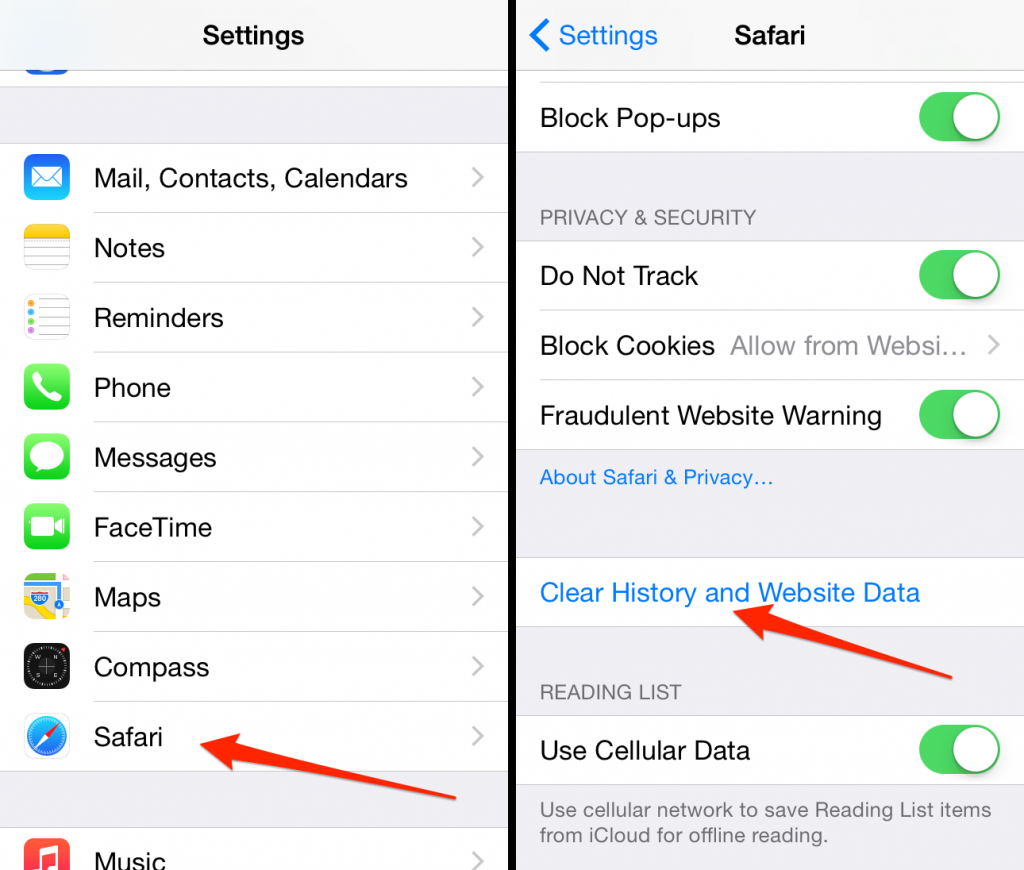
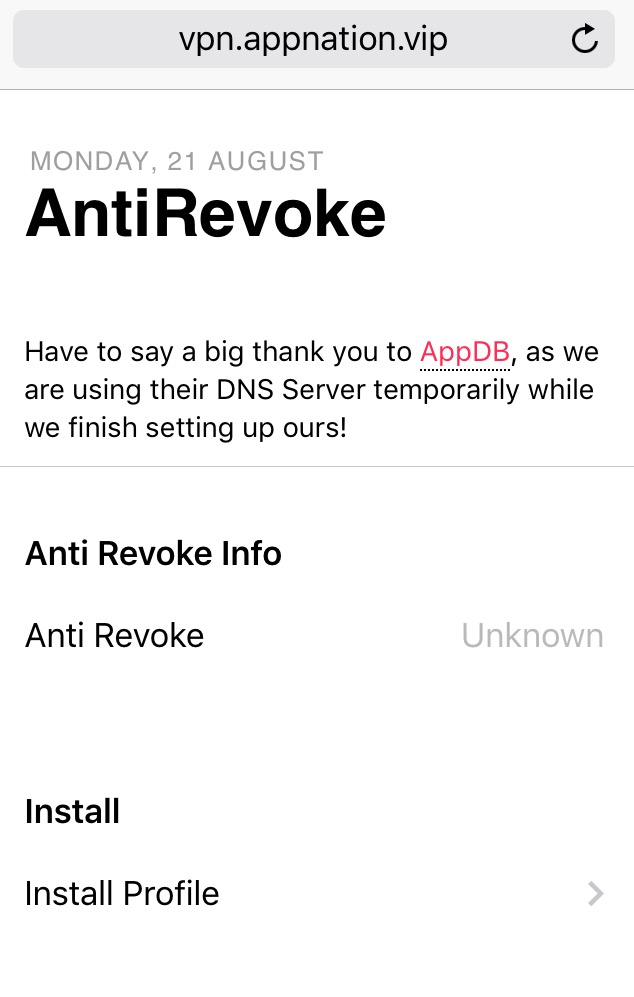





safari cannot open the page
It might have been removed, I will replace the link with working links
http://antirevoke.us/