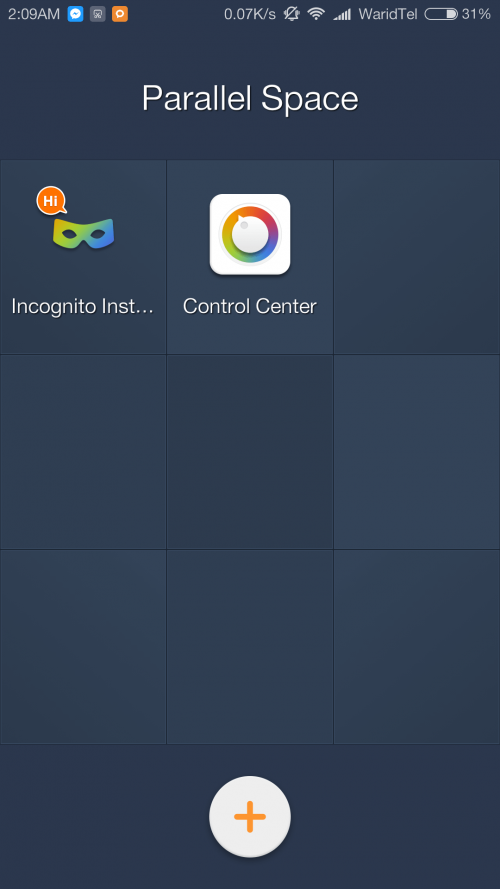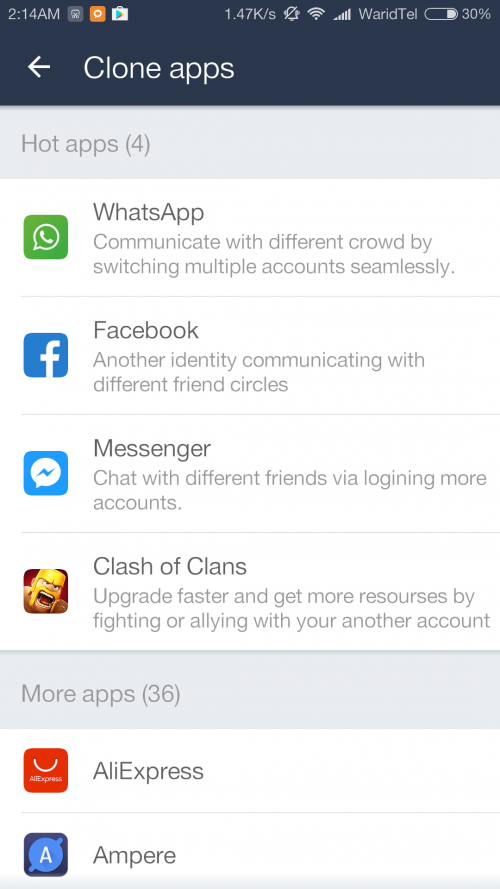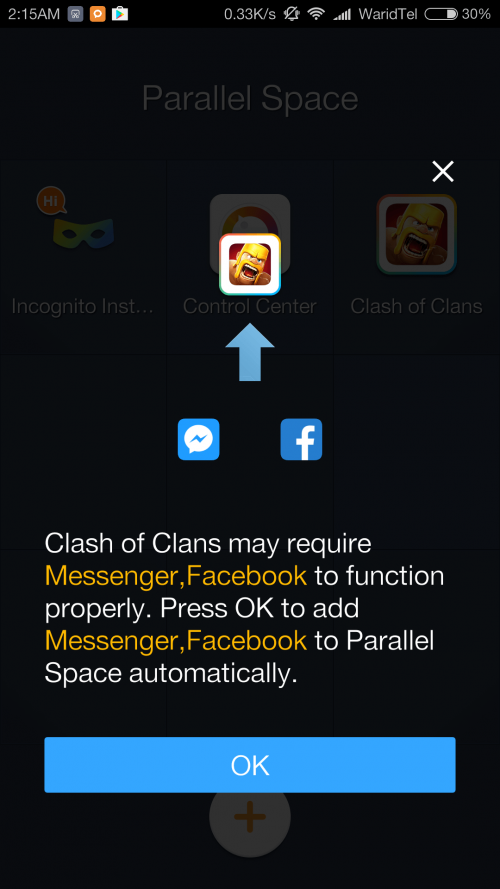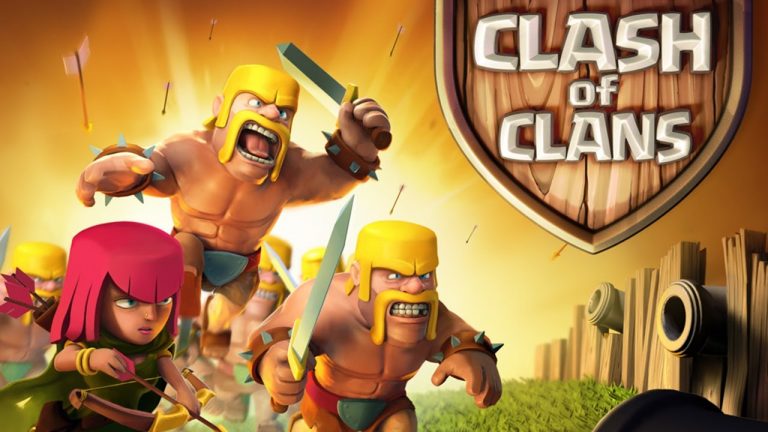How to play 2 Clash of Clans games in Android without root
Today I will show you how to play 2 clash of clans games in 1 android device without needing root. The process is fairly simple and doesn’t require any root like in iOS. This can be really helpful if you are using android tablet and someone else in your home, sibling or someone, also wants to play Clash of Clans in your Android tablet or phone without needing to logout everytime.
There can also be some other scenarios where this little tutorial can become a lifesaver. Below I have mentioned step by step guide that can help you use multiple clash of clans in android without root. This tutorial doesn’t only work for COC but it can also give you 2 Facebook, 2 FB messengers and 2 whatsapps without needing to install any 3rd party shady apks.
How to play 2 Clash of Clans games without root in Android?
Before we begin to the actual tutorial, I would recommend you to read clash of clans tips and tricks that can really help you win every loot.
- Recommended: How do i get my clash of clans account back: Easiest Guide
- Why can’t I download clash of clans on my android
So without any further delay, lets begin installing multiple clash of clans games in 1 android device.
- First of all you will need to download and install clash of clans in your android device. If you are reading this guide, you most probably have it already installed in your android device but I am linking it below just in case.

- Now click the link below and you will be redirected to an app inside Google Play Store which is called Parallel Space. This is the most awesome app clash of clans player can have. It lets you use 2 clash of clans games in your android phone or tablet without any root.

- Once you have both the apps installed in your android device, just open parallel space and swipe left a couple of times and you will see a screen somewhat like this.

- Just tap on the plus icon and you will see all the apps installed in your android device. Parallel space will list all the apps that are compatible with it. You will also see clash of clans in the list, just click on that.

- You may also see a pop up saying that clash of clans also require Facebook and Messenger to function properly. Tap on OK and Parallel space will clone all three apps.

- Now you can play double clash of clans game in your android device. 1st one is available in your app drawer and the 2nd one is available inside the parallel space app.
The most amazing feature of parallel space app is that you can simultaneously use both instances of Clash of clans at the same time. That is because Clone app of clash of clans uses a different process in the recent apps menu.
If you are worried if your clash of clans account will be affected then don’t worry because this is official app and millions of people have downloaded it and found helpful.
So that is it for this tutorial, if you found this tutorial helpful then please share it with others and help others. You can also follow us on Twitter, Google+ and also subscribe to our youtube channel.