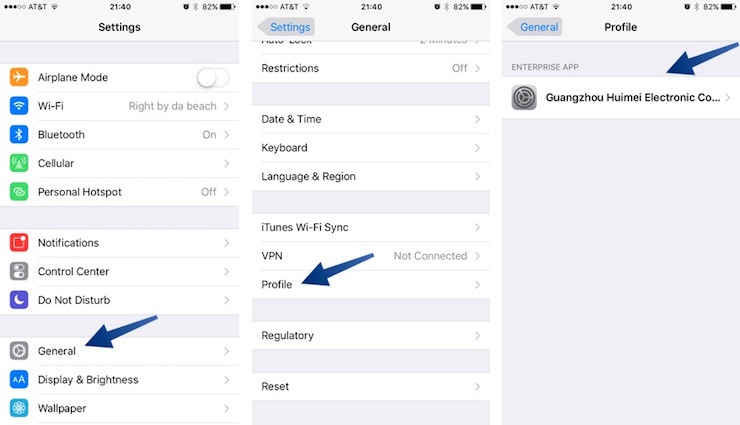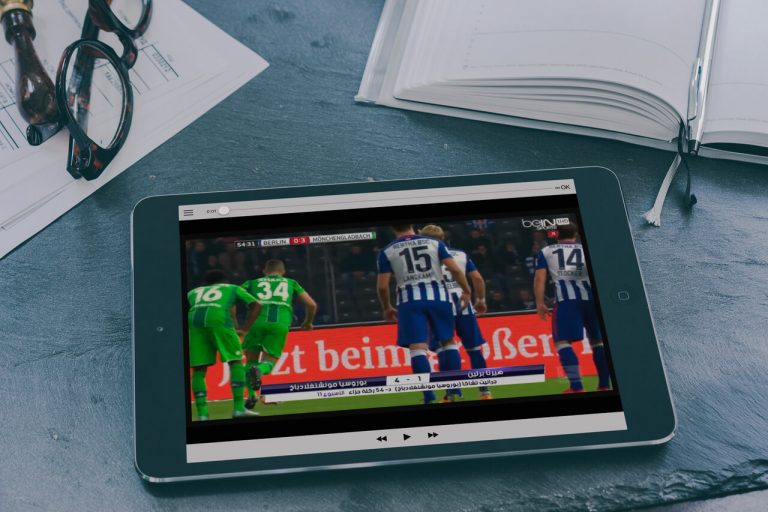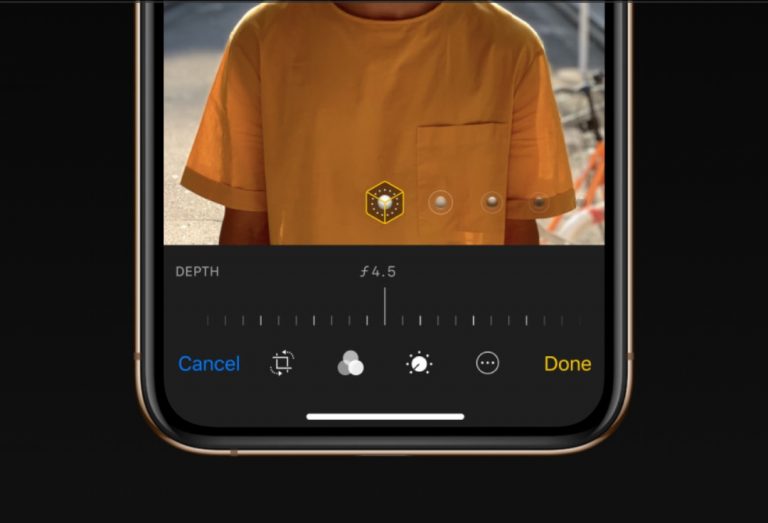Install iOS 11-11.1.2 Jailbreak with Cydia – No Computer method
After a long wait, the iOS 11 jailbreak with cydia is finally here. Let me show you how to download and install cydia on your iPhone, iPad, iPod Touch running iOS 11-11.1.2. A lot of people have posted different methods but today, I will show you the easiest one which let’s you install iOS 11 jailbreak with Cydia without computer.
Install iOS 11 jailbreak with Cydia – No computer
Before we start the installation, I want to make sure that your device is ready for it. I have listed a couple of steps that you should follow to prepare your iPhone for Cydia installation.
Preparation
If you have never installed any jailbreak app or tweak in the past, you can skip this step and proceed with the installation. This preparation is only for those who installed iOS 11 Jailbreak using this tutorial.
- Press & hold the Electra app icon on your iPhone home screen and delete it.
- Reboot your iPhone and now you should be good to go.
Disclaimer:
As I mention in all of my tutorials, I make these tutorials only for Education and I do no intend to cause any damage to your phones. If you don’t know about jailbreaking, you should not install this jailbreak. Only proceed if you know what you are doing. I will not take responsibility for any of your damage.
Installation
The installation is very simple and if you have followed any of my previous tutorials, this should be very familiar to you.
- Open Safari browser and open this link in it. You can alternatively copy and paste the url given below.https://next.tweakboxapp.com
- Wait for an ad and then click the x button to skip it. If you get an ad that takes over the whole screen. Exit Safari, close it from the app switcher and open the link again.
- Once you are there, click Apps tab from the top of the page and select Tweakbox Apps.
- Here you will see a list of apps. Find the app called Electra Jailbreak (Newest) and select it.
- Press the Install button from the next page and you will see a pop-up asking for your permission.
- Click Install and the download should now be started. Go back to the home screen and wait for the installation to complete.
- Now we will need to manually allow access to the Electra app, as it is a 3rd-party app. Open Settings, go to General settings and open Profiles section. It is right below and VPN.

- Find the profile where Electra resides. Click trust and trust again for the developer profile.
- The last step is to open Electra app and click Jailbreak button. Make sure the tweaks toggle is ON before pressing the jailbreak button.
You may get a pop-up which says the APFS Snapshot created or, in some cases, it may say that it failed. All that means is that the Electra app has created a clean snapshot for semi restore in future.
Electra IPA file
For those of you who want to use computer and your own apple account to install Electra Jailbreak, you can download the Electra ipa from the official site below. The installation can be done using this tutorial.
Video guide:
Video credits: DinoZambas2
That’s it for this quick and easy tutorial on how to install Cydia jailbreak on iOS 11 devices without a computer. If you liked this tutorial and found it helpful then make sure to share it with others and also don’t forget to follow us on Twitter for more updates like this.