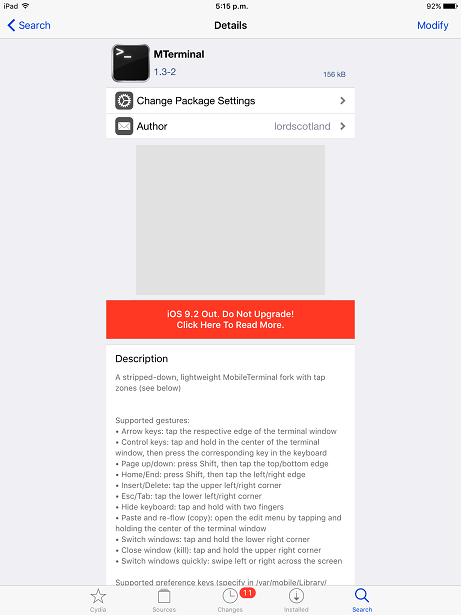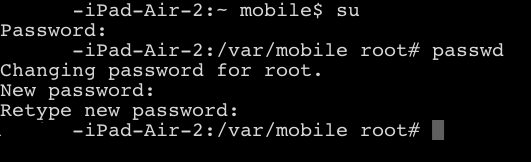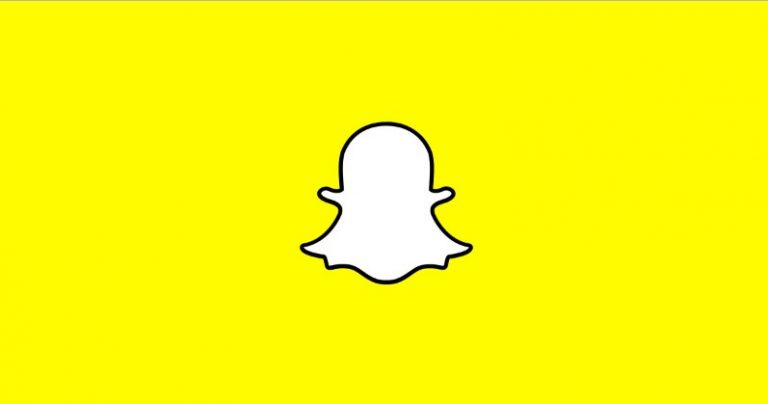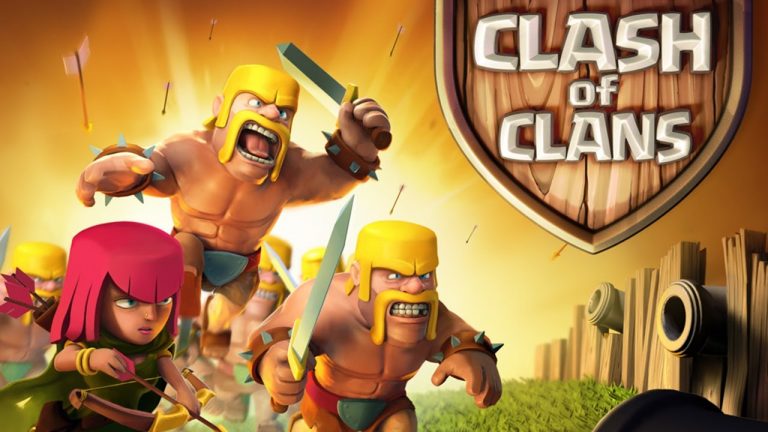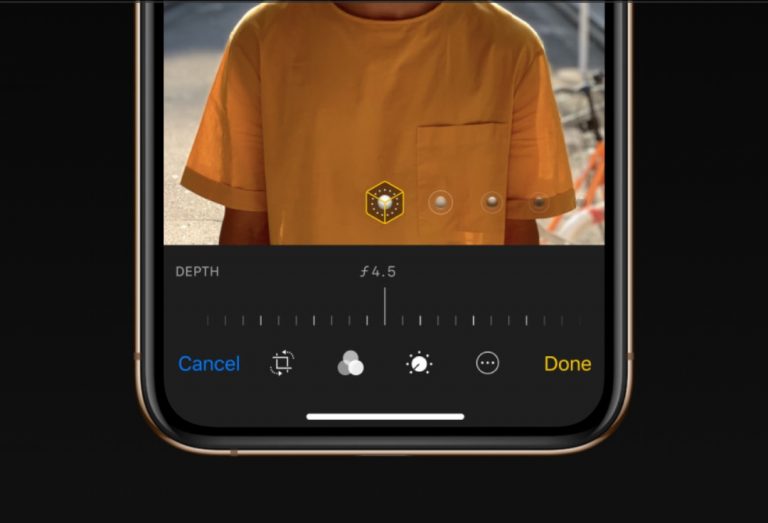What is default OpenSSH password and How to change?
A couple of days ago we covered how to transfer files to iPhone without using USB cable. We utilized Wi-Fi and OpenSSH in that guide. Many people wonder what is default password for OpenSSH in iPhone and how to change it? SSH stands for Secure Shell which uses port 22 to communicate between server and client. The server runs SSH server on port 22 and the clients calls the server via the same port.
What is default Password of OpenSSH in iPhone?
Default password for root user of OpenSSH in iPhone is “alpine”. This password should only be used to connect for the first time and it is HIGHLY RECOMMENDED to change this to a difficult to break password. The reason behind this is that your iPhone continuously runs SSH server and if you keep the default password then anyone on same Wi-Fi network can guess it and access all of your iPhone files.
How to change OpenSSH password in iPhone?
As I can’t endorse changing the default SSH password on your iPhone anymore, I will be taking you through the steps to change it. I will do it so that you can look over my shoulder and protect your iPhone’s files from un-authorized access.
Note: I will be using my iPad in this guide but this will work on any iOS device with OpenSSH installed and running.
- First of all you have to make sure that your iPhone is connected to the internet. Hence you have OpenSSH installed on your iPhone I will not say that you will require jailbreak for this.
- You can use your PC as well to change root password of iPhone but I will be showing you how to do the same without computer. Open Cydia and Search for MTerminal.
- The BigBoss Repo is by default installed on every jailbroken device and MTerminal is also available for free there.

- Install MTerminal and Press Home button to go back to home screen.
- You will notice that there is a new icon labeled “Terminal” Open it and you will see a terminal window with black screen and keyboard.
- Now type the commands that are written in Bold.
su - Once you will type su and press return key. MTerminal will ask for the password which is the default root password. “alpine”
- The password will not show up and that is how it is supposed to work. Just type “alpine” without quotes and press return.
- Now type passwd and press return. This command is used to change password of currently logged in user, which is root.
- After that it will ask you to enter new password.
- Enter a difficult to guess password and press return. MTerminal will ask for the confirmation and you will have to enter the same password again.

- That is it. Now you are secured with the password you choose and only you will be able to access your iPhone through SSH.
That’s it for this tutorial, do let me know if you liked it by droping a comment below and share it, tweet it and let others know about us. We’ll be very thankful if you also join our newsletter. Follow us on twitter reddit /r/revkid and Google+.