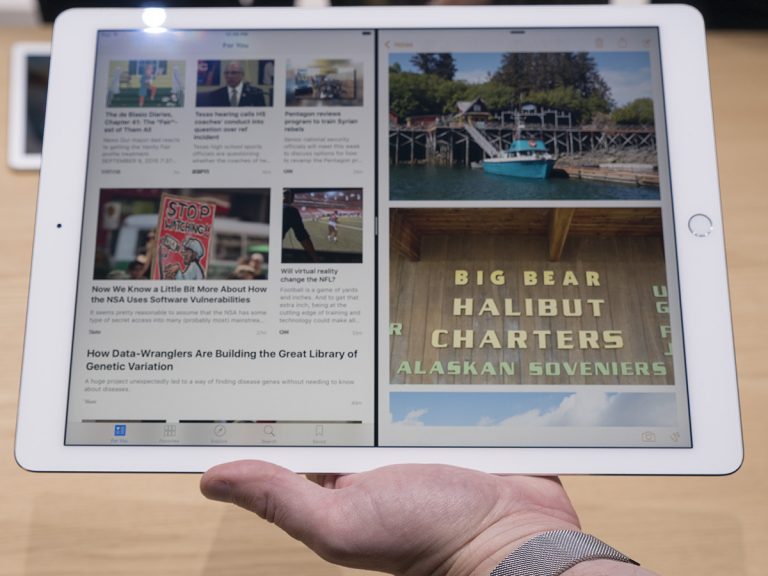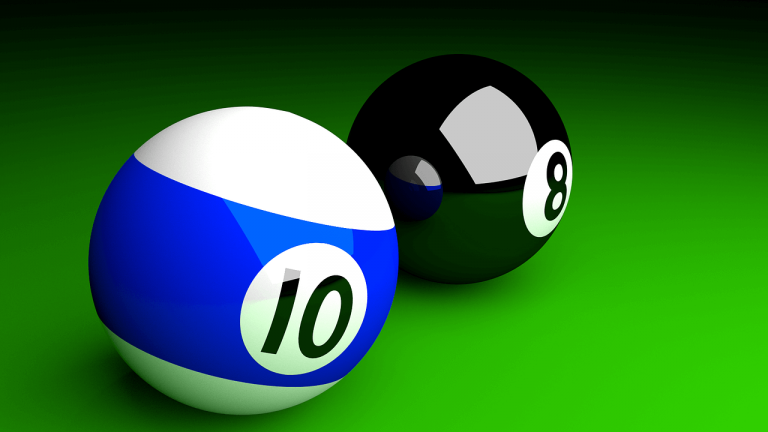5 tips to get more battery life on iPhone running iOS 9
5 tips to get more battery life on iPhone running iOS 9
While smartphones can be a great companion to kill time but if you are constantly hooked up with your iPhone or iPad and there is a chance that you have been there. You’re about to take a selfie with Jake Gyllenhaal and suddenly your phone dies. It’s the worst! Because battery on iPhones and iPads is not replaceable and neither it is 10000mah
Today we’ll go over the top 5 tips to improve the battery life of your iPhone or iPad in iOS9.
- Also check: 8 Ways to increase storage on iPhone
- 5 Tips to speed up your Windows 10 PC
- How to upload any file from iPhone – No Jailbreak
Find apps that drain battery
First, find the apps the drink battery like wine at a bachelor party. Apps are awesome but they can be a huge battery drain. Apple has a simple way to see the worst offenders.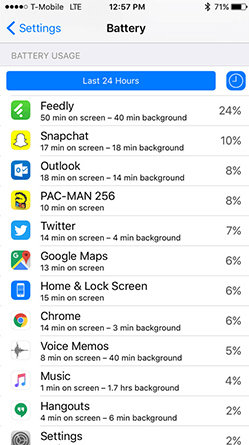
Go into Settings > General > Battery to find the Battery Usage info. This shows which apps drained battery the most in the last day, or the last week. There’s also an option to see how much time you’ve used the app and this is really helpful when trying to find said worst offenders.
Turn down brightness
An easy fix that works on any device with a back-lit screen is to turn down the brightness. Having screen so bright that your face starts to tan is not necessary. Lowering the brightness to under 50% can get you a few of extra hours of battery life.
To lower brightness just swipe up from the bottom and slide to the desired setting.
Limit GPS usage
Another feature that drains battery life is GPS and location services. While really helpful for getting directions, checking weather, etc. You most likely don’t need it enabled on every app that requests access.
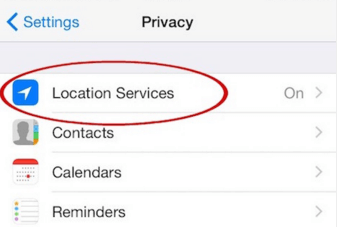
Go into Settings > Privacy > Location services and check to see which apps are using your location that may not need to. Once you find these apps simply turn off location services.
Turn off Auto Downloads
Another battery draining feature is auto update. While this is a handy way to keep your apps up to date, if you have a lots of apps it can be a real drain.
Go to Settings > App and iTunes Stores > Automatic Downloads to turn it off.
iOS 9 Low Power Mode
Finally, you can check out iOS’s Low Power Mode. This is one of the simplest ways to get some extra battery life out of your device. iOS9 automatically gives you the option when your phone is at 20% battery, but you can turn on low power mode at any time. Low Power Mode turns off Mail Fetch, Background App Refresh, Automatic Downloads, and some of the visual effects.
To turn it on manually go into Settings > General > Battery and slide it on.
I hope by trying these simple fixes you’ve now gotta device that lasts a couple of hours more than before. Make sure to share this video with others on twitter and Google+ and also follow us on Twitter and Google+ for more tips, tricks and guides.