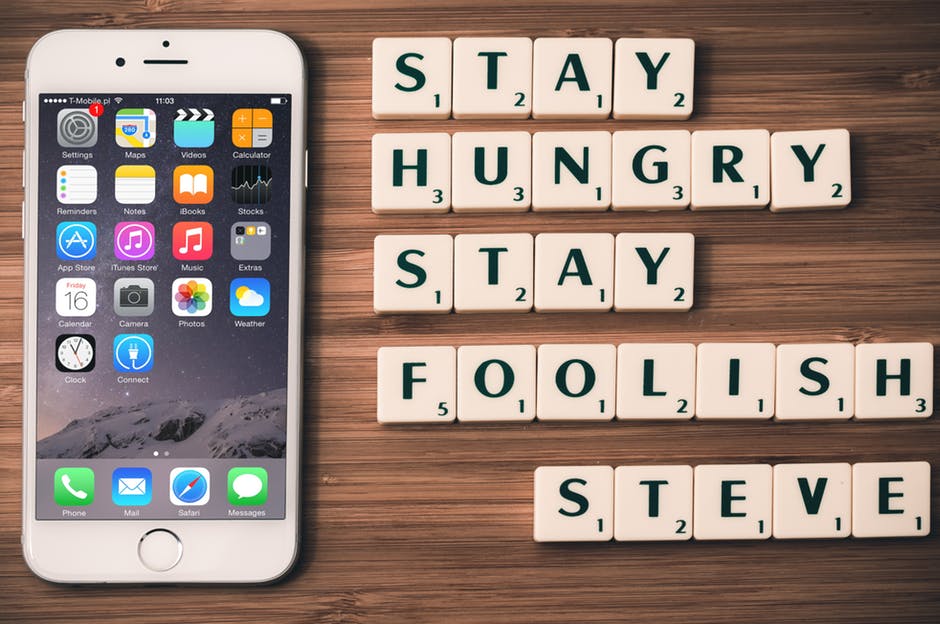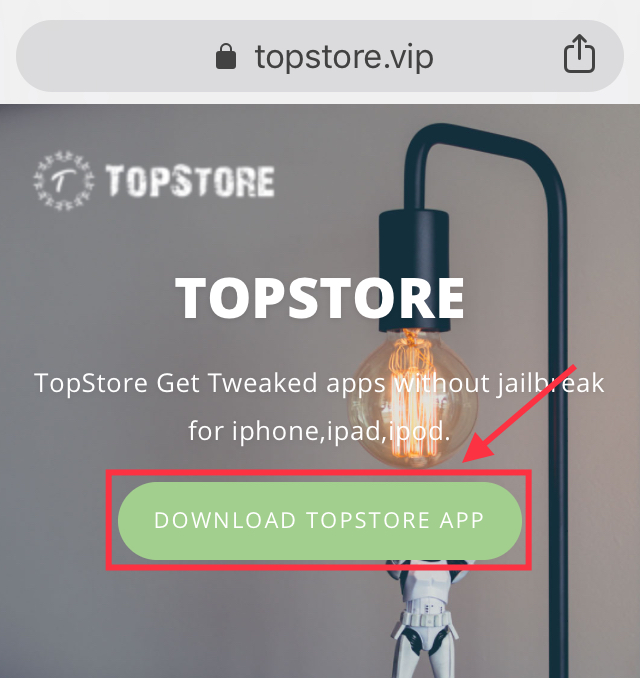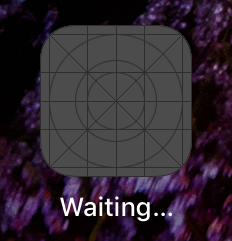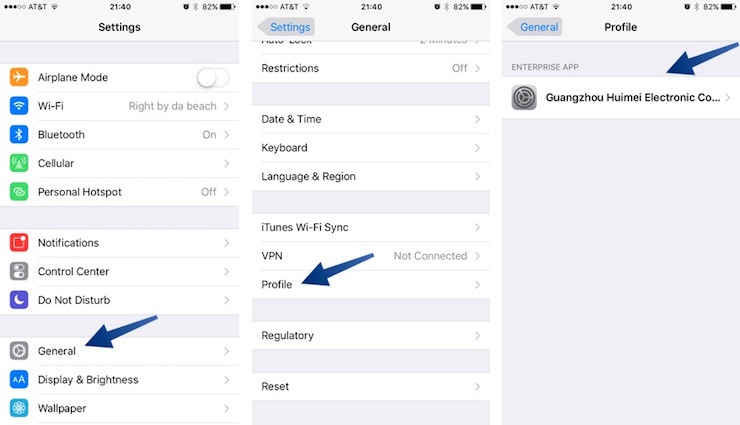Install Cydia Tweaked Apps on iPhone Without Jailbreak – No Ads – iOS 12
Every iphone user who has used cydia will agree that jailbreaking is fun, but the most annoying thing about jailbreak is the wait. The wait for the release of new jailbreak. What if I told you that now you don’t have to wait for a jailbreak. That’s right, today I will show you how to install Cydia tweaked apps on iPhone without jailbreak. I have previously covered some of the best Cydia alternatives, but this one is something special. The unique thing about this 3rd-party Cydia alternative is that all the app inside it are ad-free.
Install Cydia Tweaked Apps on iPhone Without Jailbreak – No Ads – iOS 12
The Cydia alternative that we are talking about is called TopStore. First, we will look at the feature of this store, what kind of apps you can get from here and then I will show you how to install it on the iPhone. Just to make it clear, this works on iPhone, iPad and iPod touch running iOS 9, 10, 11, 12 & above.
Features of TopStore Cydia Alternative
If you have used TuTuApp in the past, you will find TopStore to be a more refined version of that. Tutu app had a lot of ads in all of its apps, and it had Chinese text that you probably couldn’t understand. Where TopStore has some ads in itself, there are no ads in the apps you get from it.
What apps you can get from TopStore
If you want to install tweaked apps and games on your iPhone, you will find TopStore to be the best Cydia Alternative. Thats because you can get Tweaked apps like Snapchat++, YouTube++, Whatsapp++, hacked games like Pokemon Go++, PUBG MOBILE++, 8 Ball Pool Hack, classic emulators like GBA4iOS, GC4iOS, HappyChick, Live TV apps, and utilities.
These are only a few of the apps you can download from here. And not to mention again, all of these are ad-free.
How to install TopStore on iPhone?
The installation process is fairly easy and straight forward. If you have installed any app from safari in the past, you will already be familiar with the installation process. Simply follow the instructions below and you will be good to go.
- First of all, open this link in Safari browser on your iPhone, and press the green Download TopStore App button.

- You will see a popup asking for the install permission. Press install on the popup and the download should now begin. Go back to the home screen and wait for the installation to complete. If it doesn’t start downloading, and gets stuck on the ‘Waiting’ status, press the waiting icon and it should start the download process.

- Once the download is complete, you will need to allow access to the developer certificate of this app, to start the using it. For that, open Settings > General >Profiles and Device Management. Here you will find a developer profile which has TopStore app inside it. Press the trust text, and trust again on the popup.

- Now you can go back to the home screen and open the TopStore app.
That’s it, now you can go through the app store and find your favorite app or game. The installation will be just like in the Apple AppStore. But instead of paying for the Apps & Games, you will get it for free. If you liked this tutorial and found it helpful then make sure to share it with others on social networking sites and also don’t forget to follow us on twitter for more updates.