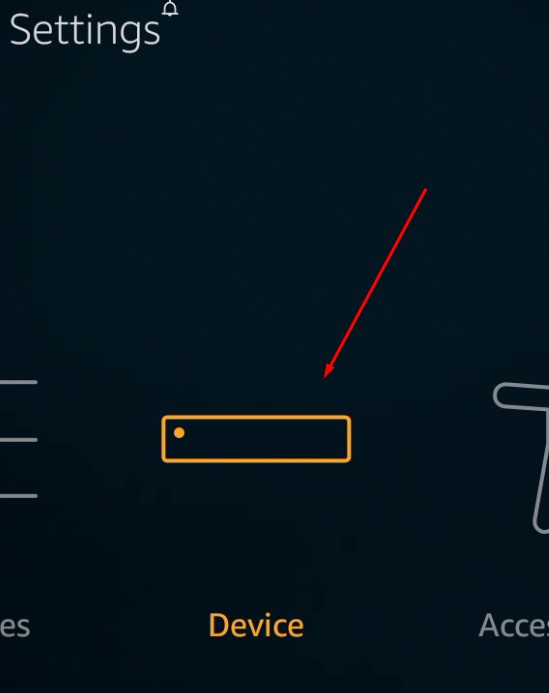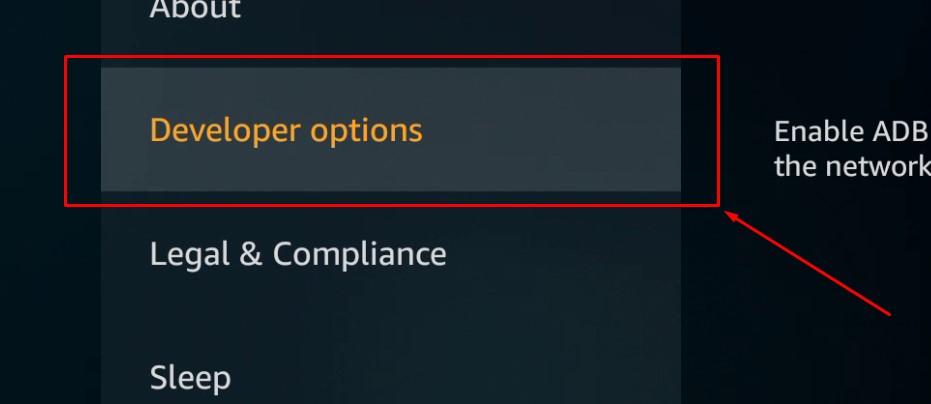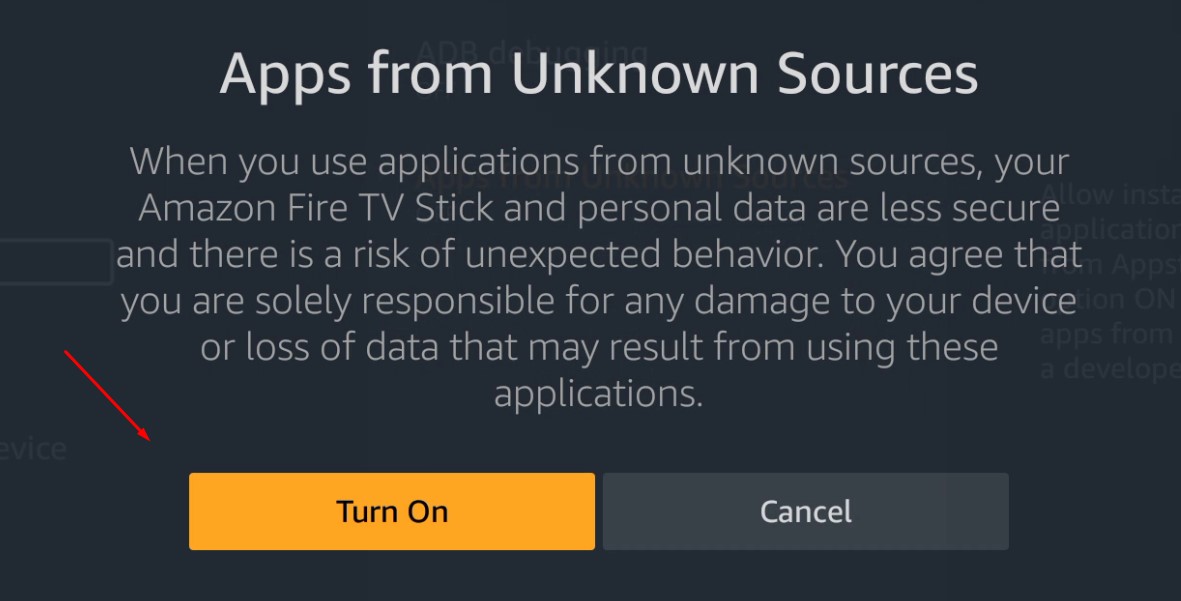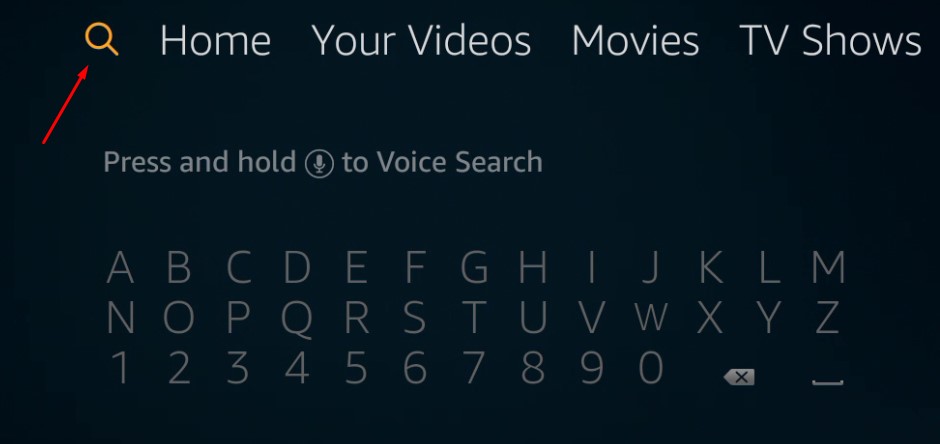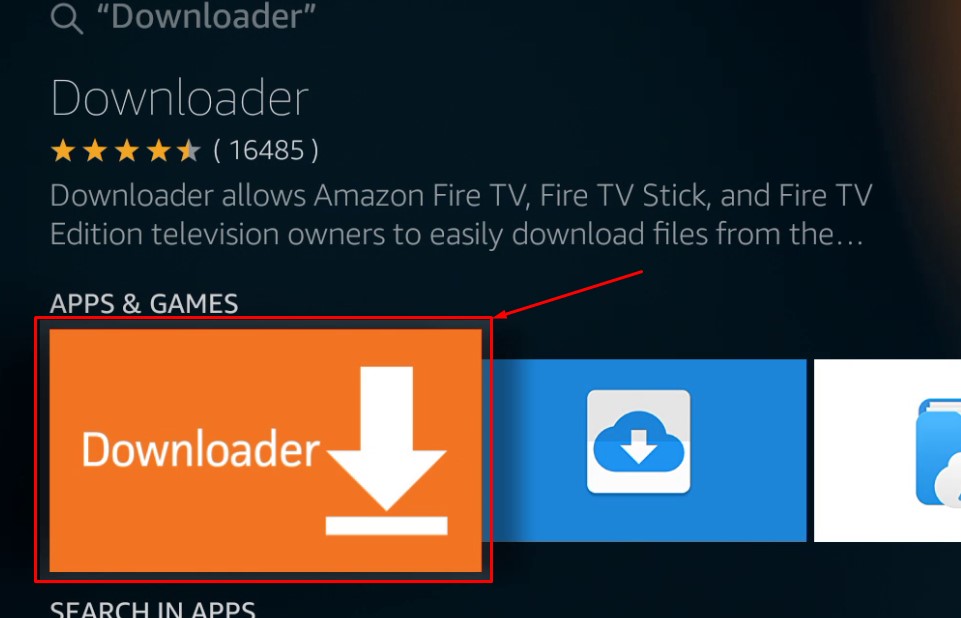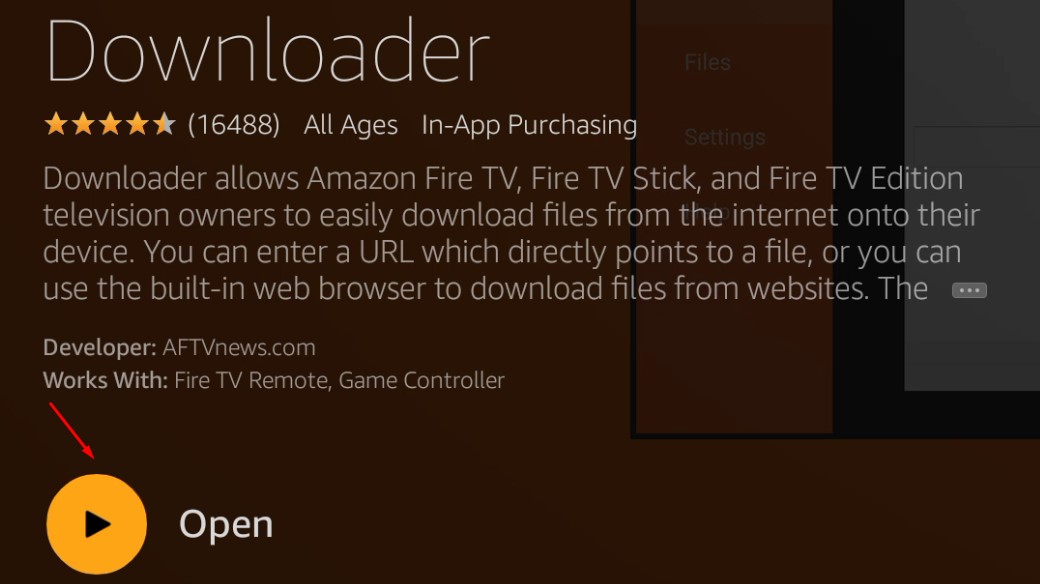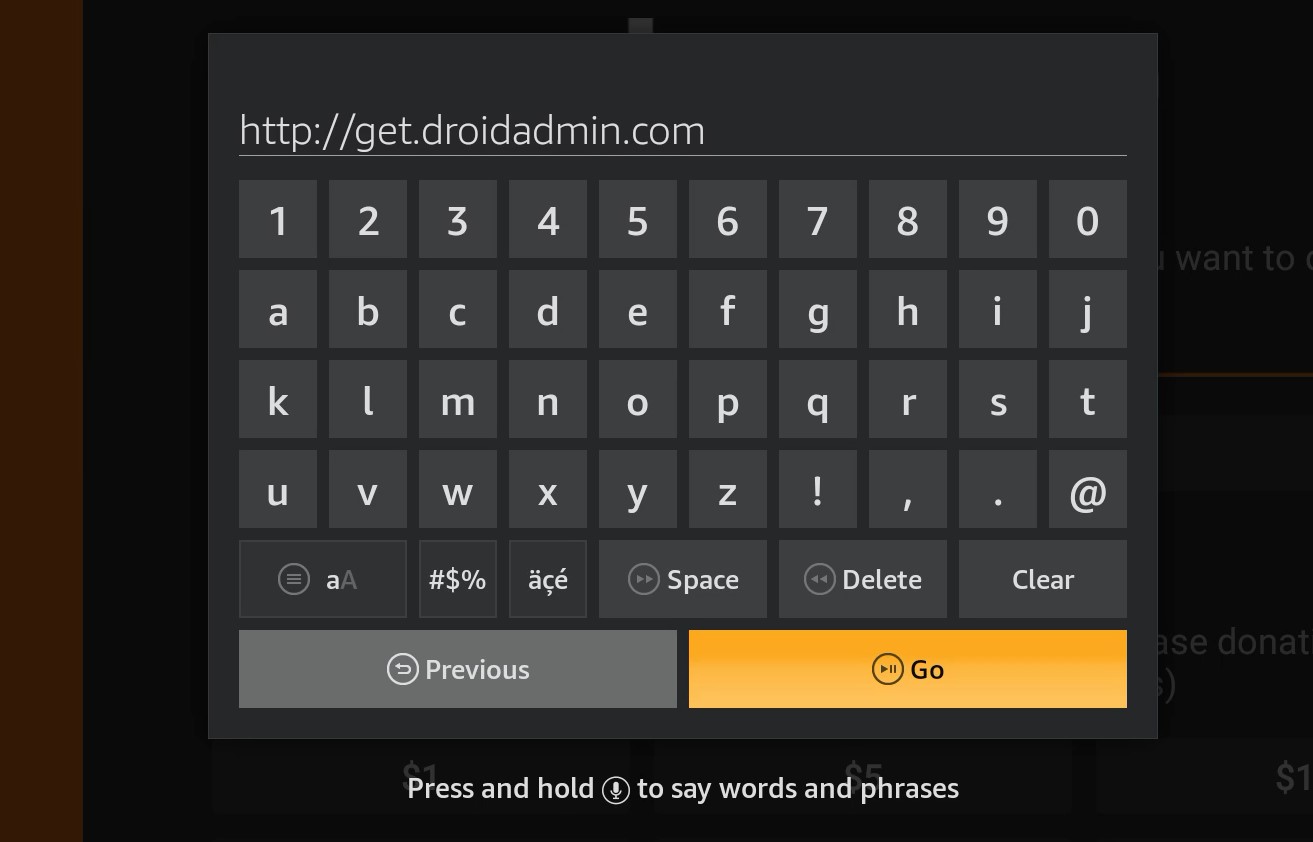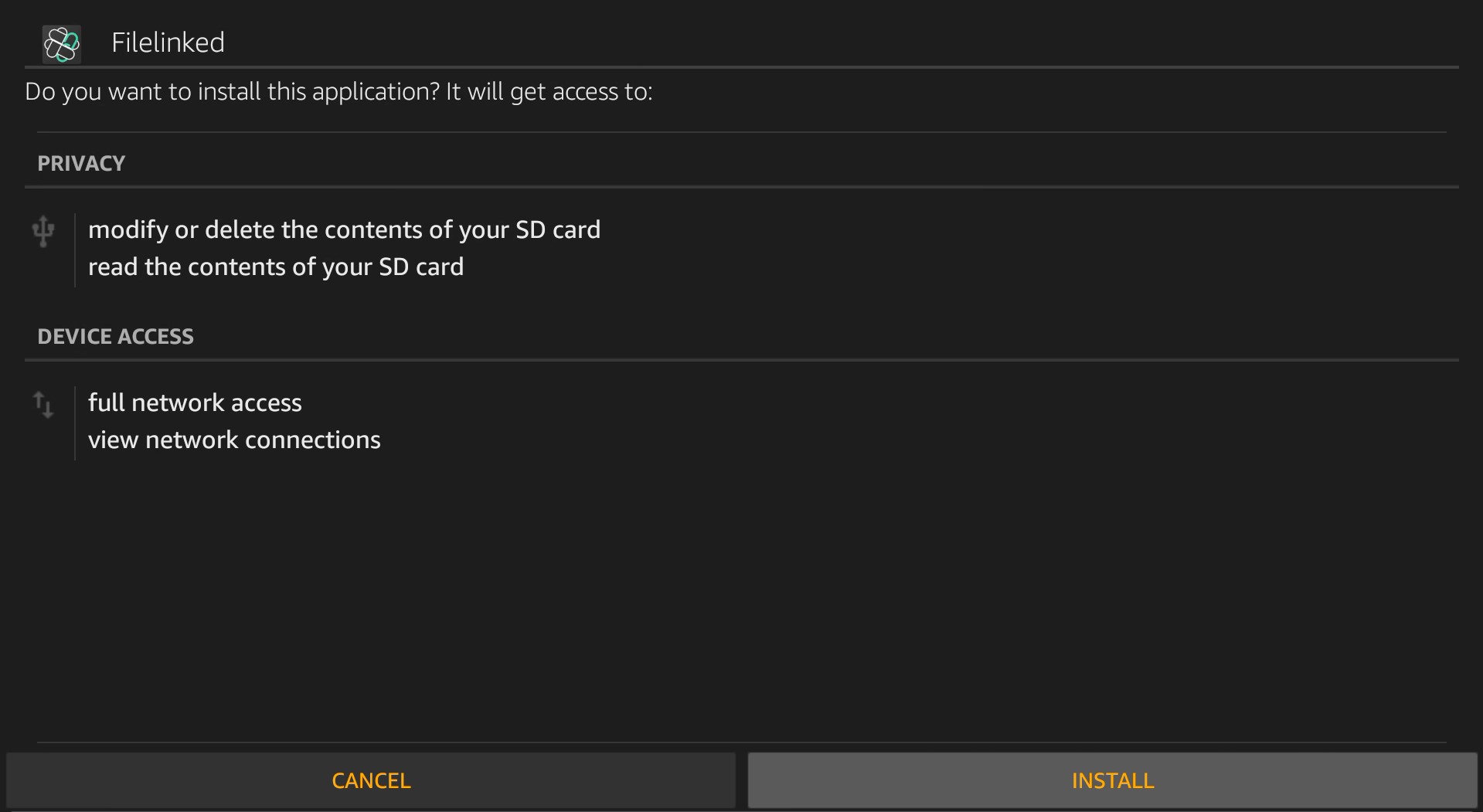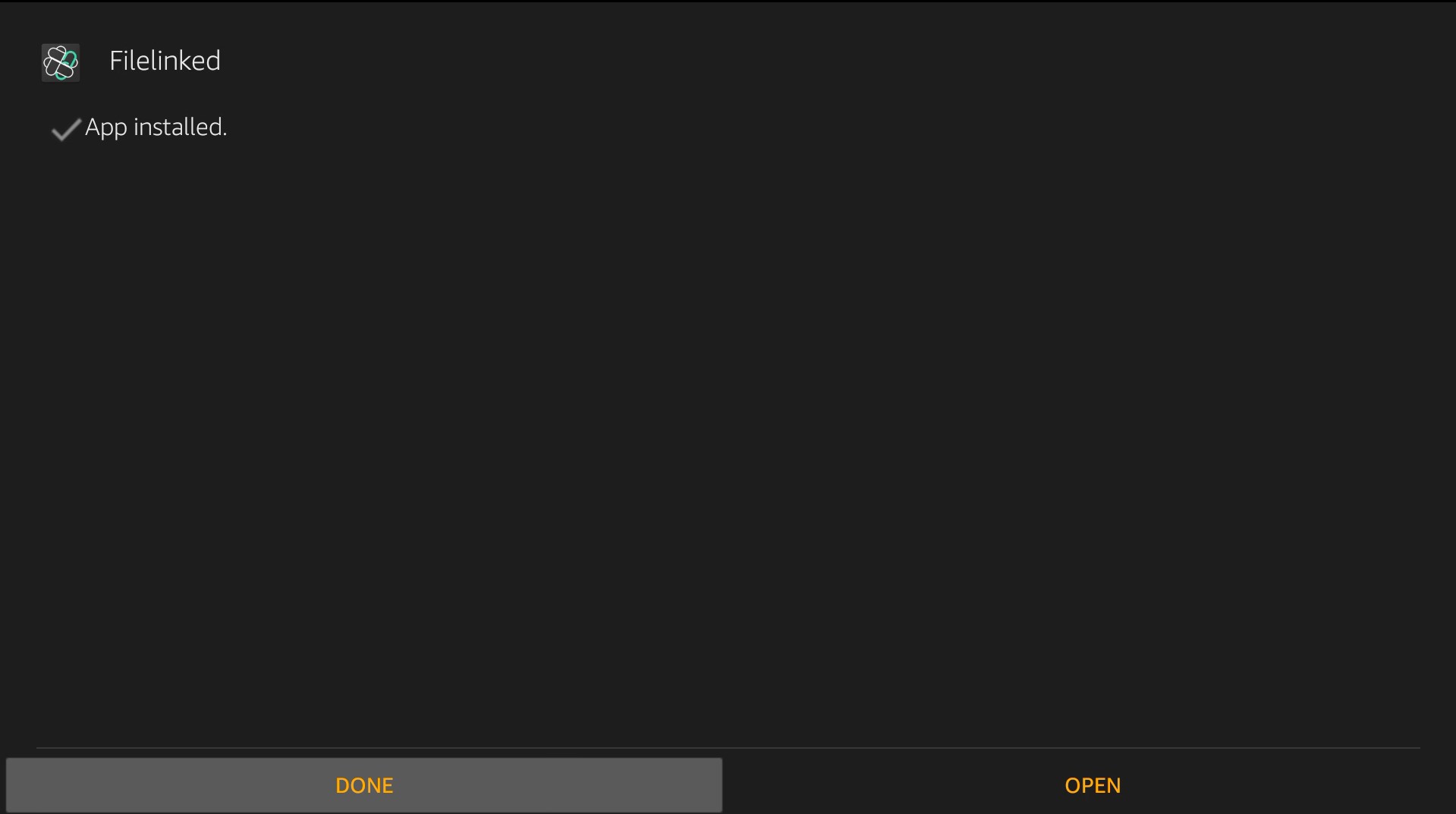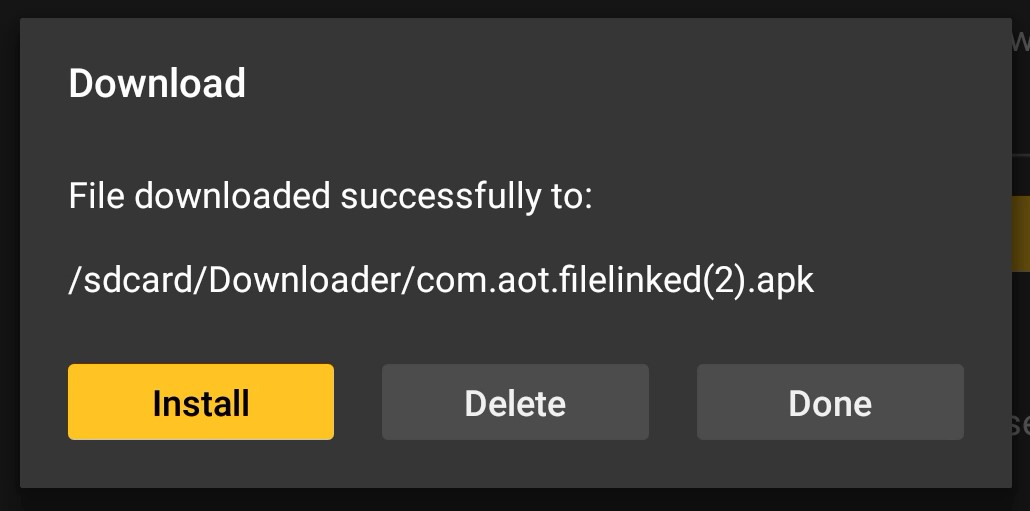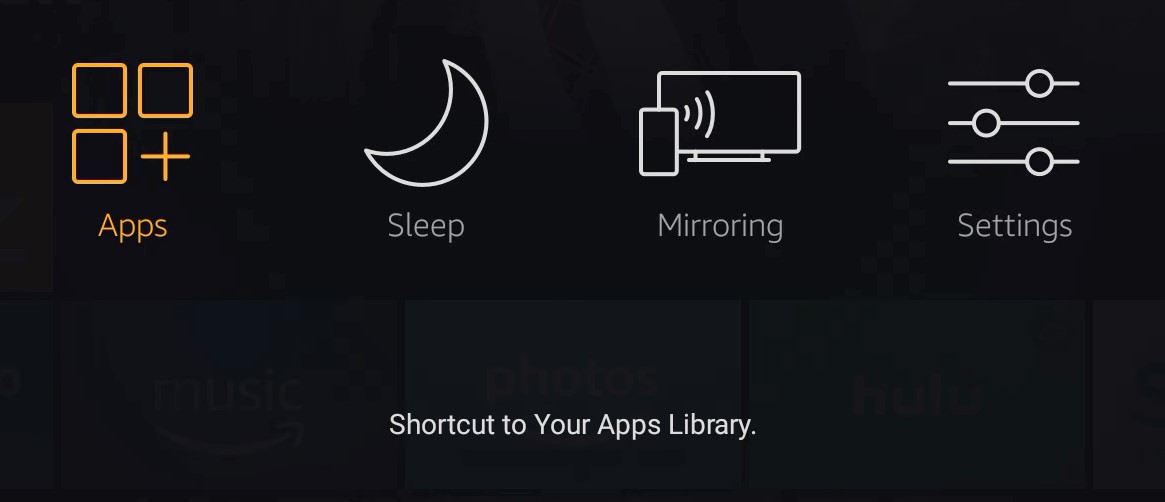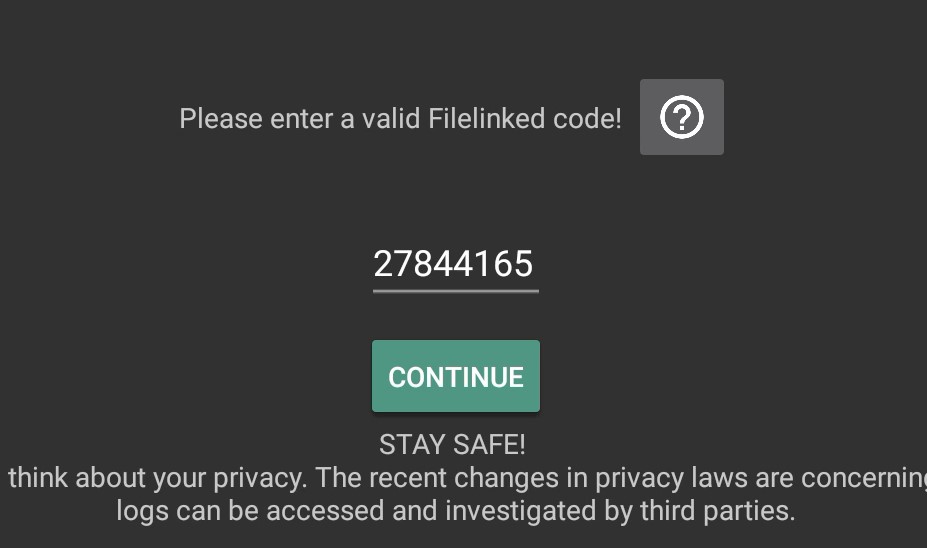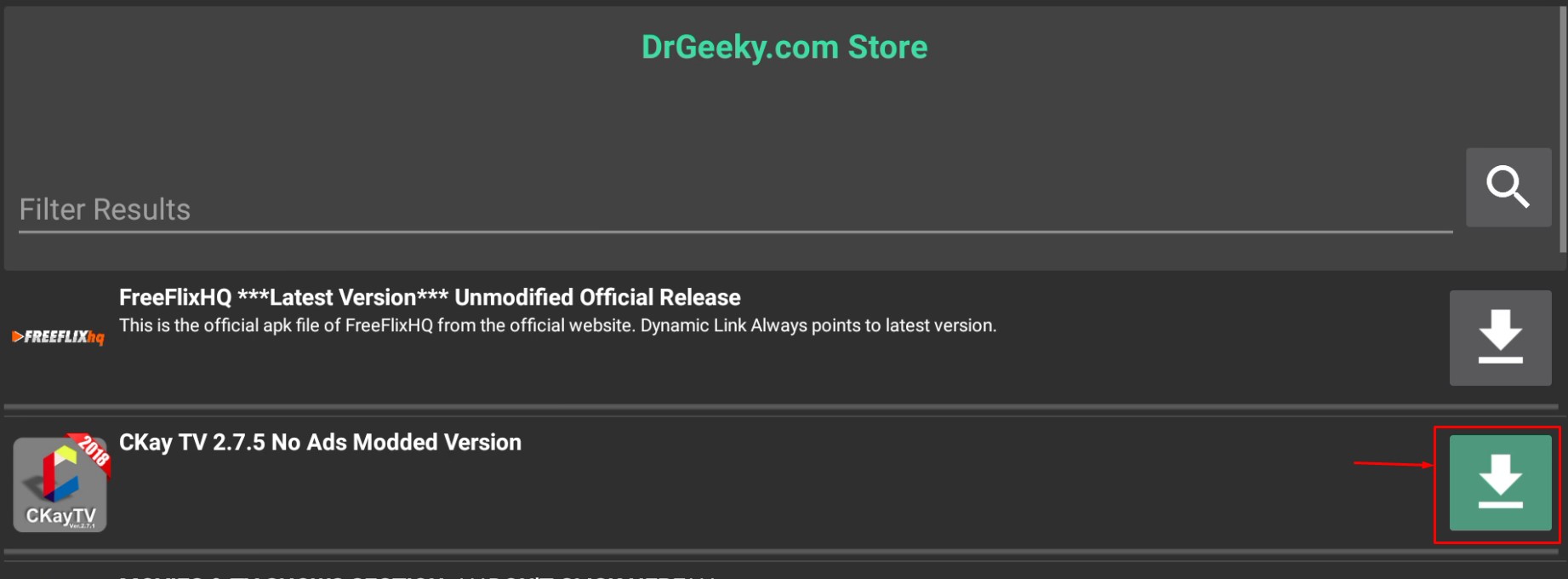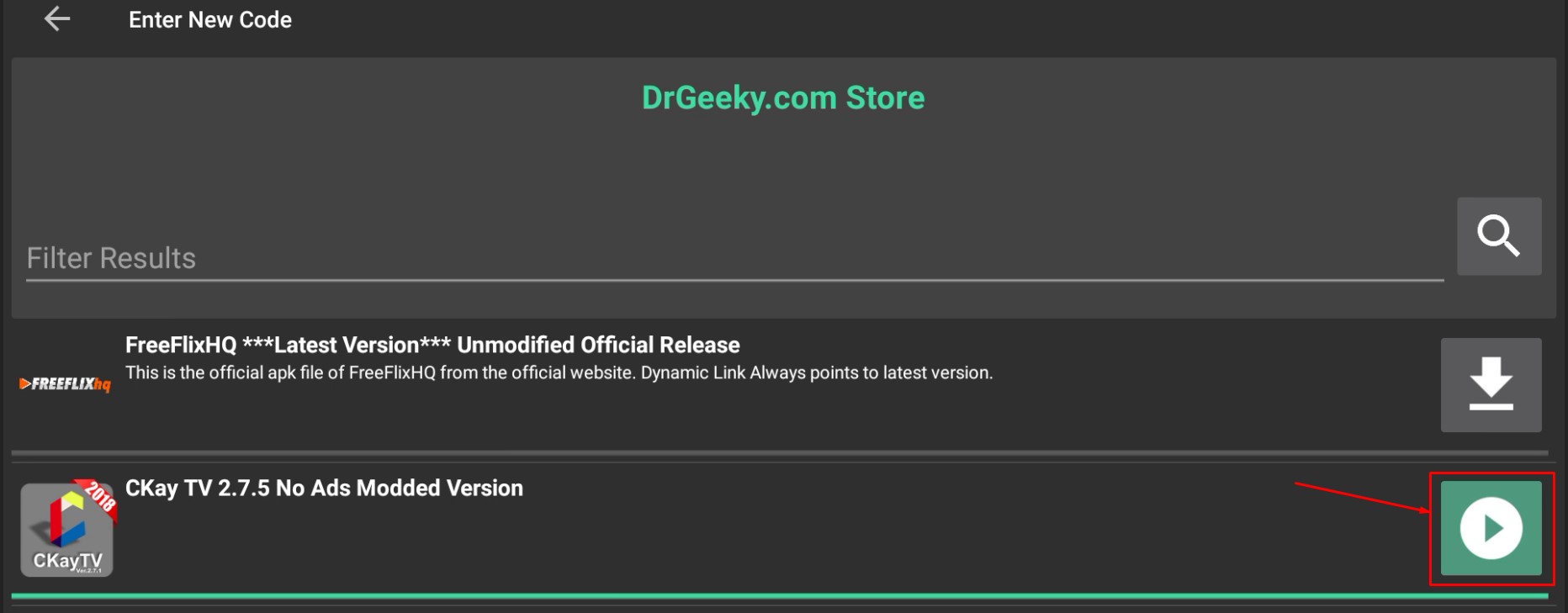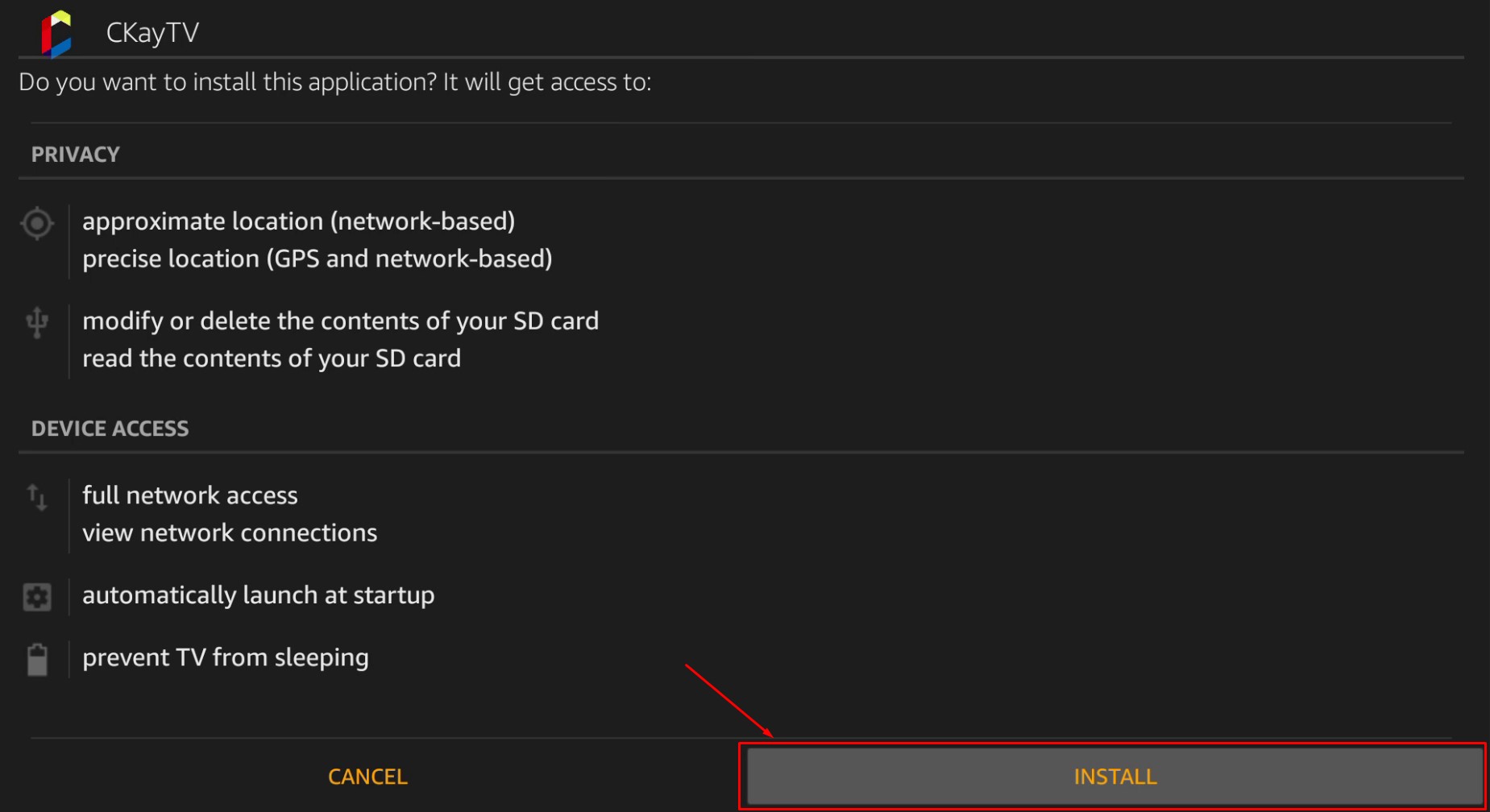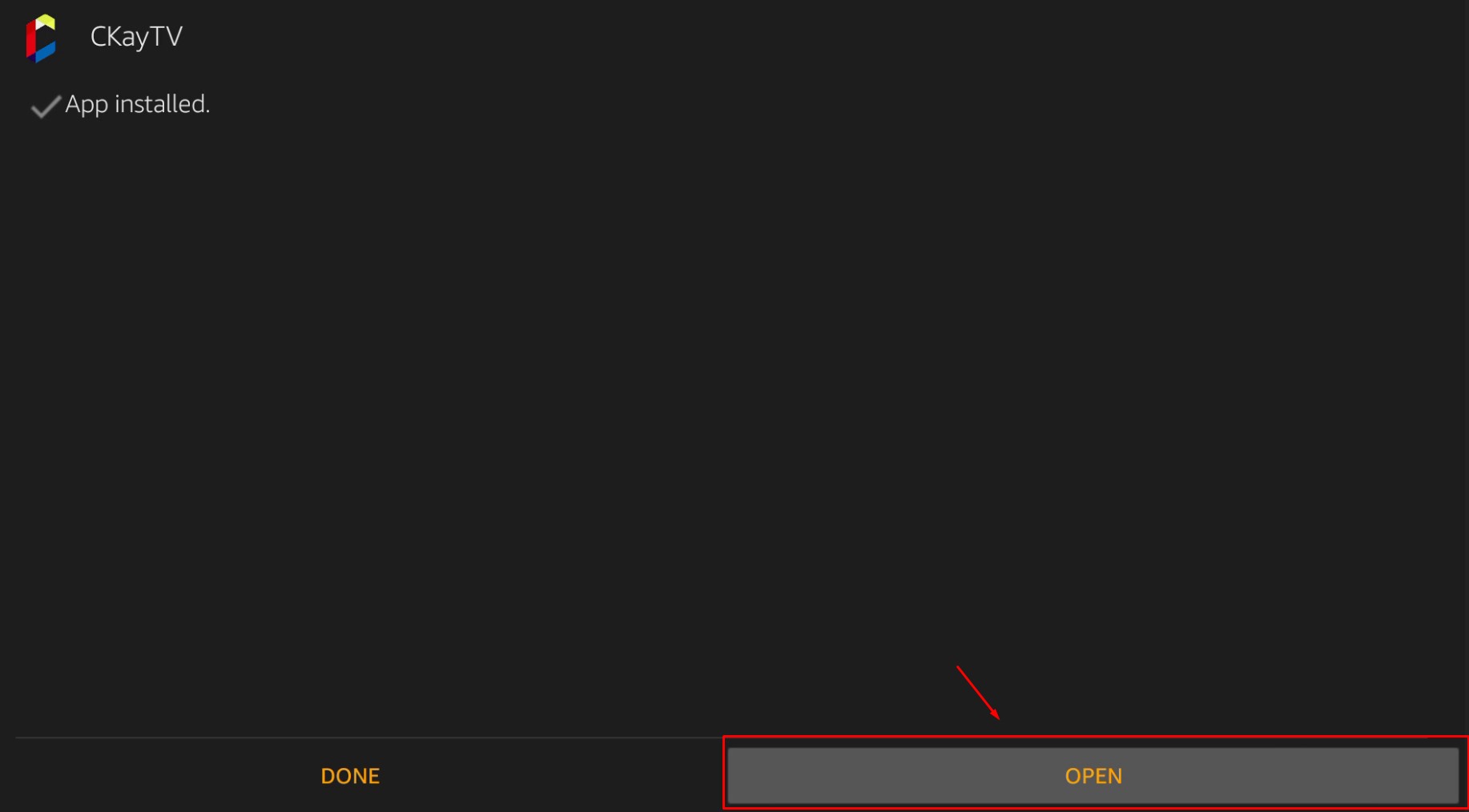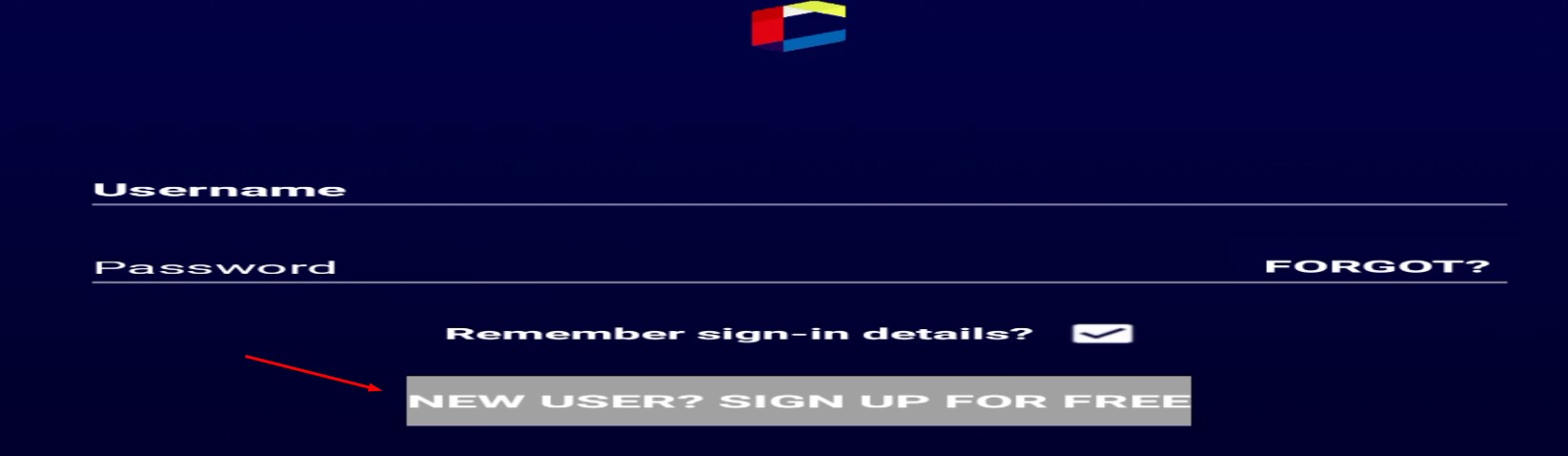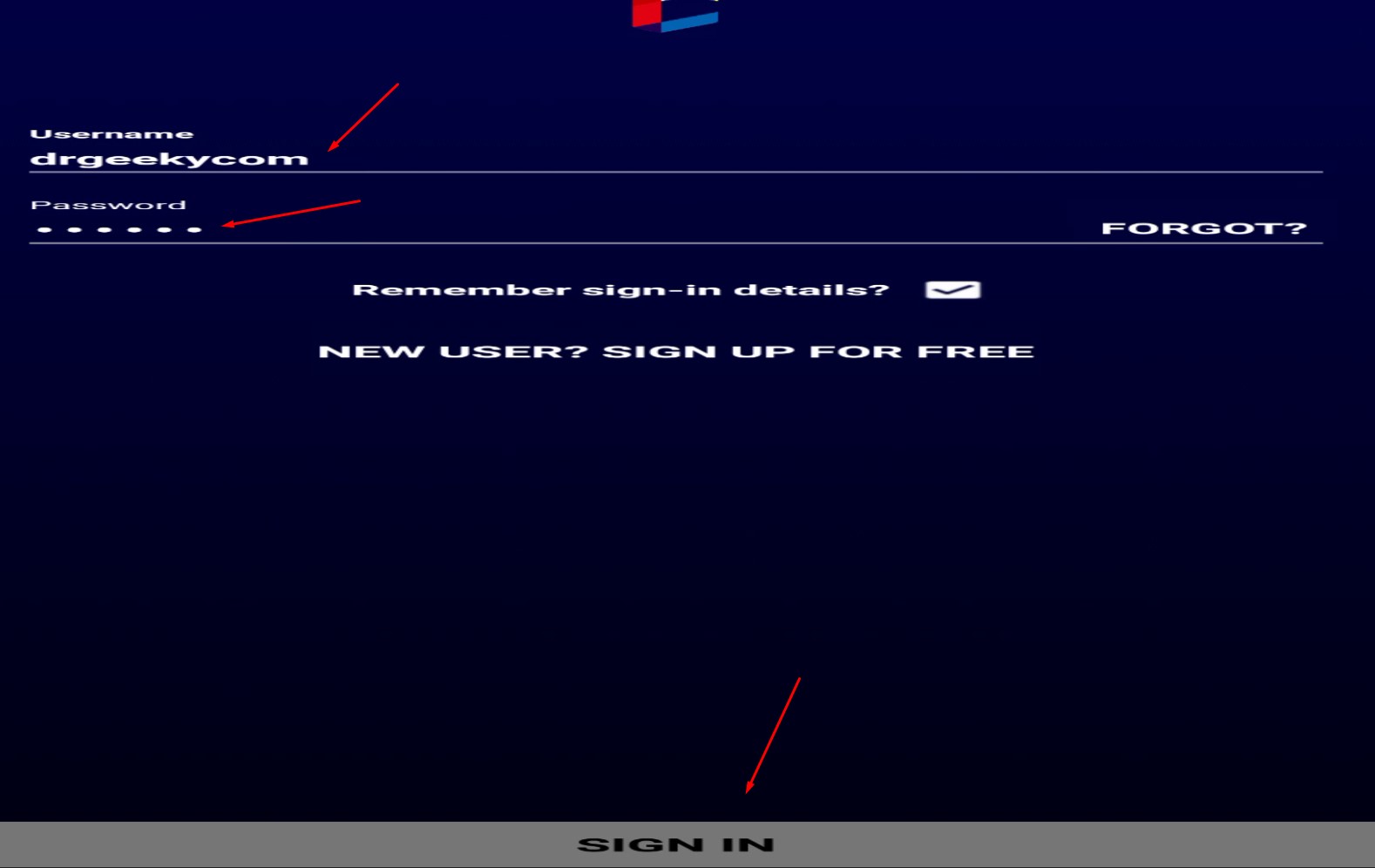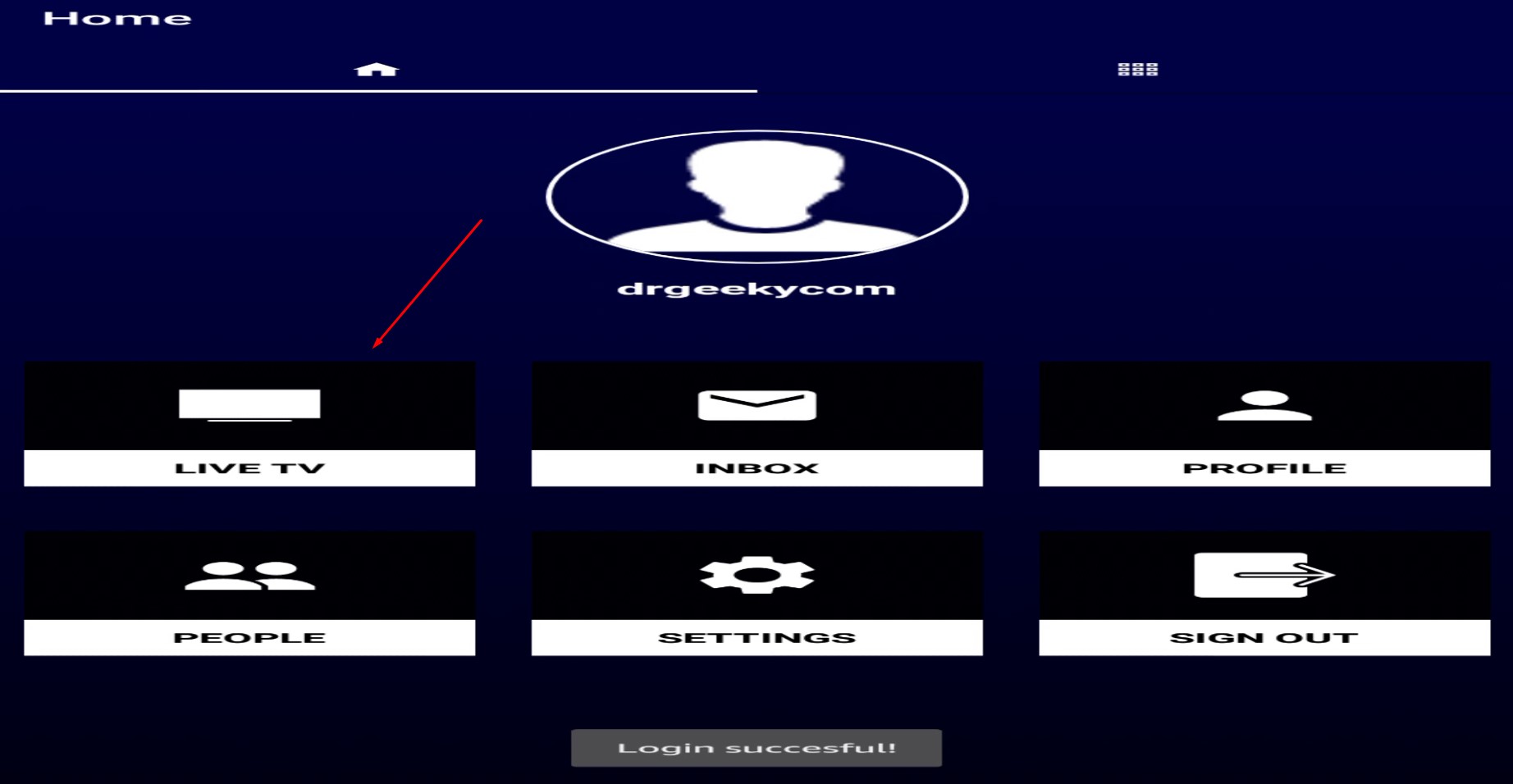How to watch Free Sports on Amazon Firestick – Free IPTV 2018
The Amazon Fire TV and fire TV stick are very popular among the cord cutters. People buy these devices to stream their favorite movies and TV shows from the Internet on their TV. But most of them are still stuck with TV cable. With the FIFA WorldCup 2018 around the corner, many users are searching for apps to stream live sports on Amazon Fire Stick for Free. If you want to stream live sports using free IPTV apps on Firestick, you have come to the right page. Today, I will show you how you can stream live sports on Firestick for free.
Watch Free Sports on Amazon Firestick – Free IPTV
I will not waste any more time and let me show you how to get free IPTV on the Fire Stick.
- First of all, go to the Settings menu and navigate to the Device section.
- Now select Developer Options.
- Turn “Apps from unknown sources” ON, if it is not already ON.
- Go back to the home screen by pressing the home button a couple of times.
- Press the left arrow key on the remote and you should now be in the search section.
- Type ‘Downloader’ or you can also hold down the mic button on the remote and say ‘Downloader’ in the mic.
- Select Downloader app from the list of results and press ‘Get’ or ‘Download’ on the next screen.
- Wait for the download to complete and now press Open.
- Press OK, if you see a popup and now you should be in the Downloader app.
- Press the center key on the remote and type the following URL in the text field.
http://get.droidadmin.com - Press Go and the download should now start. Wait for it to complete.
- As soon as the download is complete, you will see the installation wizard for the FileLinked app. It was formerly known as Droidadmin.
- Press Install and wait for it to get installed
- Select Done, after the installation is complete. Now you will see the option to delete the APK file from the Downloader app.
- We no longer need this file so we can get some of the storage to free up by pressing the delete option.
- Go back to the home screen and now press & hold the home key from your remote control. You will see a shortcut screen. Select Apps from here to see all the apps you have on your fire stick.
- Scroll down to the bottom of the app list and you will see the FileLinked app. Open it by selecting it.
- Now you will see a screen where you can enter a code. Select it and enter the code given below.
27844165. - Press the Continue button. It will open our official RevKid store where you can find useful apps for free.
- Select CKay TV from the list of apps and press the center button from the remote. It will start the download of the app file.
- Once the download is complete, the download icon will change to a play icon. Press the center button and the installation will start.
- Press the Install button and wait for the installation to complete.
- After the installation is complete, press Open.
- Inside CKay TV, you will need to make an account. I would suggest that you should make a random username & password. Simply press the signup button and enter a random Username, Password & email. Just keep the details in mind.
- Once the account is registered, go back and use the login details to start using the app.
- Once you are logged in, you should be able to select the Live TV section and then any TV Channel from the list and it should start streaming. If you get a popup for the selection of the player, select CKay TV Player.
How to change the category of channels using the fire stick remote?
Many users struggle with this app when they want to change the channels category and they are unable to select the categories. This is the problem for users who have the standard fire TV stick remote. The way you can change the channels category is by using the left and right arrow keys. If you want to go to the next category, press right a couple of times until you are on the right-most channel. Now press the right arrow once more and you should now be in the next category.
Video walkthrough:
Which channels will show the FIFA 2018 WorldCup
According to the broadcast rights, the following channels should be broadcasting the football world cup live.
United Kingdom: BBC, ITV (both networks set to share 2018 world coverage in the UK)
Ireland: RTE (exclusive coverage rights for all world cup matches on TV, Radio and online)
Australia: SBS, Optus Sport (Australia matches on SBS while other matches on SBS’s subscription channel Optus)
New Zealand: Sky Sport (exclusively on SkySports, all matches live, repeat and highlights)
Oceania Countries: Sky Pacific (Sky NZ will also provide coverage to adjacent Iceland countries.)
France: TF1, beIN Sports (France matches on TF1 while other games on beIN Sports)
USA: FoxSports (exclusive English rights in the US), Telemundo (Spanish coverage)
Canada: CTV, RDS, TSN
Mexico: Televisa, TV Azteca, SKY México
Costa Rica: Teletica, Sky, Movistar
Panama Sky, Movistar
India & South Asia: Sony Pictures Network (Sony has exclusive rights in South Asia and subcontinent countries like Bangladesh, Sri Lanka, Pakistan, Afghanistan, Nepal, Bhutan, Maldives etc)
Middle-East & North Africa: beIN Sports (exclusive rights in middle-east and some north African countries)
South Africa & Other African countries: SuperSports (South African based network, SuperSports has live rights in South Africa and some of the other African countries.) Participating countries in World Cup will have their matches on their national channels.
Germany: ARD, ZDF (Coverage to be shared between ARD and ZDF)
European Countries: EBU (most of the European countries will have live coverage on Free to air local channels, especially the matches involving the Nation team of that country)
Portugal: RTP, SIC, SportTV
Spain: Mediaset España
Netherlands: NOS
Ireland: RTE
Italy: Mediaset
Belgium: VRT, RTBF
Austria: ORF
Switzerland: SRG SSR
Sweden: SVT, TV4
Finland: YLE
Denmark: DR, TV 2
Norway: NRK, TV 2
Poland: TVP
Czech Republic: CT
Ukraine: Inter
Russia: Perviy Kanal, VGTRK, Match TV
Turkey: TRT
Greece: ERT
South American Countries: Unlike the previous world cups, every South American country has separate deals with FIFA and below is the list of channels broadcasting in Latin countries.
Brazil : Globo, SporTV, Fox Sports
Argentina : TV Pública, Telefe, DirecTV, TyC Sports
Uruguay : Monte Carlo, Canal 10, Teledoce, TyC, DirecTV
Colombia : Caracol TV, RCN TV, DirecTV
Chile : Canal 13, TVN, Mega, DirecTV, Movistar
Ecuador RTS, DirecTV
Paraguay : SNT, Telefuturo, TyC, DirecTV
Peru : Latina, DirecTV
That’s it for this quick tutorial on how to watch free sports, especially the FIFA WorldCup 2018 on Amazon Fire Stick using the Free IPTV app called CKay TV. If you liked this tutorial and found it helpful, make sure to share it with your friends and followers on social media. Also, don’t forget to follow us on Twitter and subscribe to our YouTube channel.