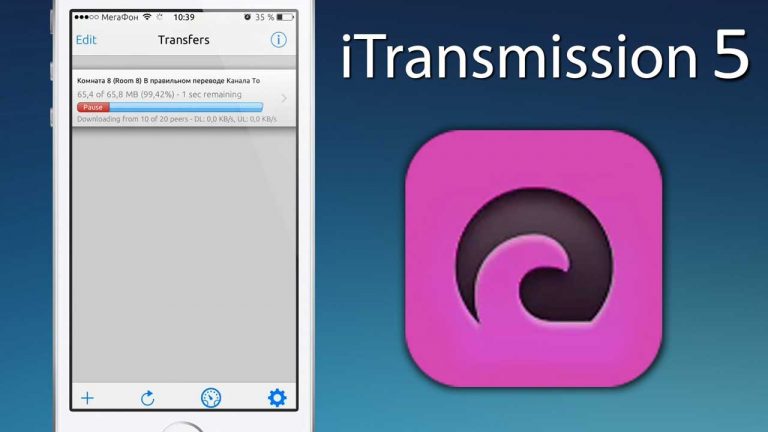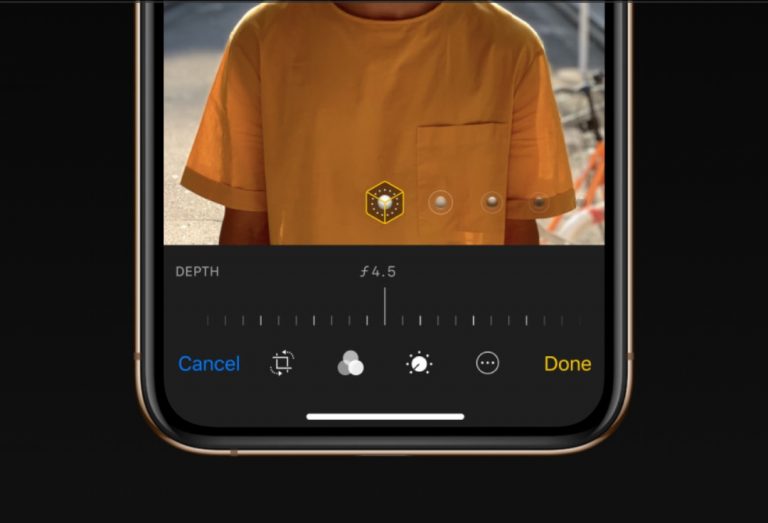NoMoreMissed – Reminder cydia tweak for missed Notifications
Do you have many missed notifications? NoMoreMissed is a newly release cydia tweak which reminds you of all the missed notifications. No matter if they are calls, sms or whatsapp messages, NoMoreMissed has got your back. If your wife called you while you were busy somewhere, you wouldn’t forget to give her a call back.
How NoMoreMissed works?
Well, with NoMoreMissed you get some options which allow you to set different types of alerts that are repeated until you get rid of the missed notifications. I have listed all the different types of alerts that you can enable for the missed calls and stuff.
LED Flash Notification
There is no notification LED in iPhones, I wish there was one but with NoMoreMissed you can choose to flash the camera flash after predefined number of seconds, Just to remind you of the missed notification. Yes there is a feature right inside iOS but that only works while you are getting called. With NoMoreMissed, you will continue to see the LED light Flash until you clear that notification.
- Checkout our guide on how to use multiple social accounts
Play Sound
This is the classic. It allows you to set a predefined sound effect, with the difference of a predefined seconds between the alerts. Now your phone will allow you to get back to the missed task with a beep or a notification sound. How cool is that. Just a little bummer, don’t set the duration of the difference very less or you phone will feel like its down.
Vibrate
This one is also a classic but it can drain a lot of battery if used too often. The concept is simple, NoMoreMissed will vibrate your iPhone if you have missed notifications. Unfortunately, This feature will not work in iPads because there is no vibration hardware in them. But that should not be a deal breaker because no one like a vibrating iPad. Right?
Undim Screen
Un-dimming the screen can also be a battery hog if you think about it. With this tweak, you can set to un-dim the screen brightness when it dims down. Display is one of the most power hungry component in any phone. Sure iPhones have the most optimized display panels but that also can’t make them the most efficient screens. I would not recommend you to use this feature because it can decrease the life of your iPhone screen and Nobody wants that.
Show Statusbar Icons
Are you an ex android user or just like the way Android shows you the app icons, in the status bar? Well, NoMoreMissed allows you to do just that. It will show you the app icon in the status bar, from which the notification belongs. Suppose you have an iMessage and a Whatsapp notification, you will see the icons in the status bar. This is the most subtle alert among all. You will only remember the missed notification if you pick your phone up and start using it.
How to download NoMoreMissed for free
NoMoreMissed is a commercial package at the BigBoss repo. In other words, you have to pay for the tweak to use it. You just have to pay $1.49 for the tweak but if you dont know wether it’s worth it or not. Then you can get to try the tweak from these sources for free.
I would recommend you to purchase the tweak from official repo but if you end up using the tweak for free. I would not take any responsibility of your actions.
http://repo.hackyouriphone.org
http://repo.byteyourapple.net and a couple of other sources have this tweak available for free.
- You May Also Like: 100% working Linkstore for iOS 9
Don’t forget to let me know if you found the tweak helpful in remembering your forgotten notifications or not. Follow us on twitter, Google+ and Facebook. Share it with your friends as well and be sure to visit Revkid daily.