Download lynda video courses for free on Any Computer
Ever since I have shown you guys how to download udemy course on Windows pc for free, a lot of people asked me if there is a way to download lynda video courses for free on Linux? Specially those users who are using Linux and want to download Lynda.com courses without going through the hassle.
Before you go in the comments bashing me, I want to clarify that we are not using any illegal downloaders in any of our tutorials. Everything that I am writing here is completely legal and has practical use in everyday life.
Why you might need to download lynda videos?
Before I show you how, I will tell you a couple of scenarios, so that you can understand why you might need to download lynda courses on Linux Computer.
Let’s suppose that you want to watch lynda content on your TV. How would you do that? What if you want to have some of your favorite lynda courses on your NAS and want to stream it? What if you want to chromecast them?
There are a ton of different things that you might need to do but you can’t because it is not possible with default downloader provided by lynda, which are only available for Windows PC and Mac.
How to download lynda video courses for free on Linux
Why am I saying “for free”? Well the actual process of download isn’t costing you any money. And you might be able to download courses for free if you can work your way out.
Things you need beforehand
- Lynda.com account. You can Signup for a 10-days trial using this link. I highly recommend that you stay subscribed because lynda.com is a really resourceful platform. You can learn virtually any skills for just $25/month.
- A computer. Doesn’t matter Windows, Mac, or Linux. I will be using Linux but if you are using Mac or Windows, you can use the same method. But I don’t know why you would do this 🙂
- A decent speed Internet connection. Although this is not required but still recommended because many of the courses on lynda are a lot lengthy. And a faster Internet connection always helps.
I am using a CentOS 6.5 VPS here in this tutorial but if you have some other distro, then you may have to tweak the commands a little. For example if you are using Debian or Ubuntu then you will need to replace yum with apt-get
Download Lynda video course on any computer using youtube-dl
We are going to use Python and a really awesome tool built using Python language. YouTube-dl is a tool built for downloading videos from not just YouTube but almost any website.
- Login to your Linux computer as root and fire up the Terminal.
- Now you will need to run a couple of commands that I have mentioned below.
yum update
yum install -y youtube-dl
- After you have successfully downloaded the Youtube-dl, you can now download Any Lynda course on your Linux computer easily. Just run the following command and the course will start download.
python youtube-dl.py URL_OF_THE_COURSE [email protected] --password=yourlyndapass
Please make sure to replace URL_OF_THE_COURSE with actual URL of the course you want to download, [email protected] with the email address you have registered at lynda and yourlyndapass with actual lynda password.
That is it for this quick tutorial, if you found this tutorial helpful and you were successfully able to download lynda courses on lunix computer, make sure to share this with others and follow us on twitter for more tutorials like these.


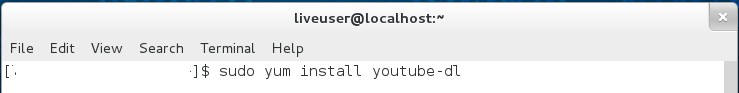
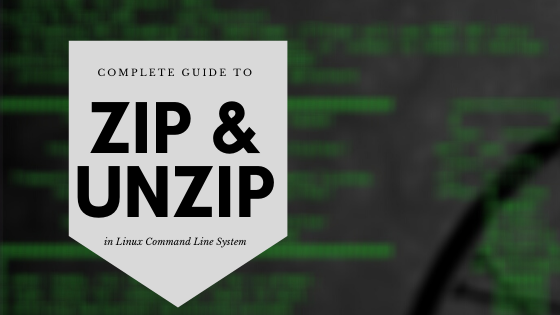

I get the following error message:
`
[lynda:course] Downloading signin page
[lynda:course] Submitting email
ERROR: Unable to download JSON metadata: HTTP Error 418: (caused by ); please report this issue on https://yt-dl.org/bug . Make sure you are using the latest version; see https://yt-dl.org/update on how to update. Be sure to call youtube-dl with the –verbose flag and include its complete output.
`