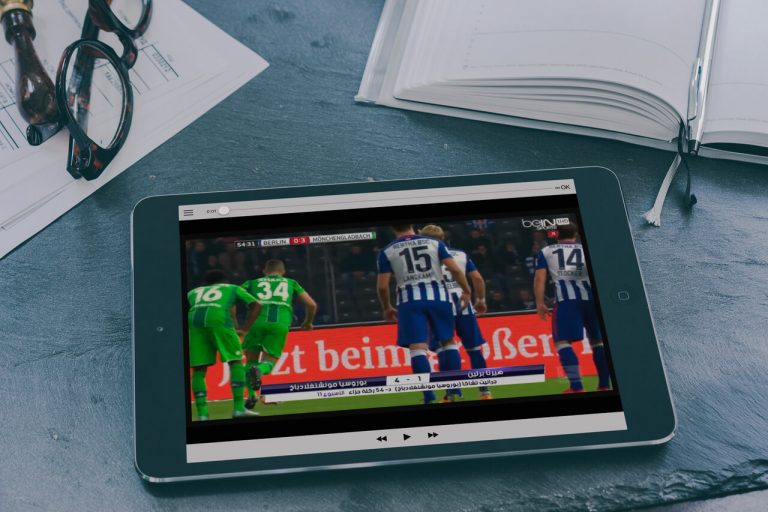How to Screenshot on Snapchat Without them Knowing iOS/Android
It’s been so long since I made a Snapchat tutorial for you, partly because Snapchat has been making it so difficult. So, I wanted to make an updated tutorial showing you some awesome Snapchat hacks, tricks, hidden features and secrets in this latest update which are pretty dang cool. So, things like how to Screenshot on Snapchat without them knowing, No screenshot notification, nothing like that.

Some cool text configurators that aren’t allowed from Snapchat, You can Shazam within Snapchat now and some cool stickers. How to make your stickers from your face built into Snapchat.
Also check: Snapchat hacked version without jailbreak
New features, Tricks and Snapchat Hacks
Making Custom Stickers
So let’s jump in and the very first thing I want to show you and some of these things you probably did not know about. So I’m going to turn my brightness down just a little bit and let’s jump into Snapchat so the very first thing the biggest change in his update has got to be these stickers So you guys can make custom stickers using this new feature which is really really cool, and this is the latest version of snapshots, so that means version 9.4.
Built-in Shazam
There is a new feature built-in that will allow you to go ahead and recognized a song just from within Snapchat. It is so convenient better than having Shazam downloaded on your phone. Let’s say you are listening to music that you want to know about. Go ahead and start holding just on the screen like this on the camera and Shazam is working in the background.
Now you might say these all features are cool but how to screenshot on Snapchat without them knowing? This is what I am going to tell you now. Actually, it is not a feature, and you will need to do the trick to do it without jailbreak.
How to Screenshot on Snapchat without them knowing
- Open Snapchat and DO NOT open the Snap yet. There is a trick to this.
- Wait for a couple of seconds, make sure everything loaded completely.
 Now open Control Center on your iPhone and turn ON AirPlane mode. This is important because it will cut your connection from Snapchat servers and you will be able to screenshot the snap.
Now open Control Center on your iPhone and turn ON AirPlane mode. This is important because it will cut your connection from Snapchat servers and you will be able to screenshot the snap.- While the snap is playing, Do your thing, take a screenshot while still being in the Airplane mode. You can also replay the snap, and they will never know that you even open the snap.
- Next, Hold the power button while you are in the Snapchat app.
- Once you see the Slide to Power Off slider, You will need to press and hold the Home button. Keep holding it for 3 or 4 seconds, and this will force crash the Snapchat app on your iPhone.
- Now open the Snapchat app again, and this time, you can turn the airplane mode off.
You will notice that the snap is still unopened on your phone as well as the sender’s phone. If you see that the snap is showing as opened on your phone, just refresh the Snapchat screen by swiping down, and it should now show unopened status for that Snap.
Video tutorial:
Screenshot Snapchat without them knowing on iPhone & Android 2020 Updated:
- First of all, you will need to open the Snapchat app on your iPhone or Android phone. And open the chats section or the stories section. Whatever you want to screenshot.
- Now wait for a few seconds. We do this to allow Snapchat app to download the snap or story.
- Next, you will open the control center on your iPhone and turn on the Airplane mode. If you are using an Android phone, you will also need to turn on the airplane mode from the notification panel. Also make sure that you are not connected to the Wi-Fi. Sometimes you can have your Airplane mode turned ON and also connected to Wi-Fi at the same time. Basically, we need to completely disconnect from the internet.

- Okay, now you can open the snap and screenshot it. Don’t worry, the sender does not know what you are doing. Once you have taken the screenshot and saved it in your phone’s camera roll, press the home button to go back out of Snapchat.
- Now, while the airplane mode is still ON, uninstall the Snapchat app from your iPhone or Android phone. For iPhone, the press is very simple. Just press and hold the Snapchat app icon and then press the X icon to remove it completely. For Android, press and hold the Snapchat app icon and then select Uninstall option from the popup menu.

- And lastly, turn the Airplane mode OFF and download Snapchat from the App Store or Play Store. This method works 100% of the times and Snapchat can not patch this loophole. That’s because we are uninstalling the Snapchat app from our phone while it has not updated the read status on the snap.
This is how you can screenshot Snapchat without them knowing on iPhone or Android in 2020.
If you liked what you read and found it helpful, make sure to share it with others and follow us on Social media to stay up to date and every tutorial related to iOS and Android.

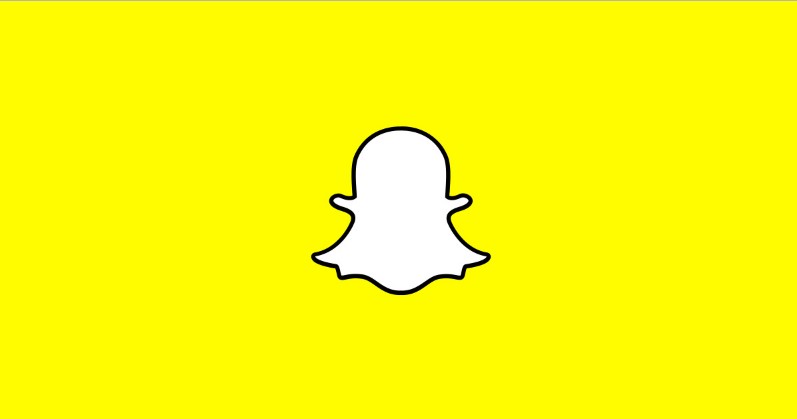
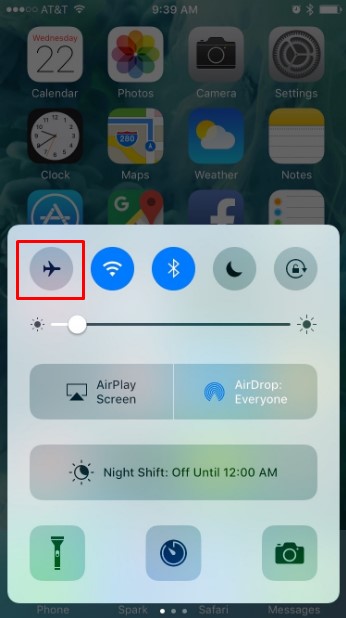 Now open Control Center on your iPhone and turn ON AirPlane mode. This is important because it will cut your connection from Snapchat servers and you will be able to screenshot the snap.
Now open Control Center on your iPhone and turn ON AirPlane mode. This is important because it will cut your connection from Snapchat servers and you will be able to screenshot the snap.
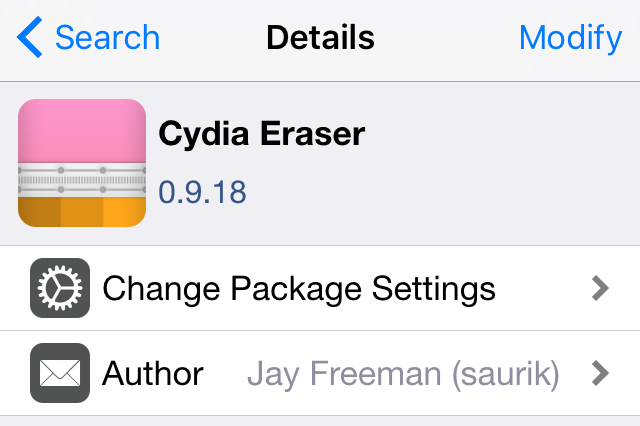


![Best Cydia Alternatives Without Jailbreak [2018]](https://www.revkid.com/wp-content/uploads/2018/05/brunch.jpg)