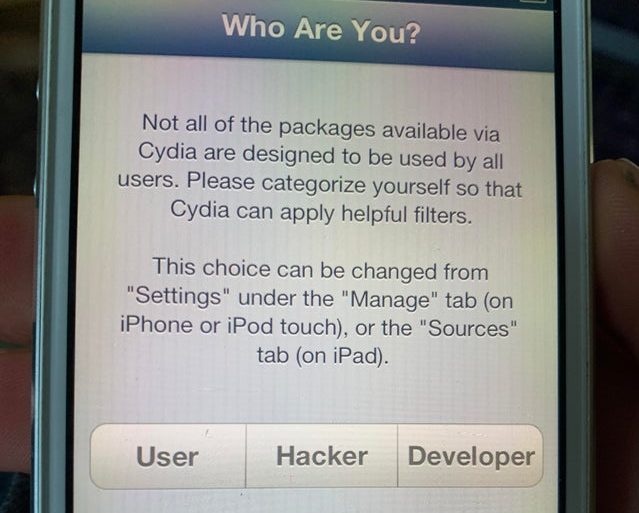CyRole – Tweak Brings back Cydia Roles in Latest Version
Cydia, in it’s early versions had a very cool feature called Roles. Basically, it would let you choose what kind of a jailbreak user you are. A User, Hacker or a Developer. The idea behind this was that the jailbreak users don’t care about libraries and dependencies. So when you will choose user role, it will simply hide these. This in turn will keep unintended problems away. With later Cydia versions, this feature was not included. Recently, a Cydia tweak, called CyRole, was released which re-adds the Cydia roles back into the latest versions of Cydia. It is a free Cydia tweak and you can get it on your iPhone, iPad or iPod Touch from the Repo Source given below.
CyRole – Tweak Brings back Cydia Roles in latest version
There are not a lot of features in this Cydia tweak and I actually like it. Sometimes there are Cydia tweaks trying to do a lot of different things instead focusing on one. CyRole does not require any settings and you can just install it and forget about it.
Repo Source for CyRole:
http://castyte.js.org/repo
How to Install?
- Open Cydia
- Click on the sources tab at the bottom of the display
- Tap on the Edit button and then tap on Add on the top corner on the screen.
- Now enter the given Repo source URL in the text field and press the Add Source button.
- Now Cydia will start loading the repository packages. Wait for it to complete.
- Press the Return to Cydia button.
- Now search for CyRole in the Cydia store and install it on your iPhone.
- At the last step, press the restart springboard button and when the iPhone is back on, open Cydia and select the User role you prefer.
That it for this quick Cydia tweak update. If you like this tutorial and found it to be helpful then make sure to share it with others. Also don’t forget to follow us on twitter for more updates like this.