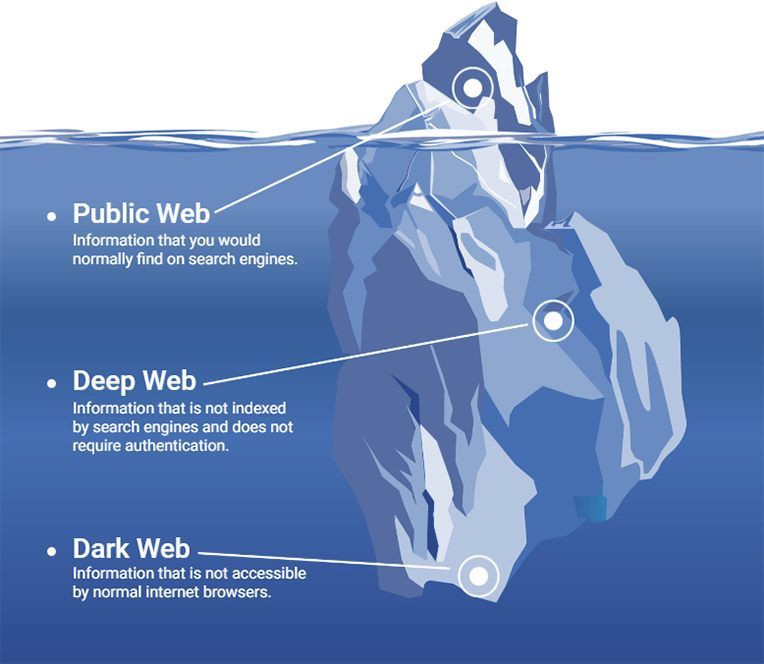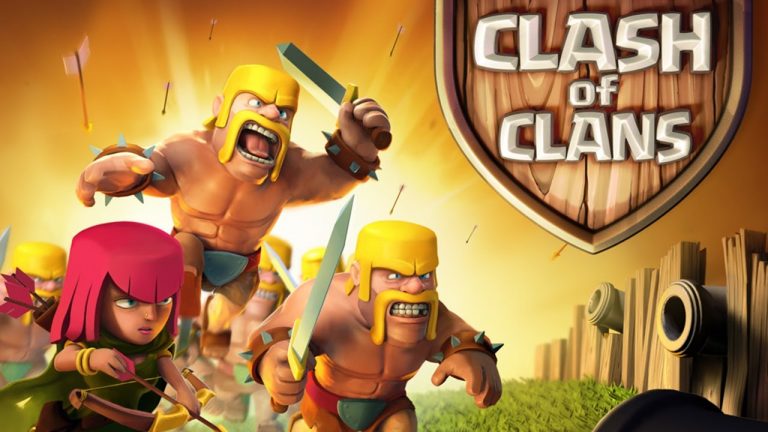Top 3 Wi-Fi Routers under $50 – 2018
Wi-Fi is how you are probably accessing the internet to read this article right now. If you have got a Wi-Fi router from your Internet provider and you haven’t upgraded to a better one, you are probably not using your Internet connection efficiently. The Wi-Fi router/modem that your Internet provider gives you is very weak in terms of the wireless signal transmission. If you are facing problems with the internet speed, video buffering & signal loss, with your current wifi setup, you have come to the right page. Today, I will show you top 3 wifi routers under $50 that can improve the signal strength of your current wifi setup.
Top 3 Wi-Fi Routers under $50 – 2018
If you look at the High-Speed Wi-Fi routers on Amazon, you will notice that the prices of these routers are huge. But don’t worry, all the routers that are given below, are under $50 price tag. Purchase links for all products will be given with them.
Linksys AC1200 Wi-Fi Wireless Dual-Band+ Router
First up in the list is the Linksys AC1200 Wi-Fi Wireless Dual-Band+ Router. This router has 2 Wi-Fi Antennas that transmit up to 300Mbps speeds on 2.4GHz frequency. As the name suggests, this router is a Dual-Band Wi-Fi Router, which means it has 2 Wi-Fi radios that are transmitting the data at different frequencies. The 2nd radio can transmit data at the speeds of up to 867Mbps at 5GHz frequency.
The Linksys AC1200 supports a mobile app that helps you set up and configure the settings from anywhere in the world. The app is available for both iOS and Android.
Belkin AC1600 Dual-Band AC Gigabit Wi-Fi Router
If you have an internet connection that is providing you speeds of more than 100Mbps, then this router is a lot better choice than the Linksys AC1200. Reason being that this router has Gigabit Ethernet ports. It can not only transmit Gigabit Network speeds via Wi-Fi, it also has the ability to provide Gigabit Internet Speeds.
The Design is also very stylish and it works great with the NAS or Media Servers.
HooToo Wireless Router AC1200
If you are looking for the most feature-packed wifi router for your setup then look no further, The HooToo AC1200 has all the features for a very affordable price. If you have a NAS or a Media Server, this Router can give you the best experience with it’s Gigabit ports. The 4 Wi-Fi Antennas transmit the Dual-Band Wi-Fi Signals to good distance and the speeds are also very good.
If you are looking to connect your USB 3.0 Portable Hard Drive with the Wi-Fi Router, this can handle that also. This means that you can store whatever data you want on your Portable HDD and access it at high speed from any device that is connected with this router.
That’s it for this quick round up of the best Wi-Fi routers under $50. If you liked this tutorial and found it helpful, make sure to share it with others and follow us on twitter for more updates.