Root, Unlock Bootloader, Convert LG F180 to International Without PC
LG is one of the Best SmartPhones manufacturer in Korea. LG is known for its Quality hardware that is why Google got their Nexus 4 and Nexus 5 built from LG. In Pakistan used Korean Smartphones has got some attention of smartphone users because of their Better build as compared to Local Smartphone manufacturers and affordable price. Famous Korean smartphone brands available in other markets are Samsung, LG, Pantech SKY and TAKE.
LG Optimus G is also a great device, which can offer everything smartphone owners want from their Smartphones nowadays. It has an Awesome 4.7-inch IPS HD display with a resolution of 1280×768 pixels, QuadCore Processor, Qualcomm Snapdragon S4 Pro, having 1.5 GHz Krait cores, 2GB of RAM and 32GB of In-Built storage. It also has a 13MP rear facing camera with LED flash and 1080p video Recoding capabilities, a Front facing Camera for Video calls and Selfies.
LG makes many veriants of their Smartphones for different Markets same as Samsung. LG Optimus G has Korean versions (F180L/S/K), International versions, AT&T, Sprint, and many other Versions with slightly varying Specifications.
Today we are going to Guide you to Convert Your Korean LG Optimus G ( F180L/S/K ) to International Version (E975). Korean versions of LG Optimus G don’t have any Usefull custom ROMs whereas Internation Version has Many Custom ROMs which enhance the Korean Phone’s Functionality.
Guide to Convert LG Optimus G F180 to E975 English version:
Rooting
If you have already Rooted you LG F180, You can skip this step
Download and Install Farmaroot Application from the link given below. Farmaroot is the best root app available for android. It supports many phones and helps your root them without needing PC. All you have to do is download and install the app from link given below and then it will apply multiple root exploits to accomplish root.
Make sure that you do not factory reset your phone once you have successfully installed the root. If you will reboot or reset your phone you might end up in the security error and then only way to recovery will be installing KDZ file using LG Flash Tool.
Unlocking bootloader
Before we proceed to unlock the bootloader of LG Optimus G F180, I want to make it clear that I am not responsible for any damage that you end up doing to your phone. You might also loss all your Apps and data so before proceeding please make a backup to your computer.
- Download and Install FreeGee from Google PlayStore. Freegee is a an app which allows LG users to unlock the bootloader of their phones without needing to connect it with PC. All you need to do is download the app from the link given below and follow the instructions.
 Once the app is successfully installed, Open the app and Tap on cwm-6.0.x.x and Tap on Mako Unlock. You might also need to grant the root access but once done all should go smooth.
Once the app is successfully installed, Open the app and Tap on cwm-6.0.x.x and Tap on Mako Unlock. You might also need to grant the root access but once done all should go smooth.- This might take some time depending on your internet connection and the software version your phone is currently running. Please wait for the unlock Process and after it your phone will restart automatically.
- Now you have seccessfully Unlocked Bootloader of your LG F180. It has now installed ClockWorkMod Recovery which is one of the most popular custom recoveries available for android. Sure you can install TWRP if you like.
Convert LG F180 (L/S/K) to LG E975 Process:
- Download and Install Flashify ( for Root Users) from Playstore. Flashify is an awesome app available for free in the playstore. This app is used to install recoveries, Zip files and also Roms. This works on many smartphones and LG Optimus G Korean version is also one of those. Download the app from link given below and install it in your LG F180.

- Step 2: Download LG E975 Recovery file from the link given below and put “E975 CWM.img” file in your phone’s Internal Memory. We will be using this recovery image in the flashify app to install it in our phone.

- Open Flashify app and Tap on “Recovery Image” from FLASH tab.
- Browse and select E975 CWM.img file you downloaded from above link. Make sure that you choose the right recovery file. If you know that you have another better recovery image that is made for LG Optimus G then you can also choose that file.
- Confirm the Flash and your phone will now restart and your should homefully have a working CWM Recovery which you can use to install custom ROMs and all other cool stuff.
Now You can flash any custom ROM made for LG 975 like CyanogenMOD 12, 13, MIUI and many others. There are some custom roms that are just like the stock version of LG Optimus G like Lamhoang Rom, SpinX ROM and a couple of others. Install any of these ROMs and you will be able to execute USSD Codes and also longer SMS messages.
Just reboot to recovery and flash The ROM according to its Instructions.
If you like Our Guide, Join US on our Facebook Page, Follow us on Twitter and Google+ and also make sure to share it with others. You can comment down below if you are having any problems or want to show love.




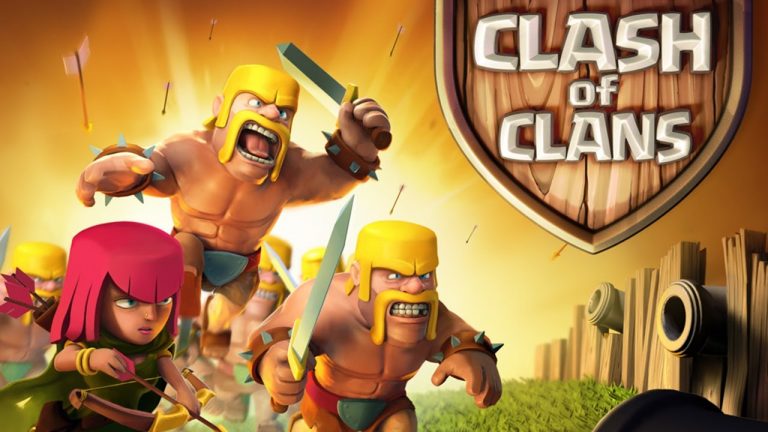



file verification error after flashing recovery