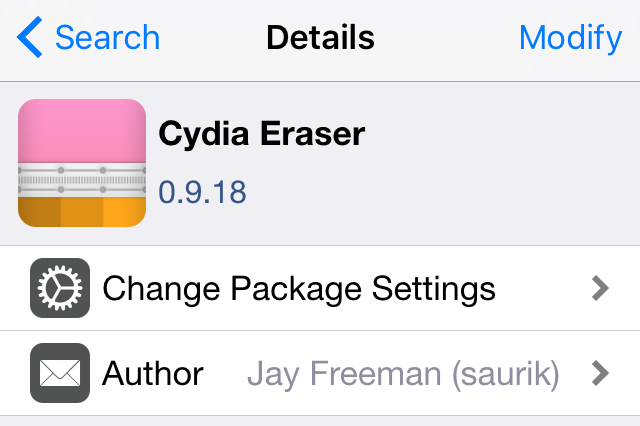Fix iPhone touch screen not responding error(Proven Solutions)
If you’re a iPhone user and suddenly your touch screen started getting unresponsive or we can say iPhone wont respond to touch, then this would be the right place you could ever drop on to. Basically in this post, we are going to jot down some proven solutions for the iPhone touch screen not responding error.
This error could be the most frustrating and challenging issue that you may encounter. As this is the necessary thing for any touch screen smartphone to work. Anyway let me write down some of the reasons that causes this problem:
- Opening and running of too many apps
- Physically damage of touch screen
- Accretion of dirt, grease or similar material on screen
- Fault in touch IC
- Exposure to water or any other liquid
- Dry soldering of touch screen connectors

Read Also : Get 3D Touch on Older iPhones
These are the most common causes to iPhone touch screen not responding error. Now that I’ve listed the causes, it’s time to list the solutions that are found to be working 9 out of 10 times.
So lets get started with our steps.
Fix iPhone touch screen not responding error
There are two methods that solves this error most of the time and also helps you to check whether the problem is with software side or hardware. So before doing anything, first make sure that you’ve removed the protector from your iPhone screen.
Method#1 : Reset or Advance Restarting
- Press and hold both the Power & Home buttons together for at least 10 seconds. Now screen will turn off, just keep holding it till you notice the Apple Logo again on your turned on screen.
- Just release both buttons and now your iPhone will be booted normally. It’ll start working again like it was doing before without any data lost.
Method#2 : Reset iPhone to Factory Settings via iTunes
Note that this is the advance process and your all data will be lost in doing these steps. Do it at your own risks.
- Make sure you have iTunes installed on your pc. If not kindly install it.
- Connect your iPhone to computer with a USB cable.
- Press the Power button and keep holding it. Now at the same time, press and hold the Home key also. Don’t release the buttons until you see Apple Logo screen.
- Now on your iPhone screen, you’ll notice that it is connected to iTunes.
- Now on your pc, a popup will appear asking you to either update or restore. Click on the restore button.
- Now in next confirmation window, click on “Restore and Update” to proceed.
- In the next window, click on Next and then on Agree to start the procedure.
- Now you’ll notice that it is downloading the update/iOs version that needs to be restored on your iPhone.
- After the download is finished, back on your iPhone you’ll have to repeat the same steps from step 3 to 7. Now when you click on Agree this time, it’ll start installing/restoring the update.
- At this time, your iPhone will restart 2-3 times so all you need to do is to wait.
- After completion, your iPhone will booted with the same welcome screen that was first appeared when you used it. So now just go through the setting up procedure and enjoy the fresh iPhone with a responding touch screen.
Still touch screen not working on iphone?
Then you need to go to Apple support centers or consult any professional because your iPhone screen is damaged and it’s a hardware problem.
Touch screen smartphones especially iPhones are quiet sensitive and easily damageable. So proper care is mandatory thing, if you want to avoid these type of issues. Software issues are easy to solve and the force restart method works perfectly for me personally and for most of the other iPhone users also. I tried to list only the methods that are tested by me to solve the iPhone touch screen not responding error. Hope that you’ll like this post and found it worth sharing on social media. Keep visiting Rev Kid for more authentic tips and tricks. Thank you.