How to Play Games on Android Phone with XBox One Controller
In the past I have shown you guys how to Play Games on Android with the Dual Shock PS4 Controller, play PS4 and XBox games on Android. Today, I will show you how to play android games on your phone using the all new XBox one Controller. Just in case if you dont know already, the latest XBox One controllers now have Bluetooth which means you can now use them with your phone.
Play Games on Android phone using XBox One Controller
Just in case if you are planning to play Battle Royale games like PUBG Mobile using the XBox controller then unfortunately you can’t do that. These type of games are highly competitive and have a controller will give you unfair advantage over the rest of players.
Other games like Asphalt Extreme can be played with the XBOX One controller.
Not all XBOX One Controllers have Bluetooth
- If you have XBox One S or XBox One X, you should already have a Bluetooth enabled Controller. The original Xbox one controllers do not have Bluetooth so it doesn’t work with them unfortunately.
- First of all, press the XBOX button on your controller and hold it for a couple of seconds. Leave it when the XBOX light starts flashing.
- Now open bluetooth settings on your Android phone and connect with XBOX Wireless Controller. If you have a Samsung phone, it will work best because Samsung has partnered with Oculus and Microsoft.
- Once you have connected with the XBOX Controller successfully, the light will stop blinking and become solid.
- Now you can use it to control your Android phone.
Video Tutorial:
Thats it for this quick tutorial on how to use XBox One Controller on your Android phone without root. If you liked this tutorial and found it to be helpful then make sure to share it with others and also don’t forget to follow us on Twitter for more informative tutorials like this.



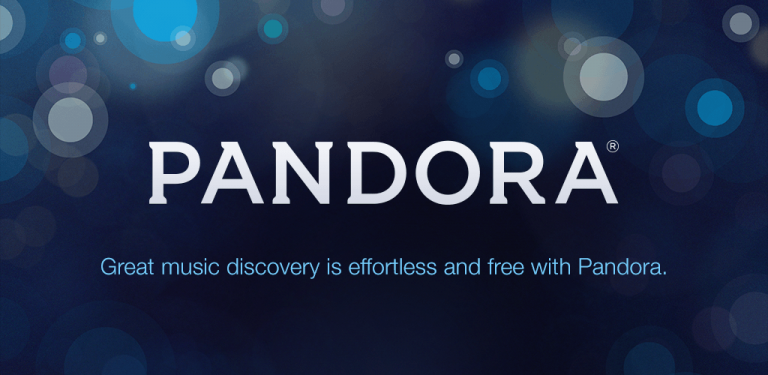


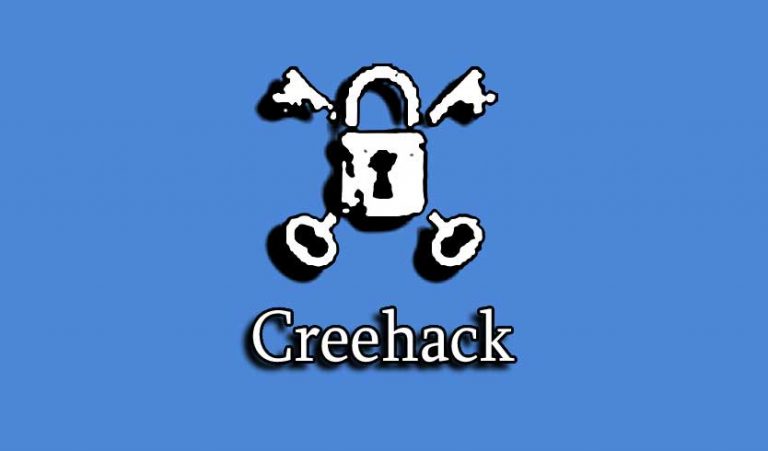
![Dm-Verity Verification Failed on Samsung Phones [FIX]](https://www.revkid.com/wp-content/uploads/2017/01/dm-verity-verification-failed-error-768x431.jpeg)