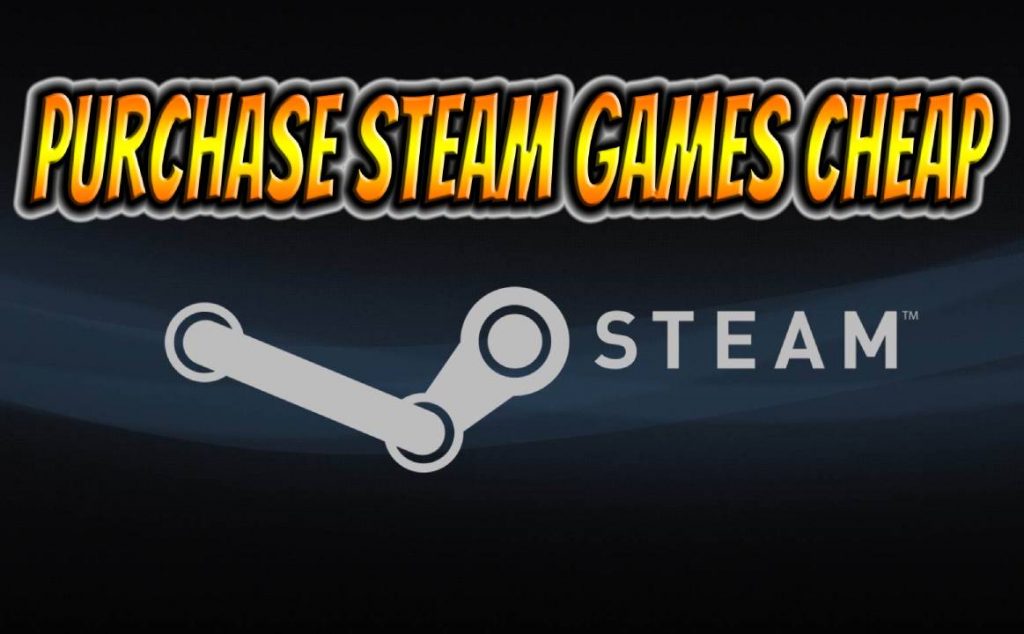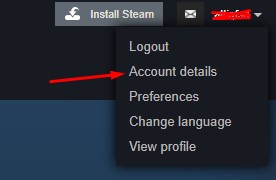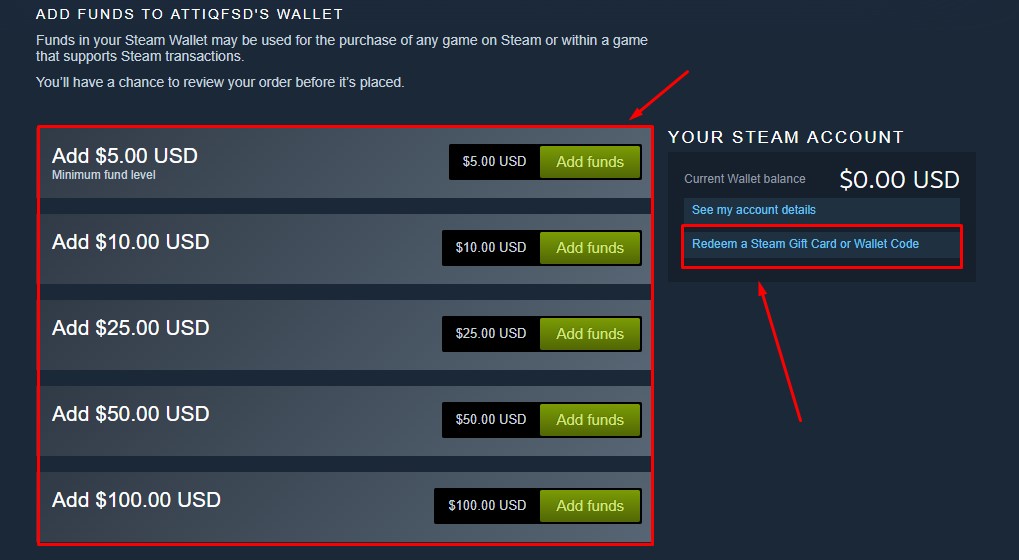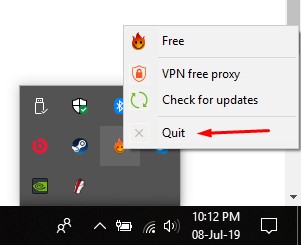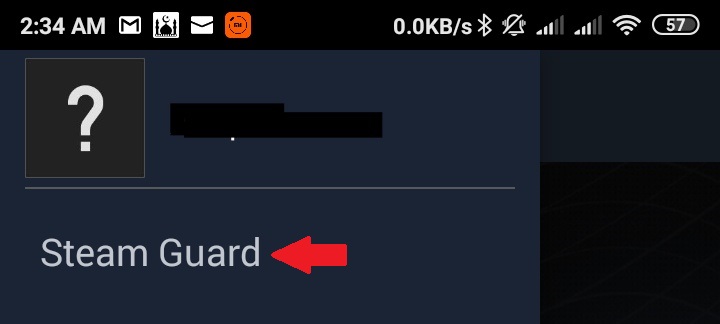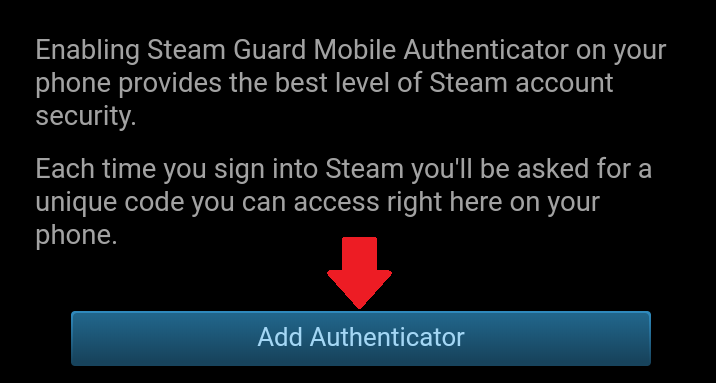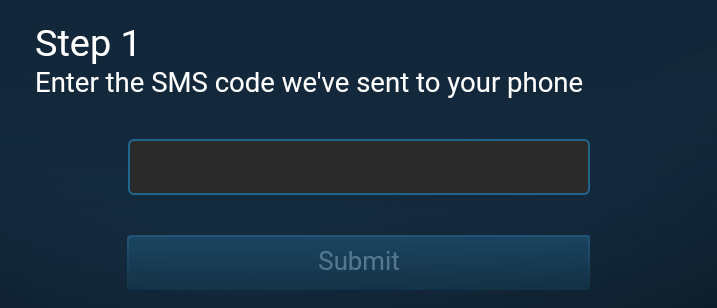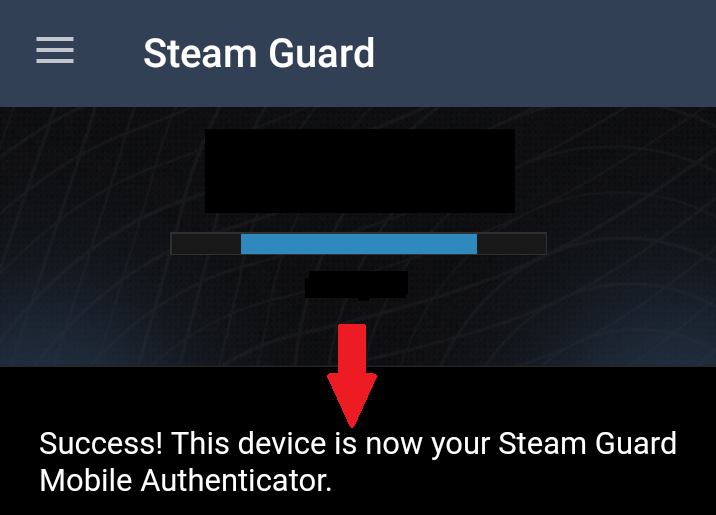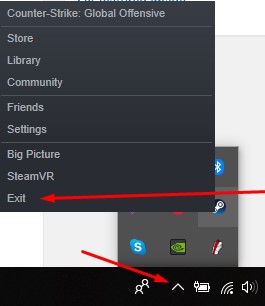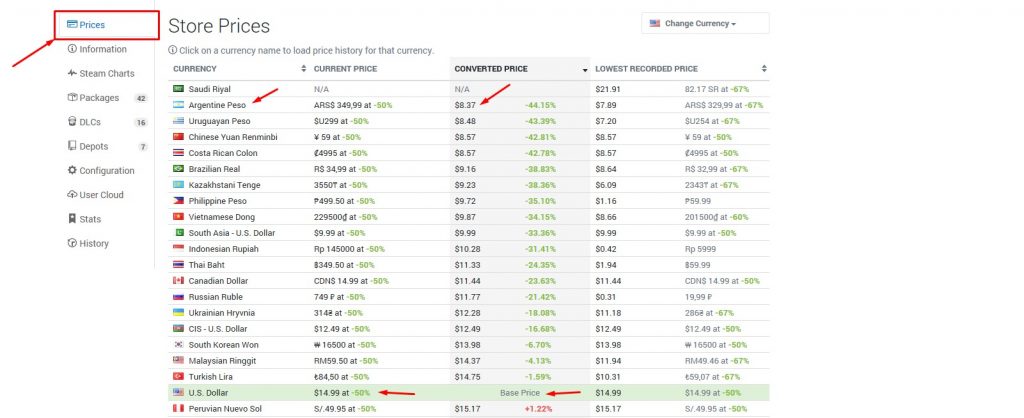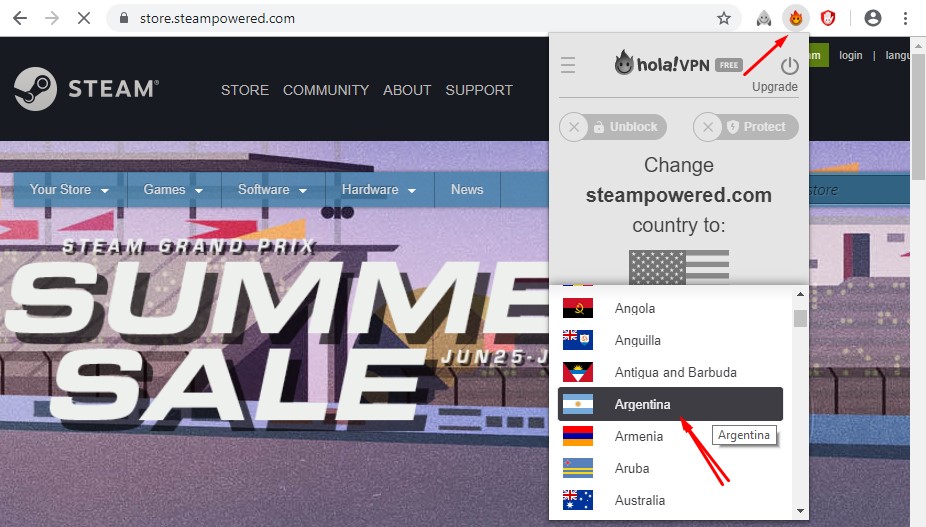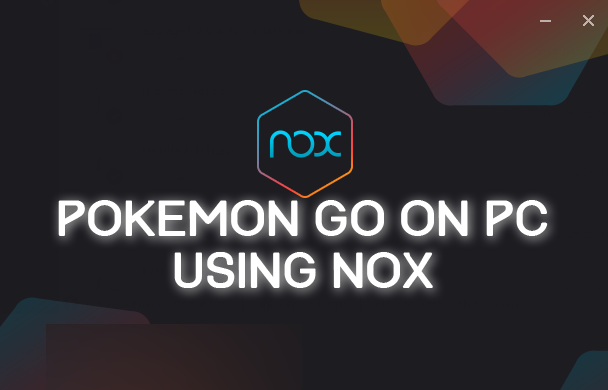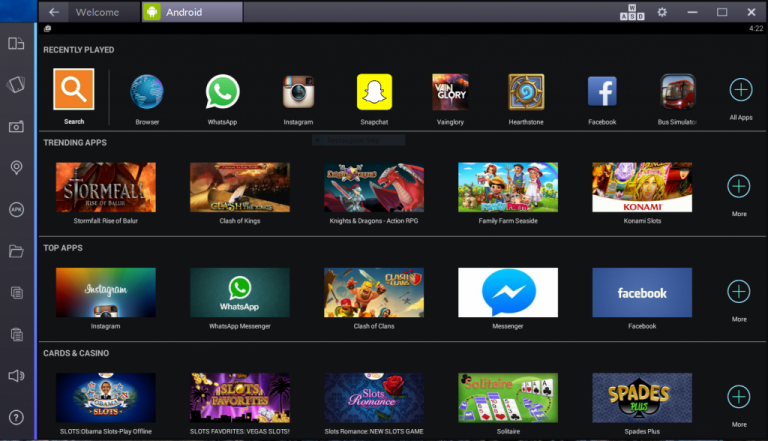How to Get Steam Games Cheaper Legally
Steam is probably the biggest library for games. It has almost every Game title such as PUBG, GTA, Far Cry, Battlefield etc. Many steam users spend quite a lot of money on steam for games and often they think how to get Steam games cheaper legally. There are quite a lot of 3rd-party sites like G2A, where you can get steam games for cheaper than official price, but it is not legal. Today, I will show you how to get Steam games for cheaper legally.
How to get Steam Games Cheaper Legally
Basically, we know that Steam occasionally runs sales of their store and you get a good discount on your purchases. One thing that most of us don’t know about is the fact that Steam has different prices for the same games in different countries. And there is a sale going on in at least some countries almost daily. This is what we will be using in our advantage.
Don’t worry, it is not an illegal method and the developers are getting paid for the games. So it isn’t piracy.
I recently purchased PUBG for $7 which is dirt cheap. The lowest I could get it for was $14.99 after 50% OFF Summer sale. Normally, it goes for $29.99. If my math is right, which isn’t very good, it’s more than 75% discount.
What you will need?
You will need to have a couple of things read to use before we start the purchase.
- First of all, you will need to add funds to your Steam wallet. Unfortunately, this method will not work if you do not have funds in your steam wallet. You can use Steam gift card, your Credit Card or PayPal to add funds.
- You will also need to have a working VPN which has VPN servers in as many countries as possible. I personally use Hola VPN, but if you have a better option, feel free to use that. You can download it from the link given below.

- The last thing you will need is steam guard. Make sure that you have it enabled on your phone, and it works even without internet.
How to add funds to Steam wallet?
Adding funds to your steam wallet is a very easy and straight forward thing to do. But just in case if you don’t know how to add funds to your steam wallet, let me show you how.
- First of all, open Steam on your computer and login using your username and password. It will send you a Steam guard code in the email which you will need to enter for a successful login.
- Now click on your username in the top-right corner and a menu will open. Select ‘Account Details‘ from the menu.

- You will see this page shown below. Here you need to select the ‘Add funds to your Steam wallet‘ link.

- Now you can choose how much funds you wish to add to your Steam wallet. Unfortunately, you can not enter an amount of your choice. You can also add funds using a steam wallet gift card.

How does Hola VPN works?
If we were using any other VPN program, I would not have discussed how it works. But Hola VPN works in a different, and somewhat controversial way. So it is in the best interest of the readers to know how it works.
Basically, almost every other VPN program or application uses a Client-Server method. Which means that your computer is connecting to a server in another country, and the server’s IP address in being shown to all the websites you visit. In other words, you are using a secured proxy server.
Hola VPN, on the other hand, uses peer-to-peer method. This means that when you are using Hola VPN to change your IP address, some other user(s) of Hola VPN are using your internet connection for their benefit. In other words, there is no VPN server. All the users are sharing their internet connections with others.
How to enable Steam guard?
Steam Guard is a 2-factor authentication system designed to add an extra layer of protection to the steam account. The Steam guard sends you a verification code every time you try to login from a new computer or location. This is to make sure that it is you and not someone else who has got hold of your password.
- First of all, install Steam app on your smartphone and open it.
- Login to your steam account on the app and enter the guard code it sent to your email.
- Now open the menu in Steam app and select Steam guard.

- Press the ‘Add Authenticator’ button on the next page.

- If you have your phone number added to the steam account, it will send you a verification code in text which you will need to enter in the steam app.

- After entering the verification code, steam guard will be enabled and you will be able to use it, even without internet.

How to get Steam Games Cheaper
One thing to keep in mind is that Steam does not want you to change your Steam Account country, and get lower prices. This is why they detect your IP address country and will only let you open that country’s Steam store. So, we have to make sure that we do not leave traces of us using a VPN. It all should look natural to Steam systems. We are simply making it look like we are traveling to another country.
- First of all, turn on Airplane mode on your phone. This is important because we do not want to show Steam that our phone is in another country and our computer is in a different country.
- Now log out of your Steam account on the computer and exit out of Steam.

- Next up, open SteamDB.info on your computer and search for the game you want to purchase. It’s a very useful website with a lot of important information.
- Click ‘Prices’ button and it will show you how much that particular game is selling for, in different countries. It also shows you converted price in USD so you can have a better idea about the savings.
- Now look for the country where the game is selling for cheapest price. Most of the times, it’s Argentina.
- Next up, open Hola VPN and visit Steam store.
- Now click on the Hola icon and select Argentina, or other country which has cheapest price for your game. For me, it’s Argentina.

- Once you are connected, login to your steam account. It will ask you for the Steam Guard code.
- Simply open Steam app on your phone, while it is still in Airplane mode. Select Steam Guard and it will give you a code that you can enter in your steam login on the computer.

- After successful login, click on your steam username in the top right corner and select Account Details. Now make sure that your account country is the country you selected in Hola VPN.
- Now you can simply search for the Steam game you wish to purchase and go through the purchase process using your Steam wallet balance.
Once you have purchased the steam game you wanted to purchase, logout of your account from Hola VPN, and close the Hola VPN completely. Give your account at least 15-20 minutes before logging back in from your real IP address. That’s it, now you should have the steam game you wish to have, purchased at a huge discount. If you liked this tutorial and found it helpful in getting steam games for cheap, then make sure to share it with others. Also don’t forget to follow us on twitter for more updates like this. Have a great day.