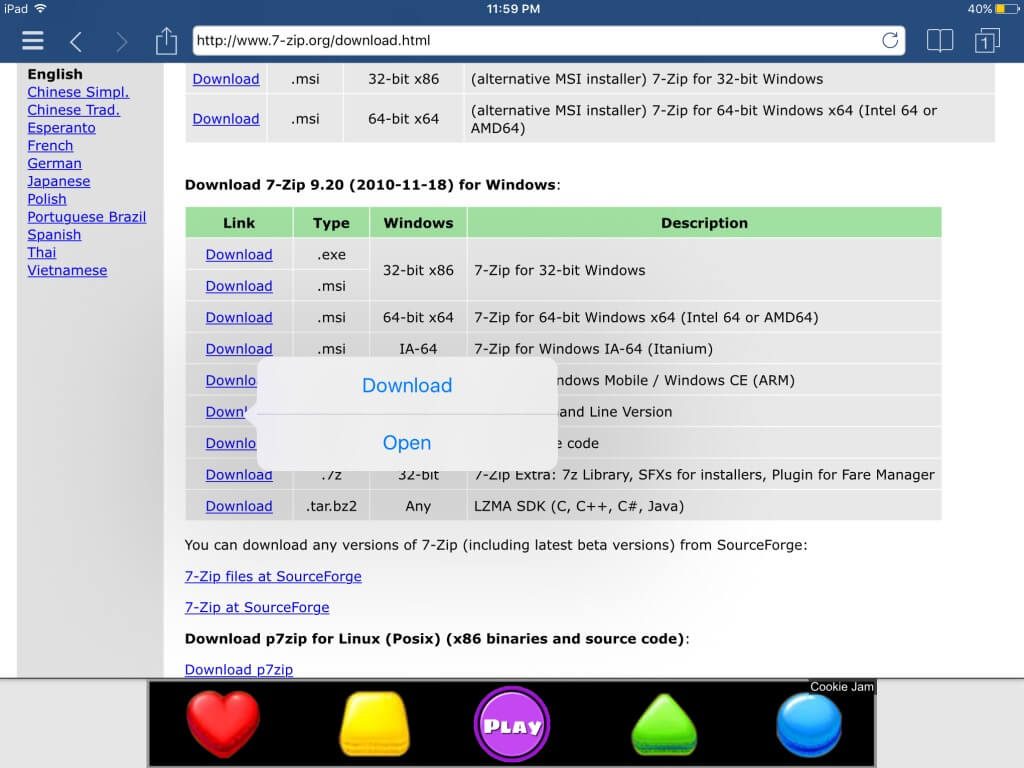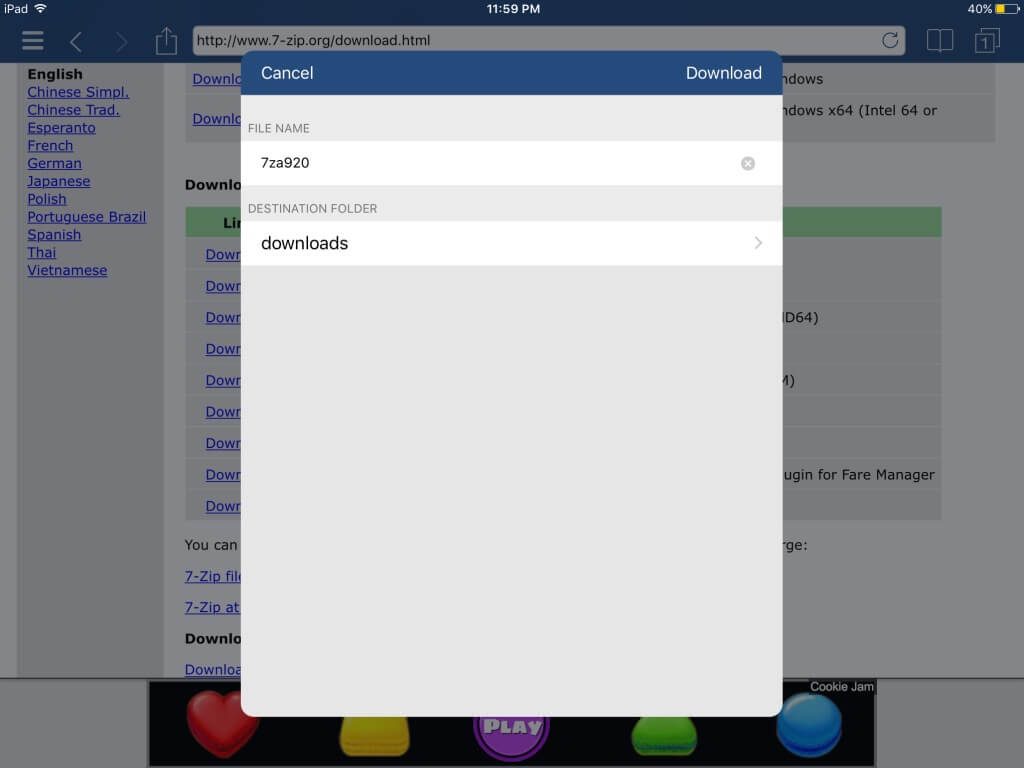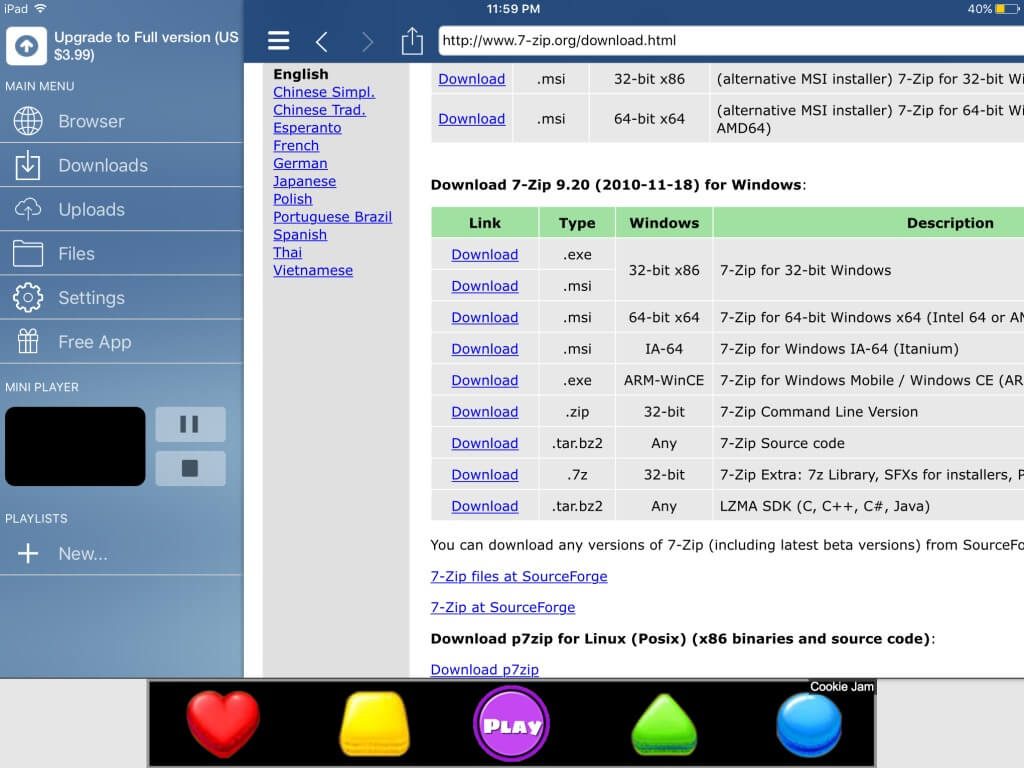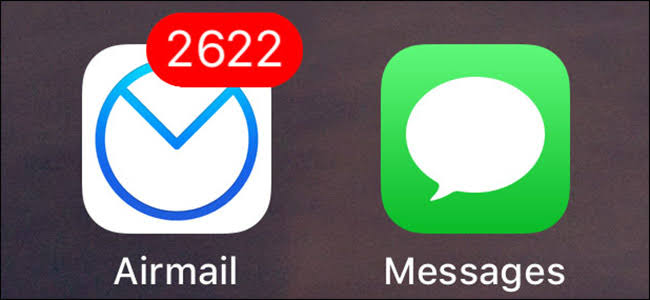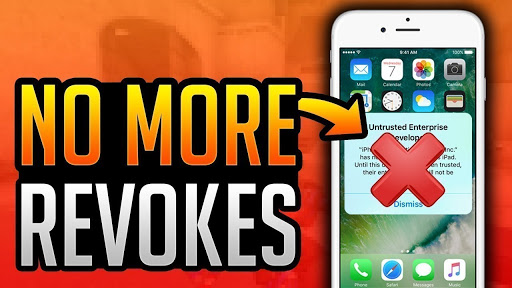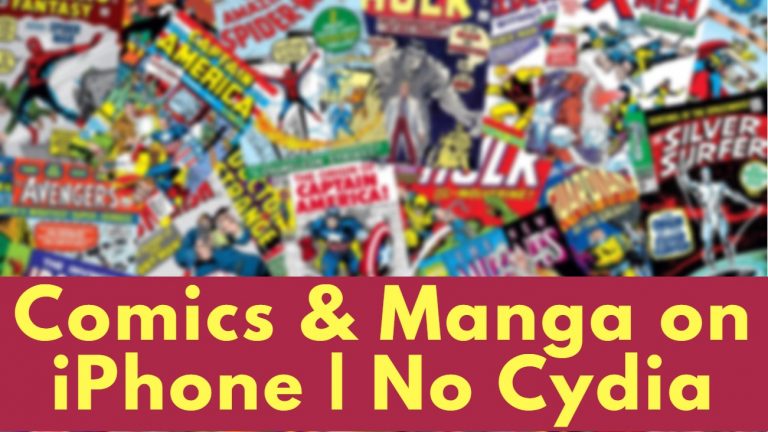How to download zip files on iPhone and iPad without jailbreak
Archives can easily take a big portion in someone’s Internet bandwidth but what if you don’t even know how to download and open archives specifically zip files on iPhone. I found myself really stuck with my iPad when I tried to download zip files on to it. After trying a ton of different apps from the AppStore I finally found one app that allows you to download zip files on iPhone and iPad.
How to download zip files on iPhone and iPad with jailbreak
Jaikbreak can easily become a must have for you if you want to manage files in your iPhone as file-managers like iFile and Filza need jailbreak. Which is not everyone’s favorite thing. Obviously with jailbreak you have to keep your iPhone on older firmware that can result in security problems. Thanks to Apple’s ecosystem we can have apps that allows download of zip files on iPhone.
The app we are talking about is called Total. This app definitely stands to its name as it offers you a totally complete solution for downloads on to your iPhone. The app is available on Apple AppStore as a free ad-supported and paid version which unlocks a lot of other features as well.
- Download any file format on to your iPhone that you can think of. Zip, Rar, 7z, Gz, MKV, Mp3. You name it. When ever you think about downloads on your iPhone, Total will be the best app for that. That is the reason why we used the exact same app in our download torrents on iPhone without jailbreak guide.
- Built in browser allows you to download files from those Web pages which require login or some kind of human verification.
- Pro version of Total downloader will also let you download multiple files simultaneously in the background. Free version does not allow background downloads.
- Total also has built in File manager and audio/video player as well which comes in handy while downloading and watching movies on iPhone.
To download zip files in your iPhone follow the steps mentioned below. I will be using my iPad in this guide but the process is identical for iPhone and iPod touch as well.
- Assuming that you have already downloaded and installed pro or free version of Total downloader from the link given above.
- Open total downloader ayou you should see the in built browser of Total downloader. Here you can browse the web just like safari.
- Now open the URL or webpage from where you want to download the zip file. I have opened 7zip website to download a zip file as sample on my iPad.

- Next you just need to tap on the download button as you would do in PC and total downloader will automatically pickup the download and give you an option to download the zip file.
- Tap on download button and start the download as shown in the image below.

- Now go to the menu and select downloads to see all the complete and ongoing downloads in a list.

Once the download is finished, you can decompress/extract it right with in the app and the extracted zip file will also be available in the total downloader.
So there you have it guys this method allows you to not only download zip files on your iPhone and iPads but also decompress/extract it right there on your iPhone and iPads without jailbreak. Make sure you share it with others on the social networking sites and follow us on twitter and Google+ also join our Email newsletter to get exclusive guides and more right in your inbox.