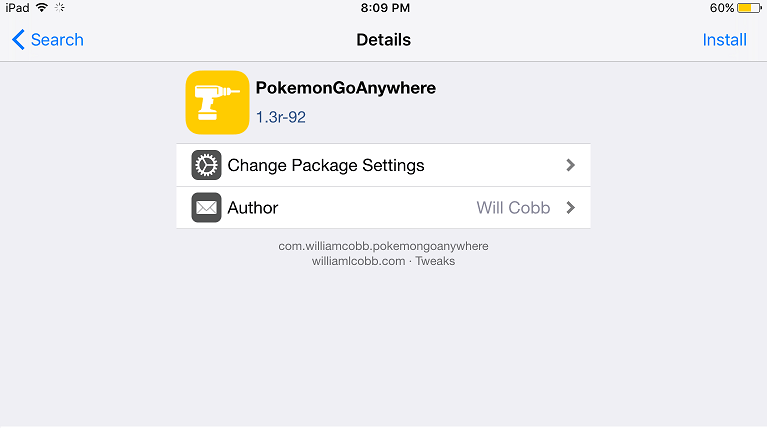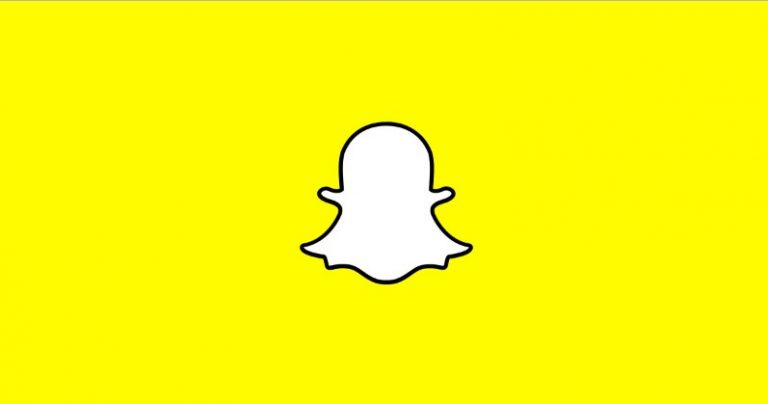Cydia eraser for iOS 11 Electra Jailbreak – You should Unjailbreak
If you have been following the jailbreak news recently, you should know by now that Saurik has warned everyone to stay away from Electra Cydia Jailbreak. Everyone knows that Saurik is the creator of Cydia and if he is warning us to stay away, we probably should. If you are looking for a solution to remove Electra Jailbreak, here is a step by step tutorial for delectra script. This script can be called Cydia Eraser for iOS 11.
Why remove Electra Jailbreak?
Well, everyone jailbreaks for Cydia and the Saurik is the creator of it. If you go to the Twitter handle of Saurik, you will see a public announcement where he is warning everyone to avoid using Electra Jailbreak. This is not something he usually does. The reason behind this warning is because Cydia uses something called Substrate to work properly. And Coolstar, maker of Electra Jailbreak, used something different in his version of Cydia. This will probably cause a lot of issues in future when more and more tweaks start to adapt to this “newer” cydia.
While Saurik warned everyone to stay away from Electra Jailbreak, he also told everyone that he will release the real cydia substrate in “relative near future”.
How to use Delectra to remove jailbreak?
Disclaimer:
While it is safe to use this script, it may not work as expected for you and your iPhone can go into Boot loop. This can happen if you have not reverted all the changes that you made to the iOS files.
To successfully remove Electra Jailbreak from your iPhone, iPad and iPod Touch. You will need to follow a couple of steps. You will also need to have a computer working on the same WiFi network as your iOS 11 device.
- First of all, remove all the tweaks and there’s that you have installed on your iPhone. You will also need to revert back all the changes that you made to any iOS root file via Filza.
- Now connect your iPhone to a WiFi network and have a computer connected to the same network as well.
- Download this delectra script file on your computer and put it on the desktop. This script is made by the GitHub user KirovAir. All credits to him.
- Now you will need to download a couple of programs on your computer as well. For Windows PC users, you will need Cyberduck and putty. Mac users will only need Cyberduck and Terminal.
- Open WiFi settings on your iPhone and press the blue i button. This will show you the Network parameters of your iPhone. Take note of the IP address.
- Open Cyberduck and enter your iPhone IP address in the server field and login using root user and alpine password.
- After login, drag and drop the delectra script file into the root folder.
- One the file has been transferred, close Cyberduck and one Putty. Mac OS users will open Terminal.
- Enter your iPhone IP address into the host field of putty and use the same username and password to complete the login.
- Now run the following commands in Putty/Terminal screen.
bash ./unjailbreak.sh
After the commands have been executed, you will notice that your iPhone will restart and cydia will now be gone.
That’s it for this quick update, if there is any further development to this news, I will make sure to update this article. Don’t forget to follow us on Twitter for more latest updates.