Install Snapchat 2 without Jailbreak – No Computer
You know what’s better than 1 Snapchat app? 2 Snapchat apps. Yeah! Today I am going to show you how to install 2 Snapchat apps without jailbreak. You will not need PC. All happens from the device itself. Let’s install Snapchat 2 without jailbreak and without a computer.
Snapchat 2 without jailbreak without computer
Before I start to tell you the method of installing 2 Snapchats in 1 iPhone, I would like to mention here that this is not official Snapchat app. If you are concerned about the security of your iPhone, don’t proceed. I will not take any responsibility for any issue you run into.
- First of all install the official Snapchat app. If you don’t have it installed already, here is a direct link to Snapchat from App Store.
- Open Safari browser on your iPhone, iPad or iPod touch. This will not work in other browsers like Chrome. Also make sure that you are connected to a wifi or Mobile data network.
- Now open this link. This will take you to a web page where you will be able to install Snapchat 2. This version of Snapchat is slightly modded. This gives it separate identity and ability to run as a 2nd Snapchat app on your iPhone.

- Tap on the Green “Install App” button and it will ask you for the permission to install it on your iPhone.

- Tap on the “Install” button in the pop-up. Once done, Go back to Home Screen and you will see Snapchat 2 being installed.
- While the App is getting installed, Go to Settings > General > Date & Time settings. Here you have to set it back to somewhere in 2014. Any month in 2014 will do. Now go back to Home Screen and wait for it to get installed.

- Once Installed, Don’t open it. Go back to Settings > General > Date & Time and set the date back to Automatic.
- Now Go to Settings > General > Profile & Device Management and here you have to trust the developer profile.
- Once done, you can go back and start using your 2 snapchat apps without jailbreak.
Make sure that you don’t uninstall this version of snapchat becasue it might not get installed in the future. If you were able to install 2 snapchats on your iPhone without jailbreak then make sure to share it with others and let them know about this cool trick. Follow us on twitter and subscribe to our youtube channel for more updates.


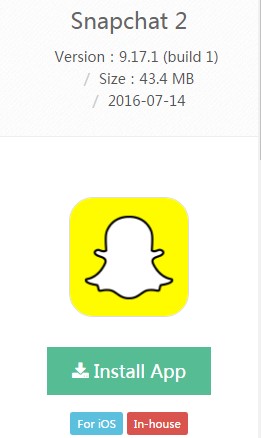
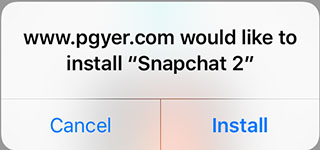
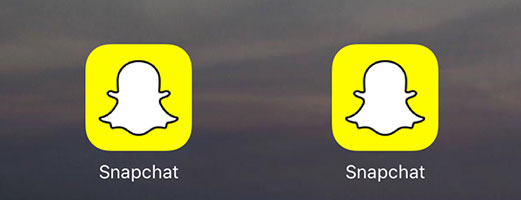




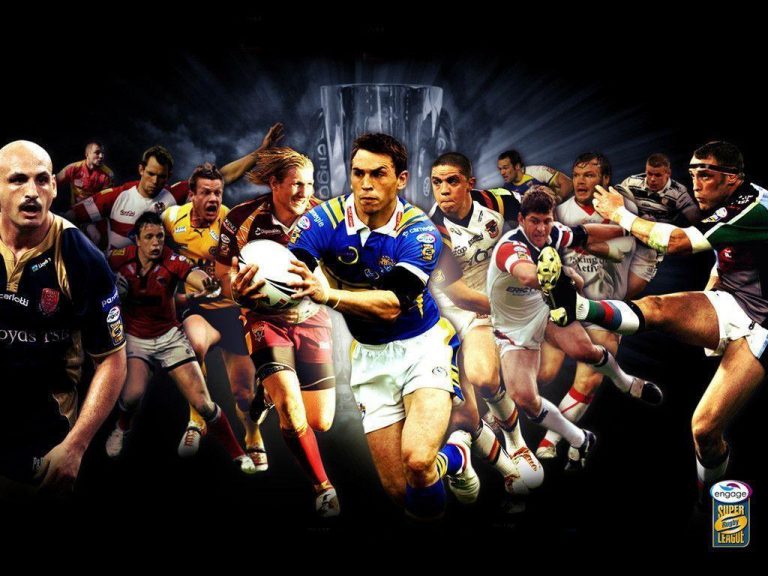
Version is does not support! Please help! It wont let me sing in, says to go and install new version.
When I try to access th link it tells me the content of page is blocked any ideas ??
I am not sure, maybe your ISP is blocking the page, try using a VPN.