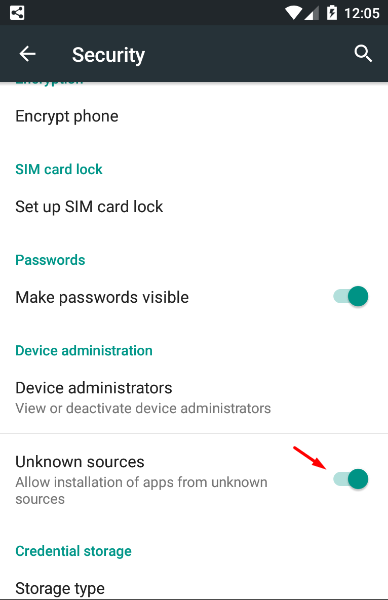AppVPN APK Download – Unlimited Free VPN for Android
In the past, internet security was not taken seriously but a lot has changed since then. Nowadays there are a lot of methods to protect your privacy over the web and one of the most common is VPN. Let’s take a look at what is a VPN and check out the latest version of AppVPN APK Download. This app allows you to protect your privacy and keep you anonymous online for free.
Before we dive into the AppVPN APK Review and Download, let’s discuss what is a VPN and how it can keep you safe online.
What is a VPN?
There are different types of Virtual Private Networks as known as VPNs and almost all of them fall under the general umbrella. That is connecting a client to the network via a secured connection. In the past, these kinds of secured connections were only used in a business environment. Now everyone is concerned about their privacy and rightly so. Nowadays there are apps like AppVPN that let you encrypt your internet traffic for free.
Basically, a VPN creates a tunnel protocol, that acts as a tunnel for the information packets to pass through. What makes VPN a good choice for security is the way it handles intrusions. Whenever the VPN detects something wrong with the connection, it disconnects and reconnects using a different route avoiding the compromised point.
Well, you might ask if VPN traffic is just like simple web traffic with a lot of security, then why not use it all the time? I agree that VPNs are pretty cool but they also come with their fair share of drawbacks. The most common being a slower overall experience. As the data is being encrypted, decrypted and sent over a non-direct route, you will probably face some slowdowns.
AppVPN APK Download & Review
As you now know what is a VPN and how it works, let me introduce you to a great Android App called AppVPN. If you are looking for a free VPN service for your Android device then you have found the best app. It provides you unlimited access to the web via their secured servers but that is not all.
They don’t even keep any logs on your activity online. Which means, you can do whatever you wish to do and they will not tell it to anyone. Not because they don’t want to, but they can not. AppVPN APK also has more than 5 locations to choose from. If you are here to just download the AppVPN APK file then you can download it from the link given below.
If we talk about features then I have to admit that AppVPN is not the best, it is a very simple and straightforward VPN app. You can just change your virtual location from the list and connect. As soon as you will connect, your whole phone will be secured and your IP Address will be replaced with the VPN server IP Address.
Download AppVPN APK
AppVPN is also available on the Google PlayStore but if you are not able to install it from there, you can get latest version of AppVPN APK from here.
How to Install and use?
The installation is very simple and does not require anything special but if you are installing an APK for the first time then you might need some help. I have mentioned the AppVPN installation process below for you.
- First of all, download the AppVPN APK file from the link given above. If you are downloading the APK file on your PC then you will also need to move it to your phone.
- Now you will need to allow the installation. By default, Android stops installation of APK files but you can Enable it. Open Settings and navigate to Security section. Here you will need to enable “Unknown Sources” option.

- After that, open the file manager app and open the AppVPN APK file. You will see the Android app installation screen.
- Press the Install option and the installation will begin. Wait for the installation to finish.
- Once the installation is finished, press the open button to launch the app.
- The last step is to select your preferred VPN country from the list and toggle the service ON.
That is it for this quick tutorial on AppVPN APK review and Download. If you were able to download and Install it on your Android phone then make sure to share it with your friends and followers on social media. Also don’t forget to follow us on Twitter for more updates like this.