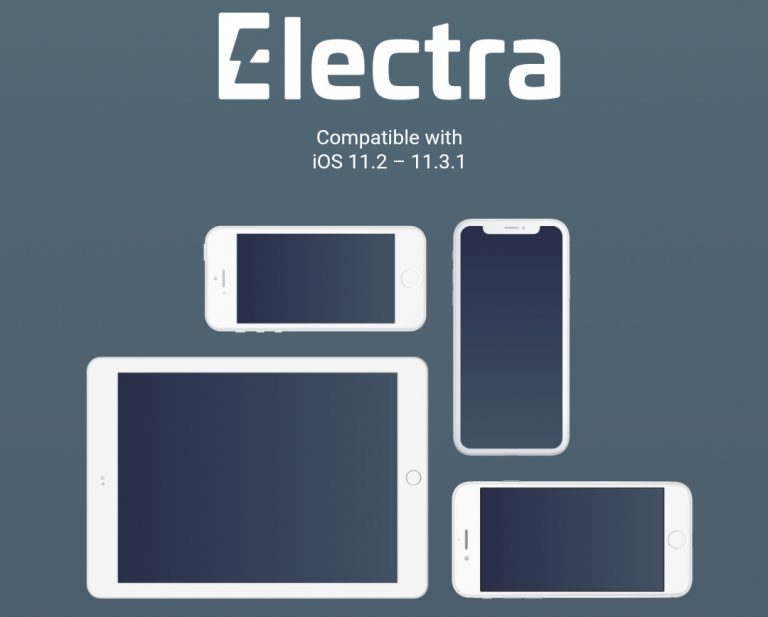Download iOS 12 Beta Without Developer Account
Apple recently announced iOS 12 and made the first Beta version of iOS 12 available for the developers. Every software company, including Apple do this to provide the App and Game developers an pre-release version of the Operating System so they can make their piece of software compatible with it. This version of iOS 12 is very unstable and I would recommend you to install only if you are an iOS developer or you have an extra iPhone. You can not use this software in your main phone daily because of bugs.
Download iOS 12 Beta Without Developer Account
The process is very simple and doesn’t require any special experience or a computer. You can do it right from your iPhone.
- First of all, open this link in the Safari browser. Your will see a list of different developer Profiles. Select the iOS 12 Beta option.
- You will now be redirected to another site where you will need to wait 5 seconds. Look for the timer on the top right corner of the page.
- After 5 seconds, you should now see the Skip Ad button. Press it and you will be redirected to the settings of your iPhone.
- Press install on the top right corner, press Accept and press install again.
- Now you will see another pop-up. Press restart on this pop-up and wait for The phone to restart completely.
- After the reboot, you will now be able to go to the Settings menu and refresh the system updates menu to see the iOS 12 Beta Update.
Before you attempt to install the iOS 12 update, make sure that you make a full backup of your iPhone. Also don’t perform this update if you have a jailbreak and you want to return to it. You will not be able to return to the any unsigned iOS version after this update.
That’s it for this quick update. I hope that You found it helpful and if you did then make sure to share it with others.