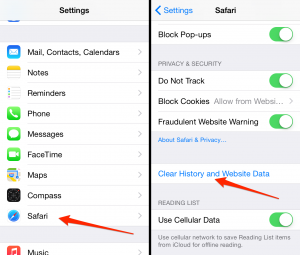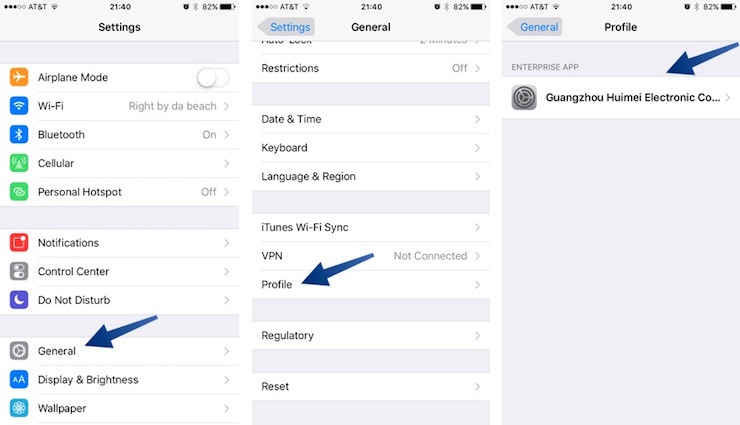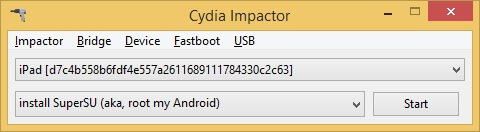iTube Pro without Jailbreak – Download YouTube Videos on iPhone
Although downloading YouTube videos for offline viewing is now allowed by official YouTube app, you still can’t download every type of videos from YouTube. Let me introduce iTube Pro to you. iTube Pro is an iPhone app that allows you to download YouTube videos for free. Today I will show you how to install iTube Pro without jailbreak using IPA file.
iTube Pro Download Installation and Review
Before I show you different methods to Install iTube Pro, both with and without jailbreak, let me show you some of the features of it. And why you should use it to download YouTube videos on your iPhone.
Features of iTube Pro
- Unlike the official YouTube app where you can only download videos that are allowed by them, iTube Pro allows you to download all types Youtube videos. Even if you want to download Music Videos, you can do it. I am not saying that you should Download music videos, I am just telling you about the feature.
- With iTube Pro, you can save the download videos in your camera roll. This is one of the most requested features because Official YouTube app only allows you to download and watch the videos in-app.
- Full HD support: Again, something not allowed in the official YouTube app. Whenever you will download Youtube videos using iTube Pro, you will see an option to choose the resolution.
- Last but certainly not the least is the ability to create multiple playlists. In fact, this is the main feature of iTube Pro. Download and make your favorite playlists and then listen to them as and where needed.
iTube Pro Download
There are several ways to download iTube Pro on your iPhone but many people look for the IPA file to sideload it using programs like Cydia Impactor. If you are also looking for just the IPA file for iTube Pro then feel free to download it using the link given below.
Download iTube Pro without Jailbreak on iPhone
There are quite a lot of different methods to download iTube Pro on iPhone and I have mentioned all of these below. By the way, before you use any of the methods given below, make sure to install Antirevoke to avoid the hassle of re-installing the apps after they get revoked. You can find Antirevoke tutorial here.
Using TuTuApp
Whenever you need a tweaked app, jailbreak app or apps like iTube Pro, tutuapp is one of the best alternatives to Cydia for no-jailbreak users. With tutuapp, you can download almost every app that you can not get via the App Store. Let me show you how to download iTube Pro without jailbreak using tutuapp.
- First of all, open Settings > Safari and here you will need to press the “Clear browser history and cache. This is not required but highly recommended because this prevents the “Could not install” error.

- Now open Safari browser and visit http://tutuapp.vip and press the “Regular” tab. This is required because tutuapp will charge show you their paid plan which I don’t think you really need.
- Under the regular tab, press the download button and you will see a popup asking for your permission to install tutu helper app. Press the “Install” button and go back to the home screen.
- After the installation is done and you can see the tutu helper icon on your iPhone home screen, open Settings > General > Profiles section and trust the developer certificate for tutuapp. This is essential because Apple doesn’t allow you to open unofficial apps without trusting their certificates.

- Now you can go ahead and open the tutu helper app and search for ‘iMusic’ or ‘NetTube’ and install it just like in the AppStore.
Using Cydia Impactor
If you don’t want to use any shady 3rd party apps cause of security, you can use a windows or Mac computer to sideload the iTube Pro IPA file to your iPhone. If you want in depth tutorial on how to use Cydia impactor then you can can find it here. I will just show you some basic steps in this tutorial.
- Download the IPA file on your computer from the link given above. You will also need to download and install latest version of iTunes and Cydia Impactor on your computer.
- Now connect your iPhone with your computer using the lightning cable and open cydia impactor.
- You should see your iPhone detected by the impactor as shown below. If it doesn’t detect you iPhone, try re-installing iTunes or visit this link.

- The last step is to drag and drop the IPA file on top of the impactor window and enter your Apple ID when it asks you to do so.

- The installation will begin and after a few minutes, you will see iTube Pro icon on your iPhone home screen. Now you can disconnect your iPhone from the computer and trust your Apple ID from Settings > General > Profiles section to open the app.
If you are facing any issues while using Cydia impactor, you can see the solution to all of the most common Cydia impactor errors here.
Currently, these are the only ways you can get iTube Pro on your iPhone without jailbreak. If you find any other working method for the same, make sure to let me know in the comments section below and I will include it to the article. Other than that, thanks for sticking around. If you found this tutorial helpful then make sure to share it with others and follow us on twitter for more updates like this. If you have any questions, feel free to drop them in the comments section below and I will try to answer as soon as possible.