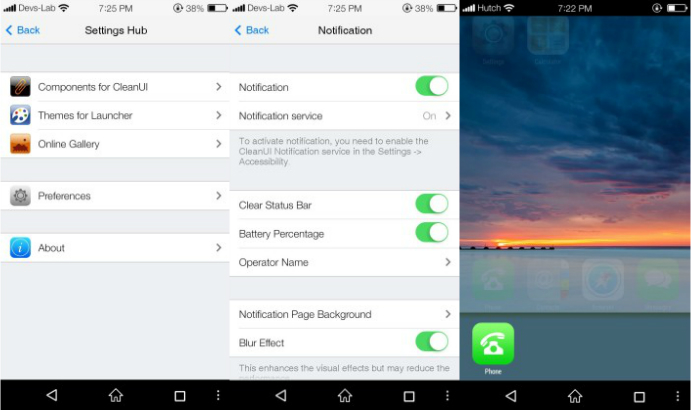How to transform android to ios
The biggest advantage of android over ios is the exceptional user customization. You can convert android into ios looks-wise by installing modded custom roms(root needed) or apps(without root). But you can’t do the same thing in ios. In custom roms, it will be fully lookalike of ios and it will be a little bit less lookalike in apps installation methods. In our How to transform android to ios guide, we will mention both methods. However the custom rom one depends on your phone.
Both ios and android have their specific benefits. If ios has 3D touch and high security then android enables users to completely customize their phones as they want. This method is for those android users who want to experience ios on android phones.
So now lets move to the steps of our transforming android to ios guide.
- You May Also Like: How to run ios app on android
How to transform android to ios
Turning android into ios with custom roms/mods(Root)
Well this part mostly depends on the development of the phone you’re using. For example if you’re using any mtk phone then there are some custom roms available at respective facebook groups or just google and you’ll get them. If still your mtk device didn’t have any development then simply port it.
Now:
If you’ve a android phone that have a processor other than mediatek i.e, snapdragon, etc. Then you can search for MIUI Roms because they have almost same UI as ios. For example I have a nexus 4 so I will search on Google that ‘Miui rom for nexus 4’ and it will give result. Furthermore you can search directly on xda forums.
If you didn’t own a mtk device or if you have a one but don’t want to port Roms. Just follow below steps of our how to turn android into ios guide.
Turning android into ios by installing apps(No-Root)
Step#1: Download the CleanUI from playstore.
Step#2: Head over to Settings then Accessibility and turn on the services for the CleanUi app.
Step#3: Now just set the desired preferences and you’re done.
As you read you didn’t need separate apps to install in order to get ios on android. Just you need a single app to get almost all the possible UI things. Below I am mentioning some of the features of this awesome free app for android.
- Flat Style
- Dynamic Homescreen/launcher
- Notification Components
- Lockscreen
- Control Center
- Dialer and Contacts
If you’re searching for the term how to convert android to ios 9 then this guide also covers you. That’s all from our How to transform android to ios guide. Now its your time to share this on social media. So everyone can get to know about this guide. Be sure to visit our site daily, we share useful and unique guides daily. OR you can visit tips and tricks section now.